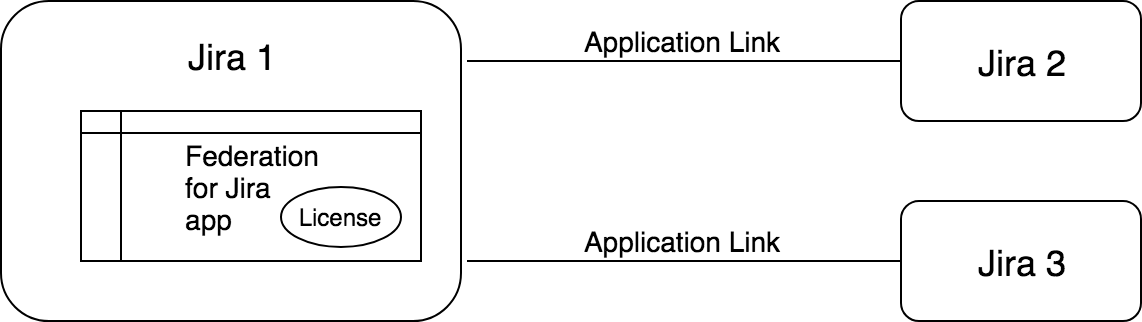Our new Appfire Documentation Space is now live!
Take a look here! If you have any questions please email support@appfire.com
License FAQ
How many licenses do I need in my federation?
Short answer: Principally one is enough!
Detailed answer: You only need a Federation for Jira license on that instance, where you want to directly access the functionality of the Federation for Jira app. From there the Federation for Jira app will reach out to all Jira instances in your federation.
On which Jira instances do I have to install the Federation for Jira app?
Only on those instances, where you want to directly access the functionality of the Federation for Jira app such as the /wiki/spaces/FED/pages/27799101.
Get your Federation for Jira app directly from the Marketplace.
On which Jira instances do I have to install my license/s for the Federation for Jira app?
Everywhere where you install the Federation for Jira app you need a valid license. (See also previous question.) We suggest you get a valid license and install it just after the Installation. You might choose an evaluation license for the first 30 days.
Is it getting more expensive, if we have many Jira instances in our company?
Not necessarily. It is absolutely fine to install the Federation for Jira app on just one Jira instance in your company. You then need only one license for that instance.
As long as your other Jira instances are connected via application links, they will be part of what the Federation for Jira app can see. For example the search results provided by the Federation for Jira app will contain issues from all your Jira instances. However this functionality to perform a combined search across your whole federation is only available on that Jira instance where you have installed and licensed the Federation for Jira app.
I'm still confused, can you give me an example?
You have 3 Jira instances:
Jira 1, Jira 2 and Jira 3.
You have an application link between Jira 1 and Jira 2. You also have an application link between Jira 1 and Jira 3.
You decide to install the Federation for Jira app only on Jira 1. You need a license for the Federation for Jira app only on Jira 1. Now you can use the functionality of Federation for Jira, such as /wiki/spaces/FED/pages/27799101 on a dashboard of Jira 1. This will provide you search results across your whole federation. The results displayed on the dashboard of Jira 1, will include issues from all your 3 Jira instances: Jira 1, Jira 2 and Jira 3.
However since you have not installed the Federation for Jira app on Jira 2 and Jira 3, you cannot use the /wiki/spaces/FED/pages/27799101 on a dashboard of those instances.
I would like to verify first by myself, what exactly this all means.
No problem. We suggest you get a free evaluation license first, which is valid for 30 days.
I have another question
Please contact our Support. We're here to help!