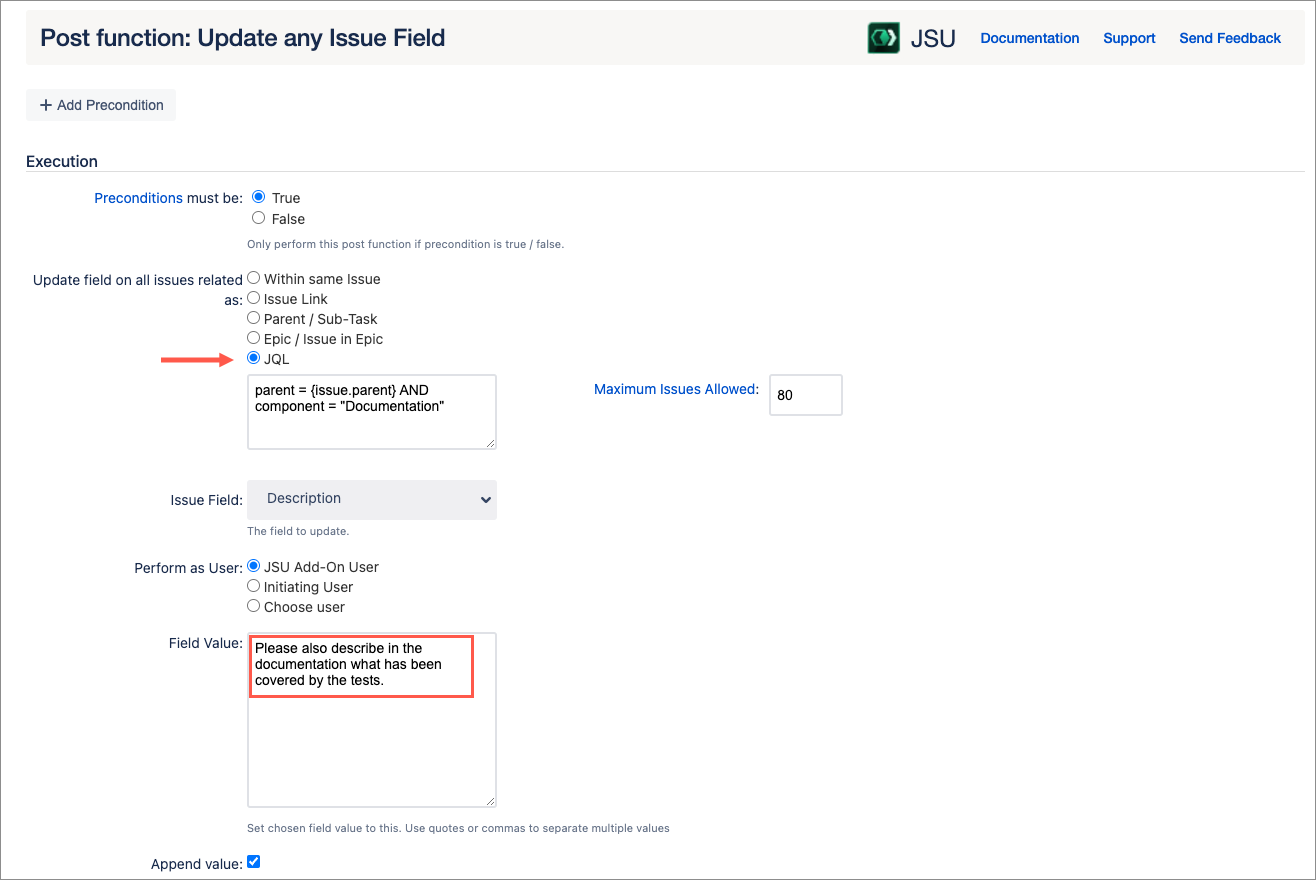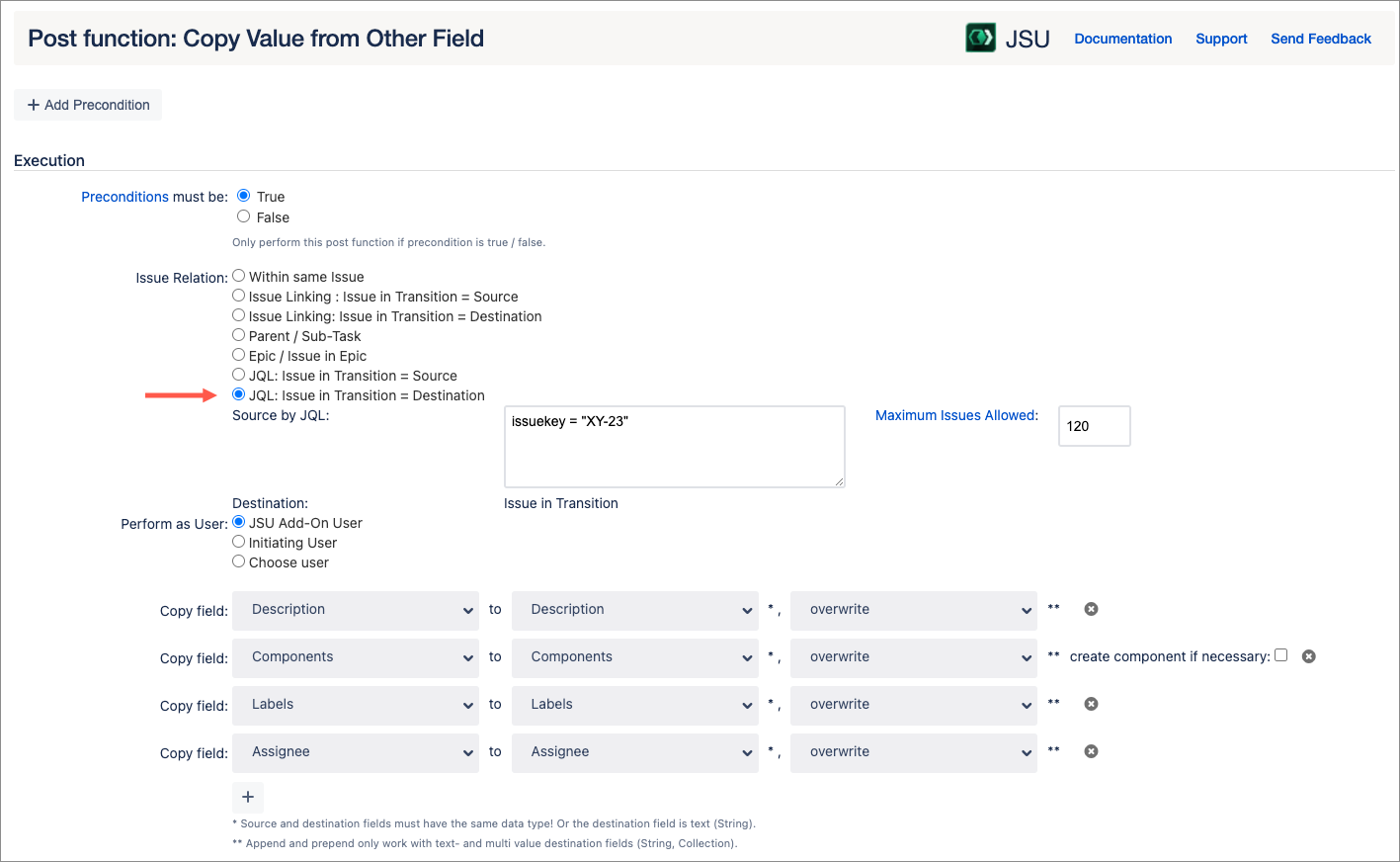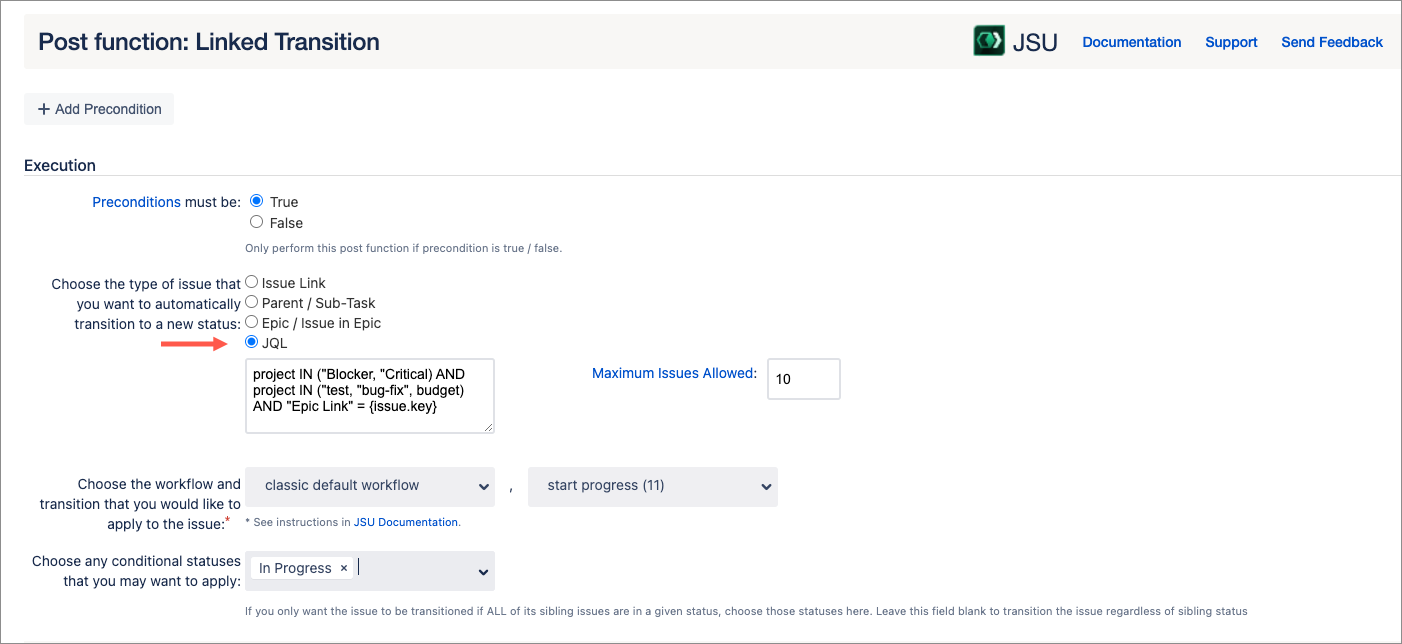This is the documentation of JSU for Jira Cloud. If you are using JSU on Jira Server or on Jira Data Center, see the Server/Data Center documentation.
We built integrated JQL in many workflow post functions, allowing advanced administrators to set wider parameters that may now be fully customized.
Below, you will find a few examples that demonstrate how flexible and powerful JQL can be when used with JSU.
Refer to the JQL Reference for details on how to use JQL with JSU.
JQL in Post Functions
In several JSU post functions, you can specify a JQL query to retrieve the issues to be modified by the post function. See also Related Issues.
Update description of particular sibling issues: Update Any Issue Field post function
Transition: Resolve in "Testing Sub-Task" Workflow
Copy fields from template issue: Copy Value from Other Field post function
Let's say we have an issue XY-23, which we are using as a template. It is hidden in a project, which normal users cannot see (only Jira admins), and has pre-configured values on several fields.
Change status of critical issues in epic: Linked Transition post function
If there are critical and blocker issues in an epic that are still in the open state, change it to in progress status.