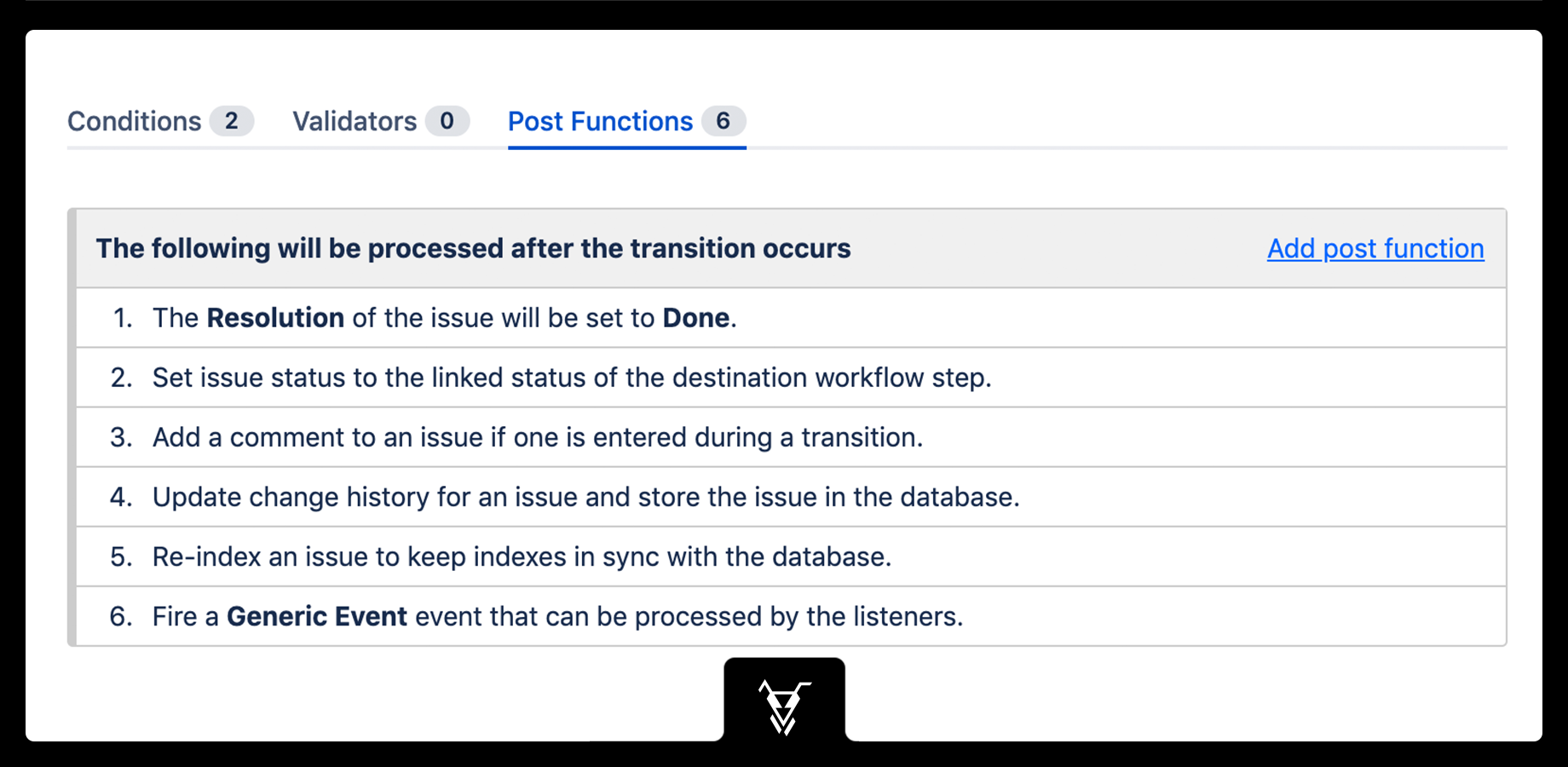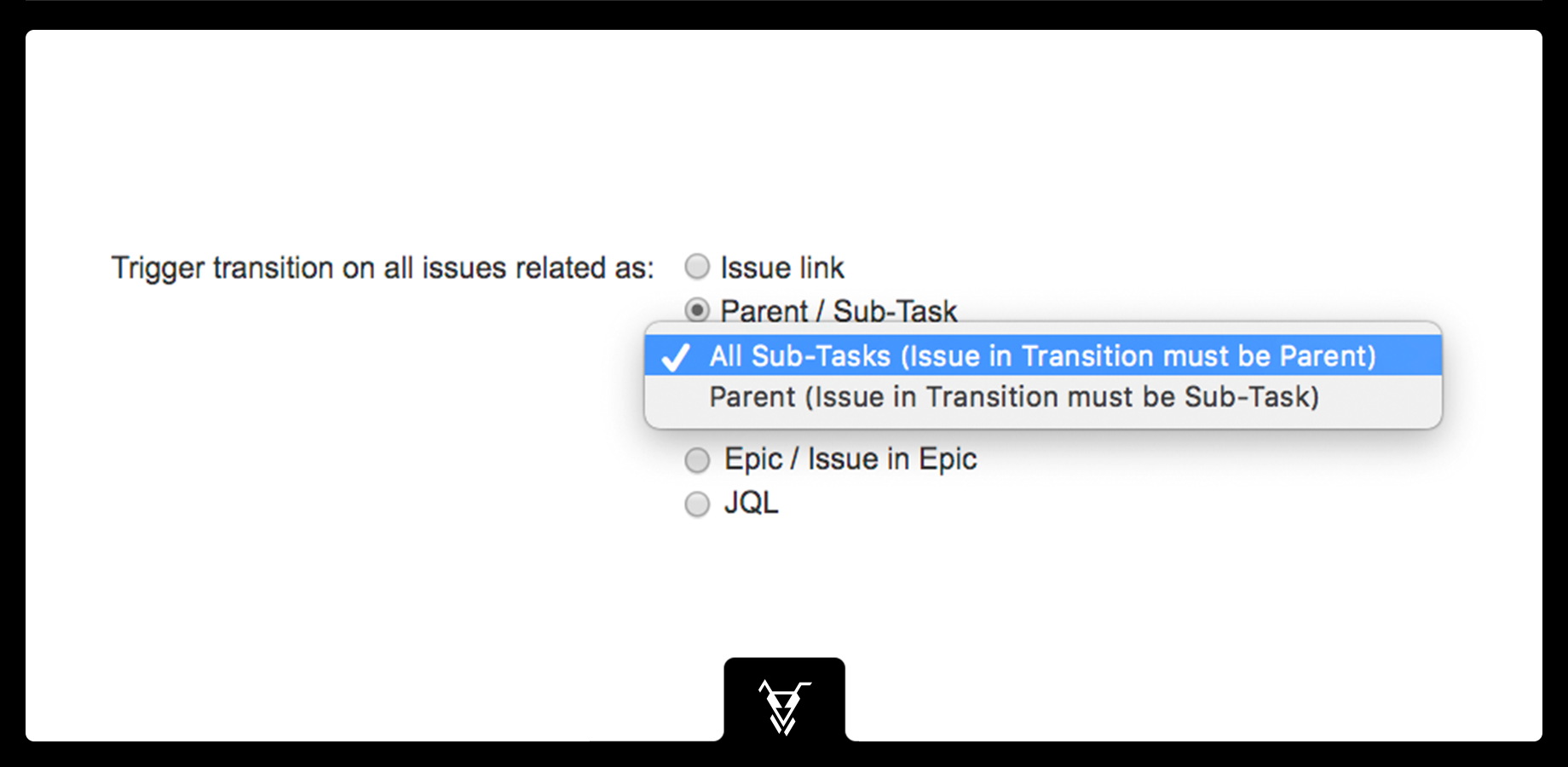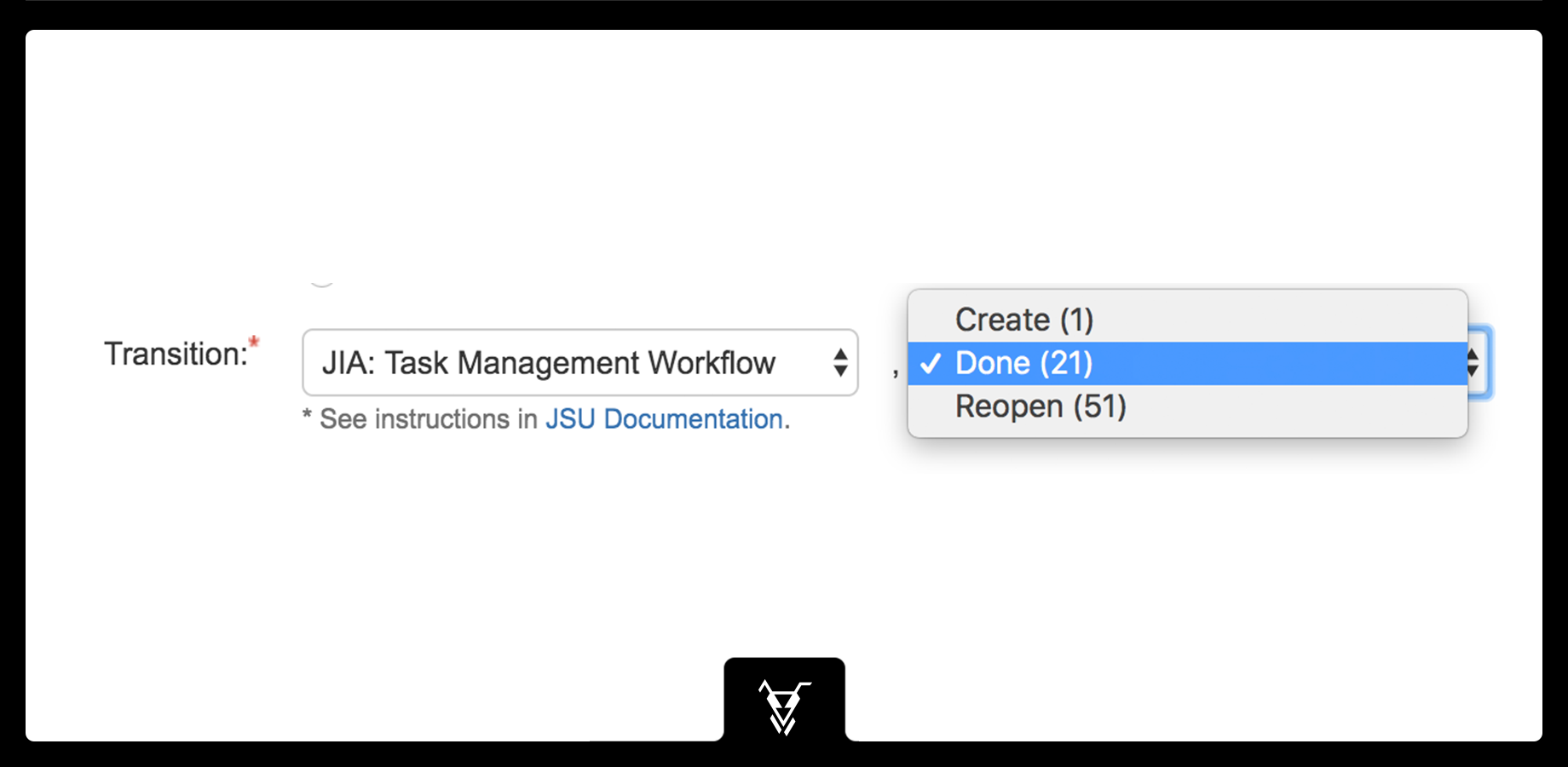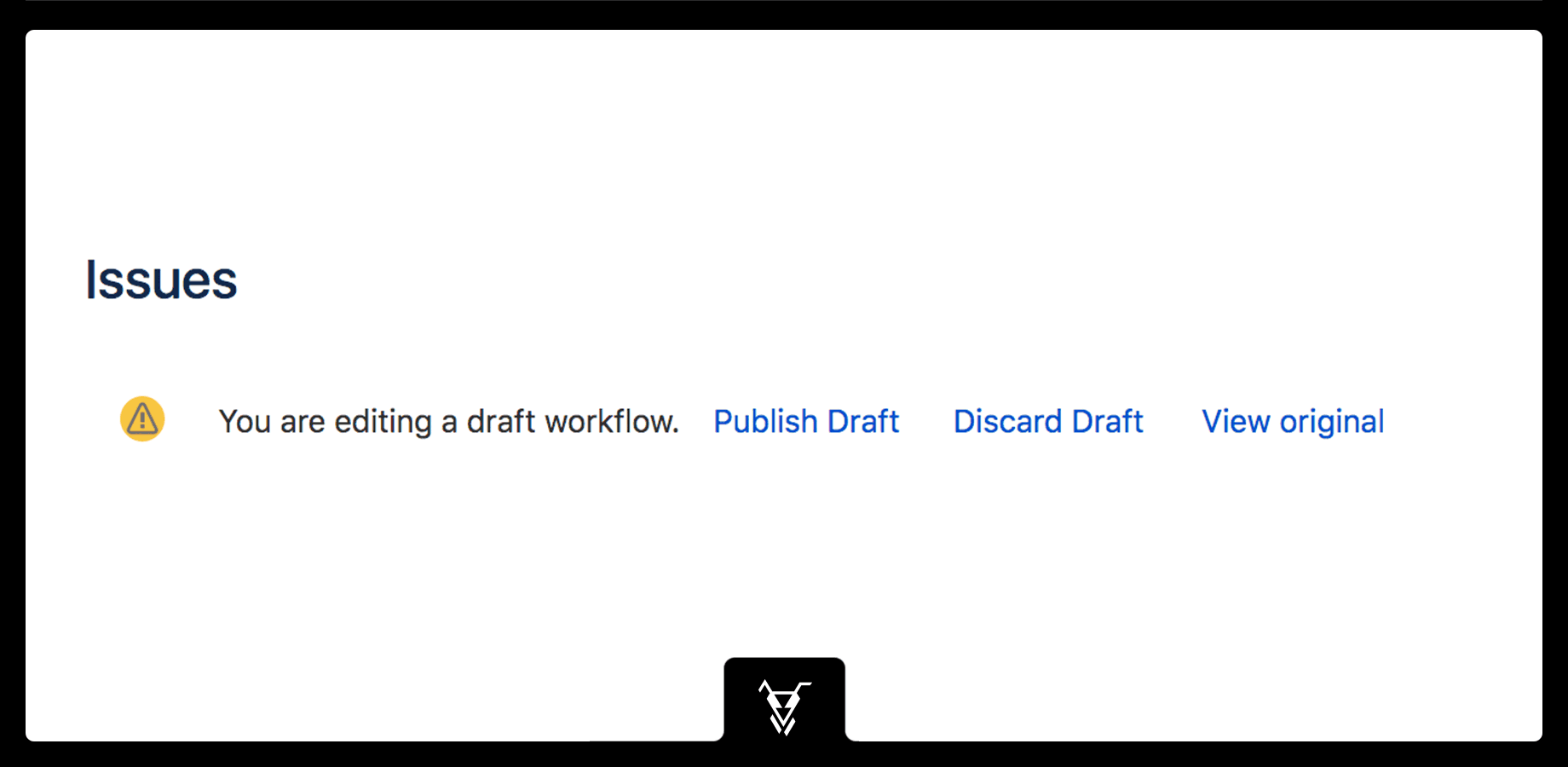This sample scenario shows you how simple it is to add automation to your existing workflow.
| Panel | ||||
|---|---|---|---|---|
| ||||
Let’s see how JSU can help you automate the laborious task of closing multiple sub-tasks under a parent issue. |
Use case: Automatically close all sub-tasks once the parent issue is closed by using a JSU post-function.
.gif?version=1&modificationDate=1570437963866&cacheVersion=1&api=v2&height=400)