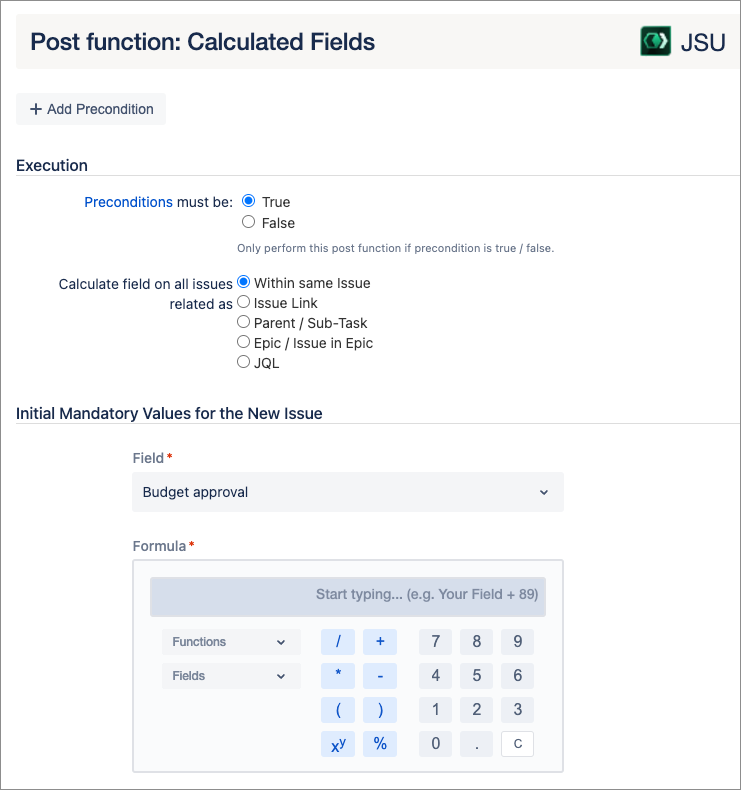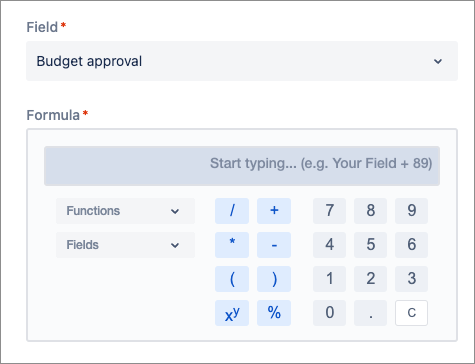On this page: |
Description
This post function calculates field value based on the formula configured for all related issues. You define which issue should be the destination issue.
Looking for the Global Calculated Fields post function? See the deprecation information page.
Configuration
Precondition
When using preconditions, they can be evaluated in the context of a post function in the following ways:
True (Precondition must be true to execute a post function)
False (Precondition must be false to execute a post function)
You can learn more about our preconditions in the Workflow Preconditions topics.
Issue relation
Formula
To define your formula, select the field on which the calculated value has to be set, and then enter your desired formula. You can select other fields, numbers, and mathematical expressions to calculate the formula. See Calculated Field formulas for more information.
Asynchronous execution
There is a fundamental difference between Jira Server/Data Center and Jira Cloud: In Jira Cloud, post functions of apps are executed asynchronously as a 'background job'. This means a post function will be executed after the transition has been completed on Jira Cloud.
Note the following behaviors of the asynchronous execution:
If you are using multiple post functions, there is no guaranteed order in which they are performed. They might be executed in a different order from the one you set up in Jira's workflow configuration. Therefore, you cannot rely on any result of a previous post function. Also, the order in which the post functions are executed might be different every time the transition is performed.
If a post function encounters a problem (due to misconfiguration or the current data of a Jira issue), the transition (and all other post functions) will be performed regardless of the problem.
The result of a post function might not be visible immediately in the browser.
There are no error messages displayed to the user.