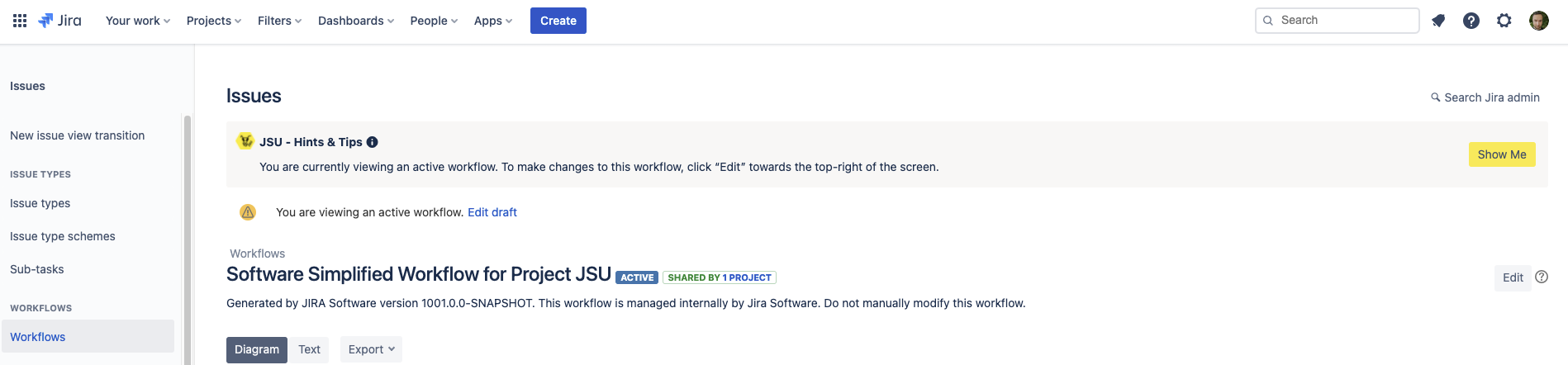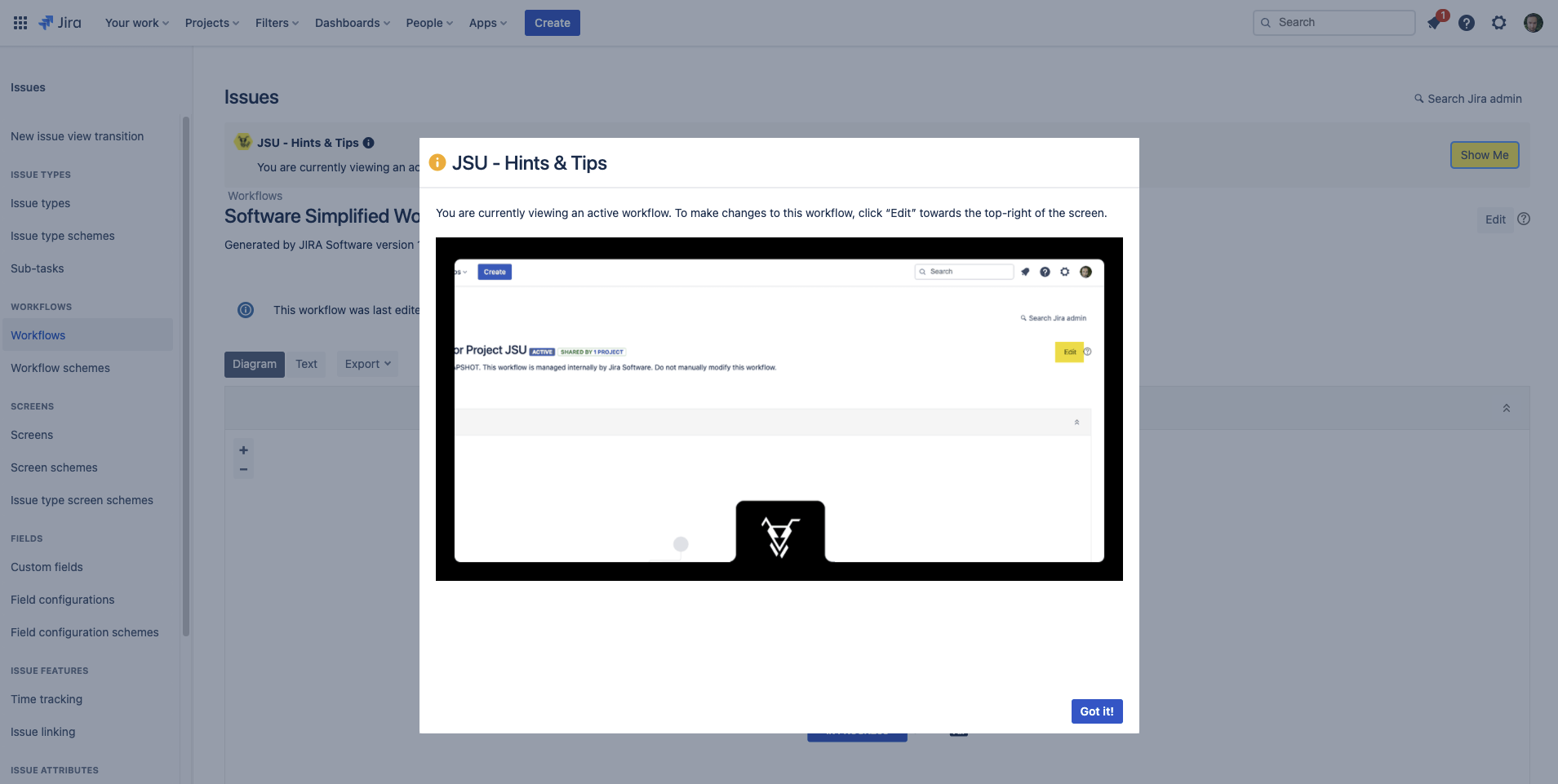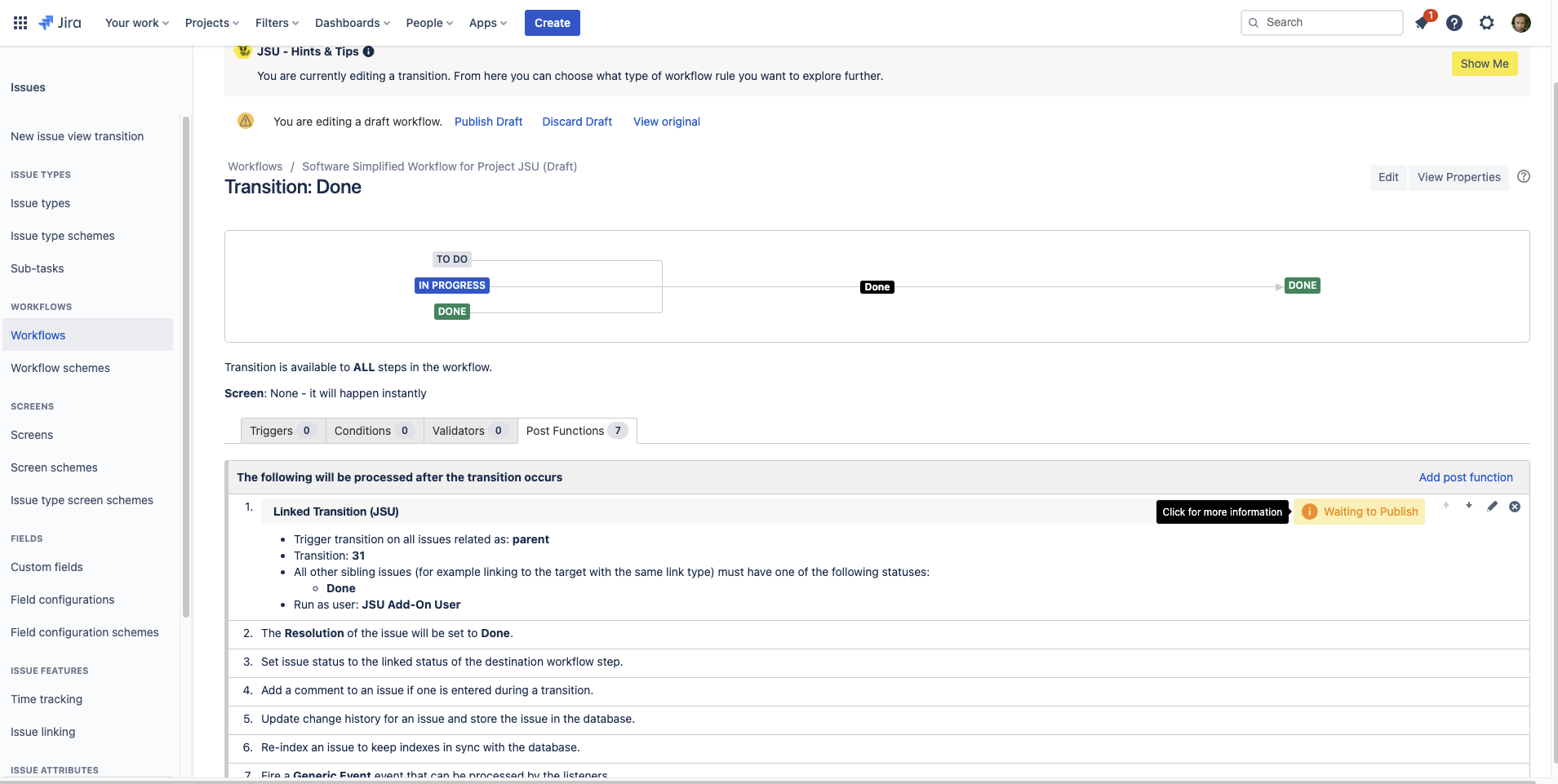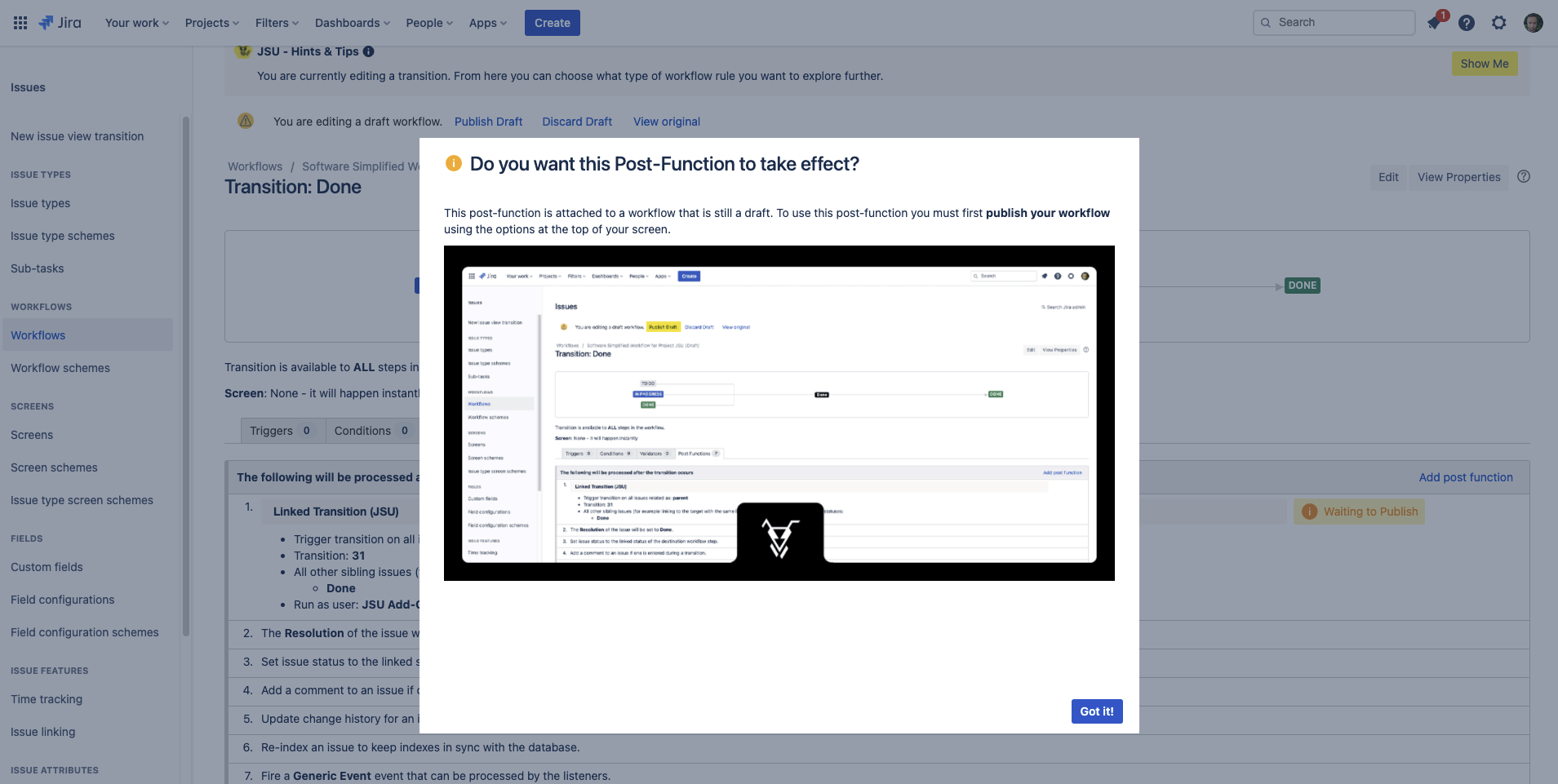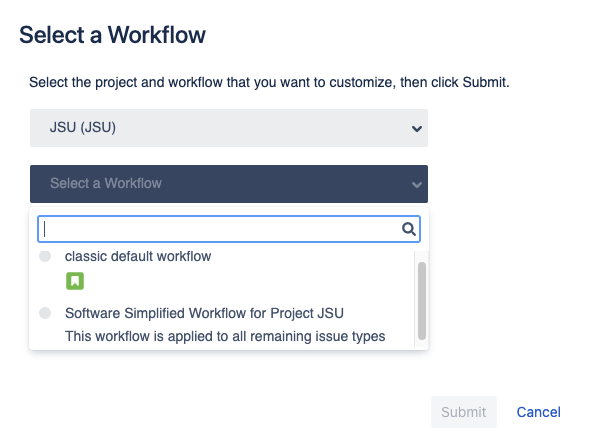October 2021
The Beecom Products team is happy to announce a number of new product improvements this month, all of which are now available on the Marketplace.
Announcements
Global Calculated Fields reminder:
As previously mentioned in August, the Beecom Products team announced our intention to deprecate JSU’s global Calculated Fields. This feature will no longer be available after November 12, 2021. The update does not affect the “Calculated Field” post-function. Read more about alternatives on the dedicated documentation page.
New: Hints & tips
JSU will now optionally show relevant “hints and tips” on targeted workflow customization pages in Jira
The presence of hints and tips are designed to be unobtrusive alongside Jira and are great for helping new admins get familiar with editing workflows and using JSU
Get more detailed contextual help at any time by using “Show Me” to open more information and visuals
Hints and tips can be turned on or off at any time from the new “Settings” page within JSU’s administration screens
New: Workflow status tags
When viewing a JSU workflow rule within a transition, JSU will now let you know if you're viewing a draft version of that rule which hasn't yet been published
Besides the rule itself, you'll now see a "status tag" that can be clicked to open up more information. Workflow rules can have one of two types of statuses:
Waiting to Publish - This means the workflow rule you're viewing is part of a draft workflow that hasn't yet been published
Active - This means the workflow rule you're viewing is live, and to make changes, you'll need to first create a draft copy of this workflow
New: Navigation changes
You can now select a specific workflow you wish to customize when there is more than one workflow associated with a given project
This works from both the “Start Customizing” option on the “Get Started” page as well as the “JSU > Edit Workflow” option from an agile board