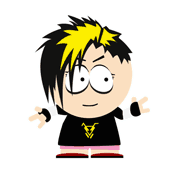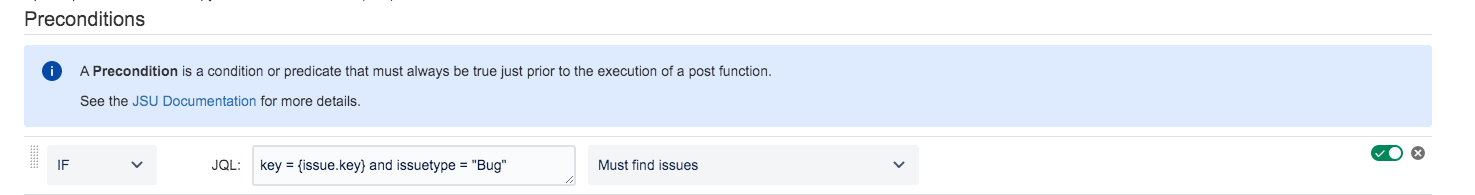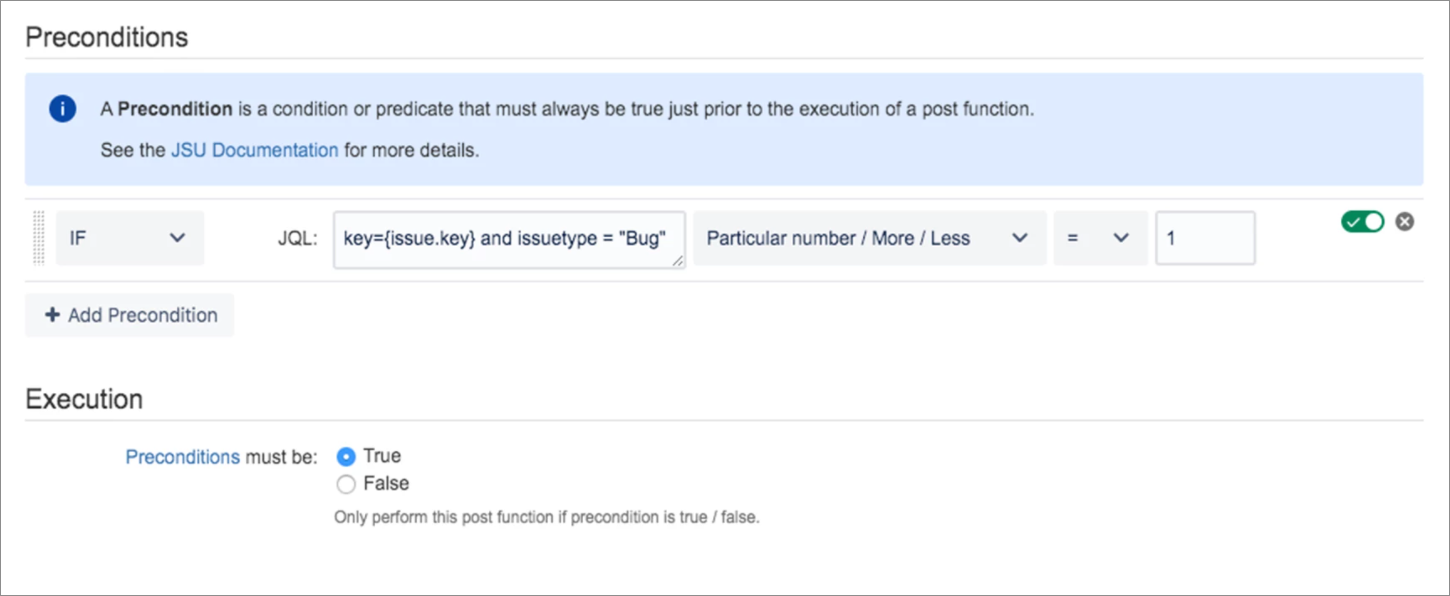| Panel | ||||||||||
|---|---|---|---|---|---|---|---|---|---|---|
| ||||||||||
This is the documentation of JSU for Jira Cloud. If you are using JSU on Jira Server or on Jira Data Center, |
see our Server/Data Center documentation. |
Configuration
You must write the 'JQL Query' and choose one option about the number of issues found.
For example:
With this precondition, the post function will be only executed for
bugs.
You won’t will
need a separate workflow (and special workflow scheme configuration), when you only want
one post function to perform
differently for a particular issue type.
For information on how to configure workflows in
Jira, see the
Examples
See the JQL Use Cases for several examples.
How to write JQL Query
| Include Page | ||||
|---|---|---|---|---|
|
Supported Field Types
| Include Page | ||||
|---|---|---|---|---|
|