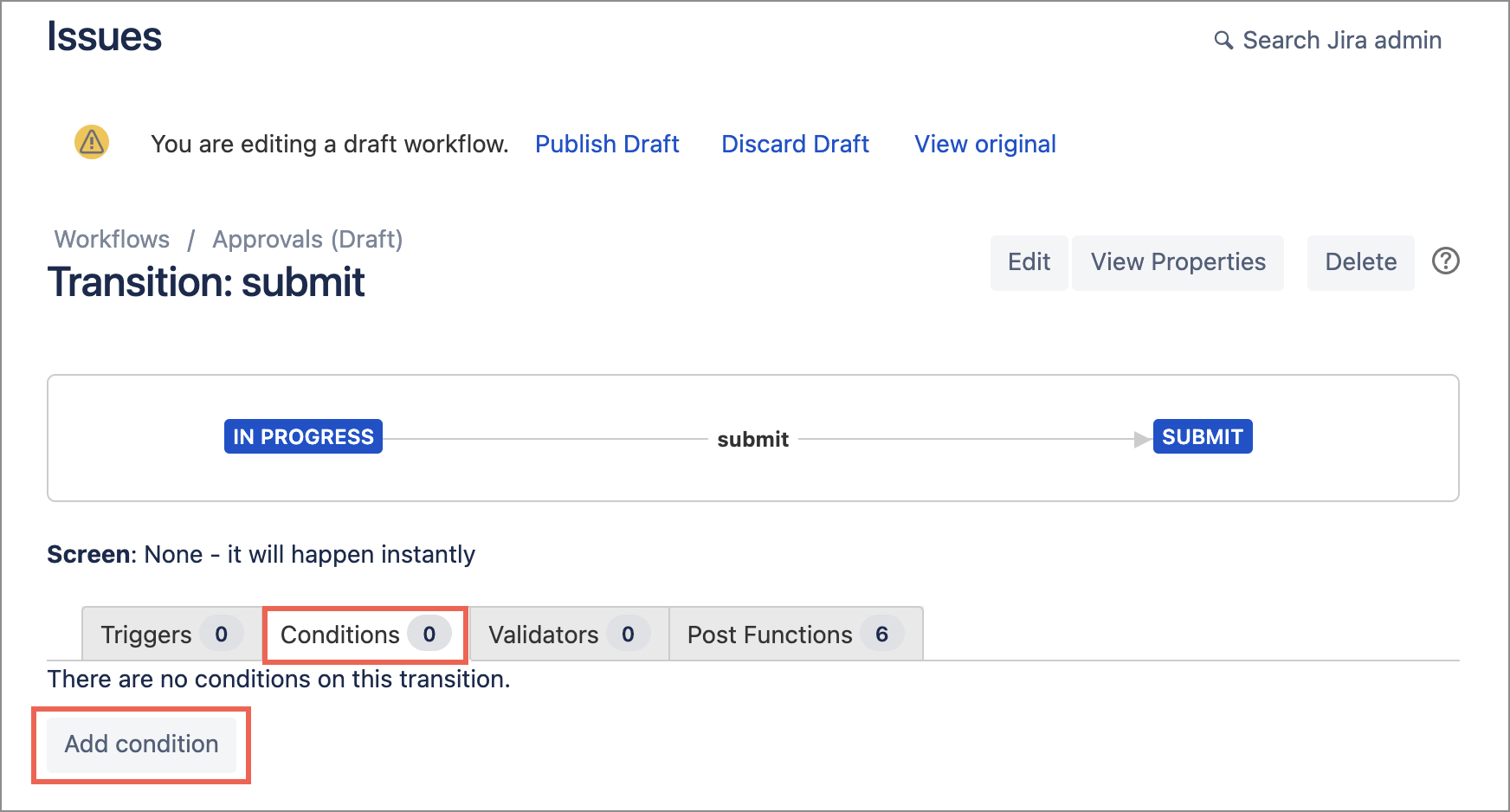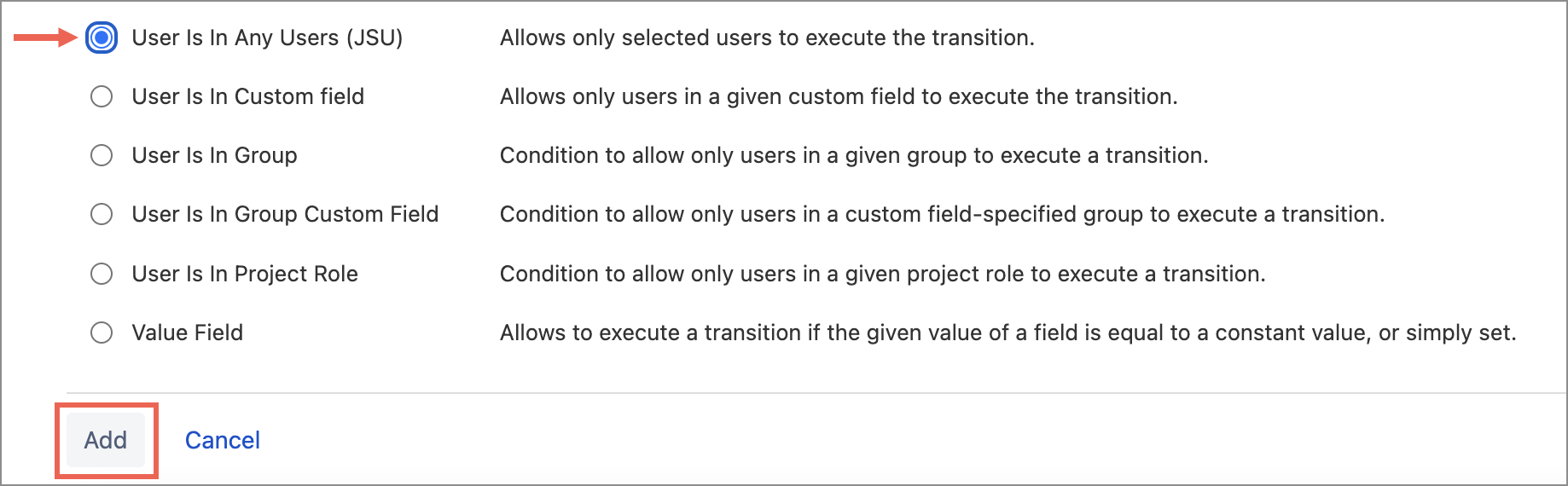| Panel | |||||||||||
|---|---|---|---|---|---|---|---|---|---|---|---|
| |||||||||||
| Live Search | |||||||||||
| spaceKey | JSUCLOUD | placeholder | Search this space|||||||||
This is the documentation of JSU for Jira Cloud. If you are using JSU on Jira Server or on Jira Data Center, see the Server/Data Center documentation. |
Conditions determine if a workflow transition is available for the current user. JSU includes the User Is In Any Users workflow condition.
To add a condition to your workflow rule:
Open a draft version of your workflow.
Select your transition, then select the Conditions tab. Existing Conditions for the transition are listed.
Select Add Condition to choose a condition.
Choose the required condition, then select Add.
...
User Is In Any Groups
User Is In Any Roles
User Is In Custom Field
Value Field
To learn more about workflow conditions in Jira, see Atlassian's Jira documentation. Our Workflow Conditions documentation for JSU on Jira Server/Data Center may also provide some hints on how to configure them in Jira Cloud.