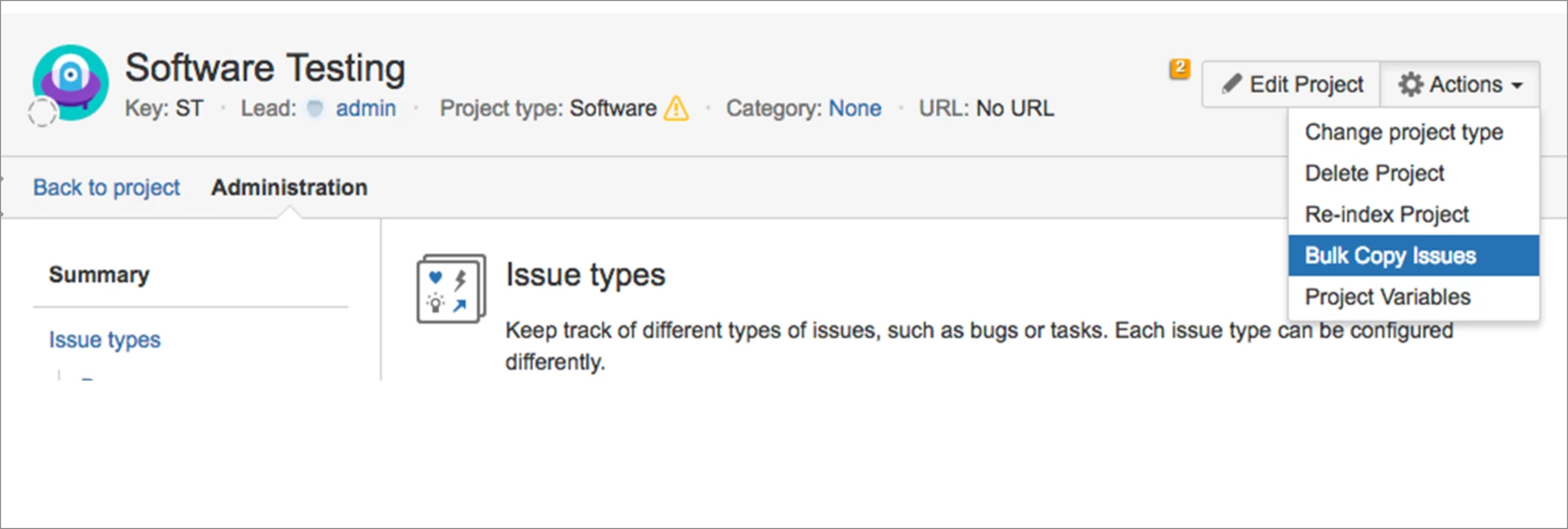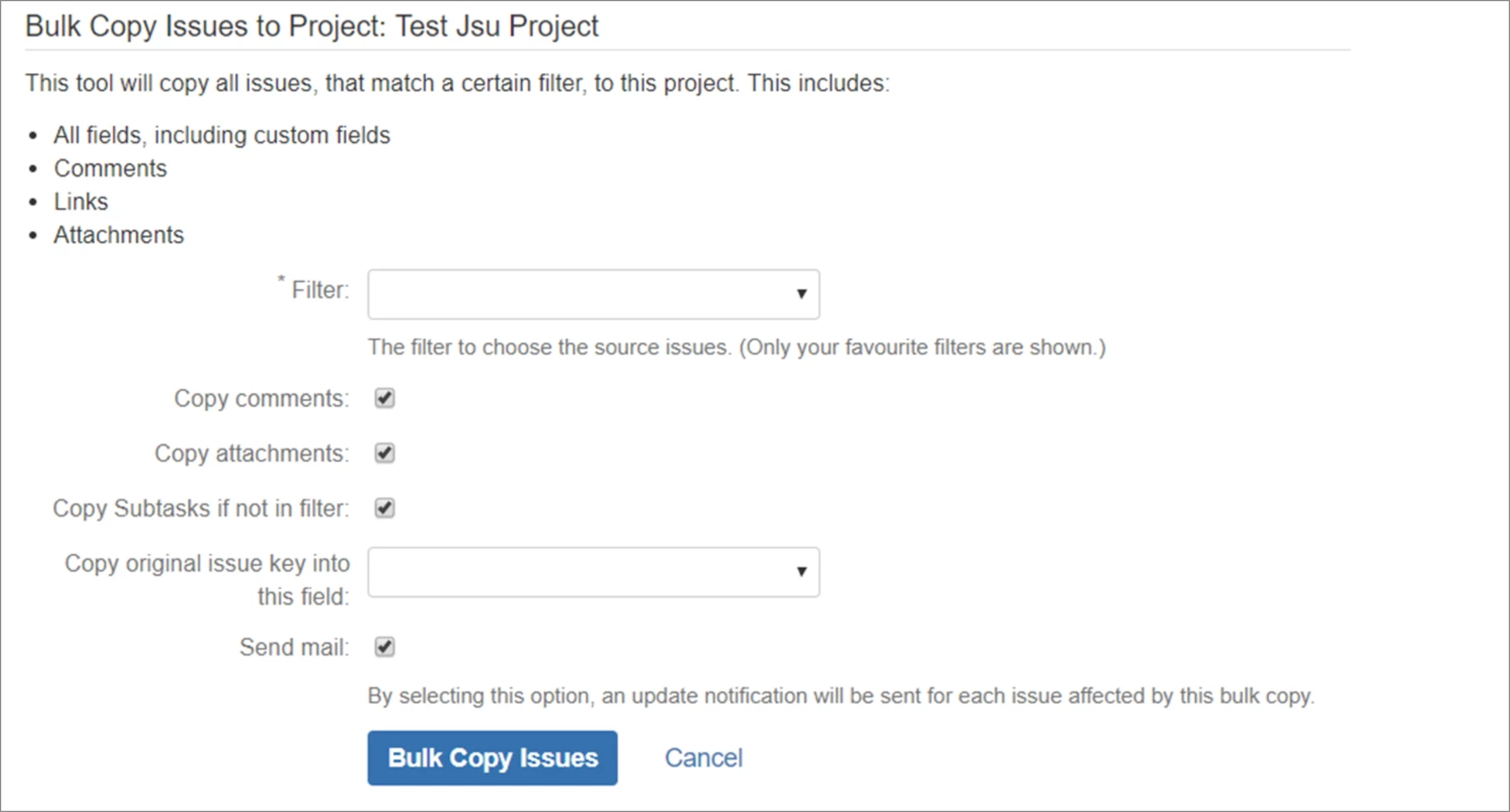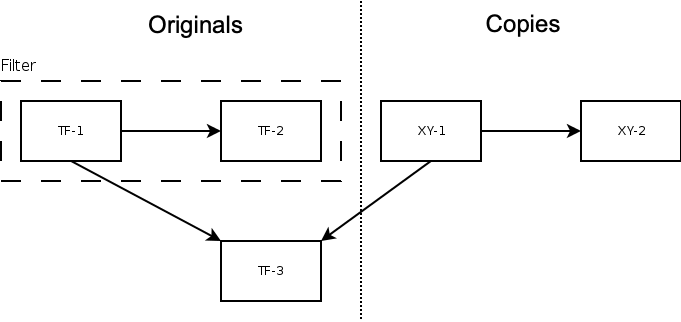...
You can copy a set of issues (the current result of an issue filter) into a certain Jira project.
Step-by-Step
Prepare a Jira
...
filter
Use Jira's search dialog (issue navigator) to create a filter of for the issues you want to copy. See also Learn more about creating and saving filters in Atlassian's documentation.
Choose the target project
You need the 'Administer Projects' permission in the target project.
In the project administration (top right, under actions) you will find the bulk copy functionality, select Bulk Copy Issues from the Actions dropdown.
Refine what will be copied
In the next screen you have a few options for what will be copied:
Click Bulk Copy Issues to start the copy process. You will see a progress bar to track it.
...
- If both issues which are linked, had been part of your search filter (TF-1 → TF-2), the corresponding issue link will be created between the copies (XY-1 → XY-2).
- If there is an issue link pointing to an issue outside of your search filter (TF-1 → TF-3), the issue link from the copied issue will point to the same issue (XY-1 → TF-3).
| Info |
|---|
This feature applies to issue links. Epic links are not supported with the above |
...
functionality. |
...
From the copied issue, the epic links will always point to the original epics. |
In what order will the issues be created?
This affects the issue keys.
Principally, the new issues will be created in the same order as in the result of your search filter. However, sub-tasks will always be created immediately after their parent.
...
Remember, that you need the permission 'Administer Projects' permissions in the target project to perform bulk copy.
...
and assign the users you want to allow to perform bulk copy to this group. Then, only these users are allowed anymorecan perform this action.
If the group 'bulkcopy-users' does not exist, anybody is allowed to then anyone can perform bulk copy in the projects he has the permission 'where they have Administer Projects' permission.
Limits Configuration
since Since JSU 2.7.0:
Bulk Copy can generate a lot of load on an your instance. To prevent overload, you can configure the following 2 two limits:
- Number of issues that can be copied
- Number of simultaneous running Bulk Copy jobs
...
jira.search.views.default.max
The default value is 1000. How 1,000. To read more about how to configure Jira Application Properties is described in , see Advanced Jira application configuration.
...
The default value is 10 simultaneous Bulk Copy jobs. How To learn more about how to configure System Properties in Jira is described in , see Setting properties and options on startup.
...