JSU Automation Suite for Jira Workflows is an automation tool for Jira administrators and it is expected that you are familiar with creating and editing workflows and customizing Jira projects to meet the needs of your teams.
We have included a short summary of Jira’s workflow fundamentals here. This will help you see where JSU fits in your workflows and how our modules are combined to build versatile and powerful automation rules.
What is a workflow?
Simply put, a Jira workflow is a set of statuses and transitions that represents the path that an issue or piece of work progresses through from start to finish. Every team will have its own definition of done, and how they get there.
A status indicates where in the journey the issue is, for example, In Progress or Awaiting Approval. A transition is a movement or action from one status to another, for example, from Start Progress to Submit for Approval.
Issues will also include an assignee (user responsible for an action or issue) and a resolution for a closed issue, for example, Canceled, Fixed, or Can't reproduce.
Within a workflow, you can add rules to determine if, and how issues are allowed to transition to another status and what should happen afterward; these are called Conditions, Validators, and Post Functions.
Workflow automation with JSU
A simple, no-code way to extend Jira workflows
What if you need an easy way to accomplish even more in Jira? What if you want to automate processes to empower your teams to work faster and more efficiently? JSU has the answer to creating powerful workflow rules.
With JSU, you can easily go beyond Jira’s native functionality to reduce friction and increase productivity. Our flexible set of validators, post functions, and conditions can be combined to create powerful, fine-tuned automation rules without any coding. See JSU in Action to learn how quickly you can build your first JSU automation!
Conditions
Conditions determine if a workflow transition is available for the current user. For example, in an Approvals workflow, you can set a condition so that only certain users can access the Approve transition. You can apply JSU's User is any Users condition to restrict a transition to specific users.
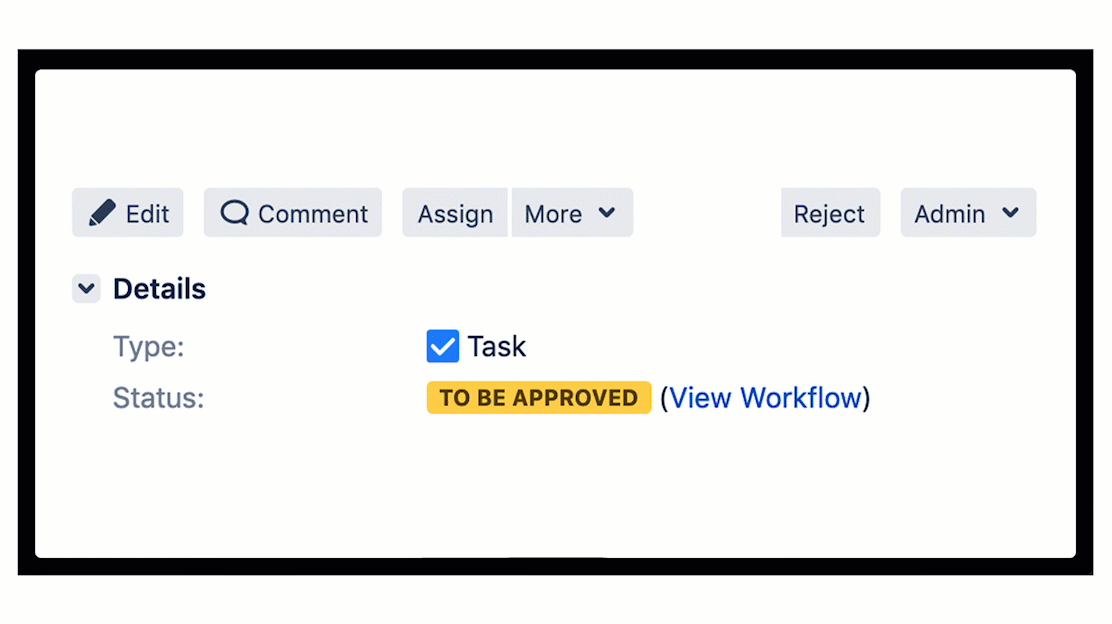
Validators
Validators check the field value of the issue. For example, in an Approvals workflow, a value in a Budget field can be mandatory. Validators can also be applied to ensure that field values are entered in the correct format using regular expressions. JSU provides a flexible set of workflow validators.
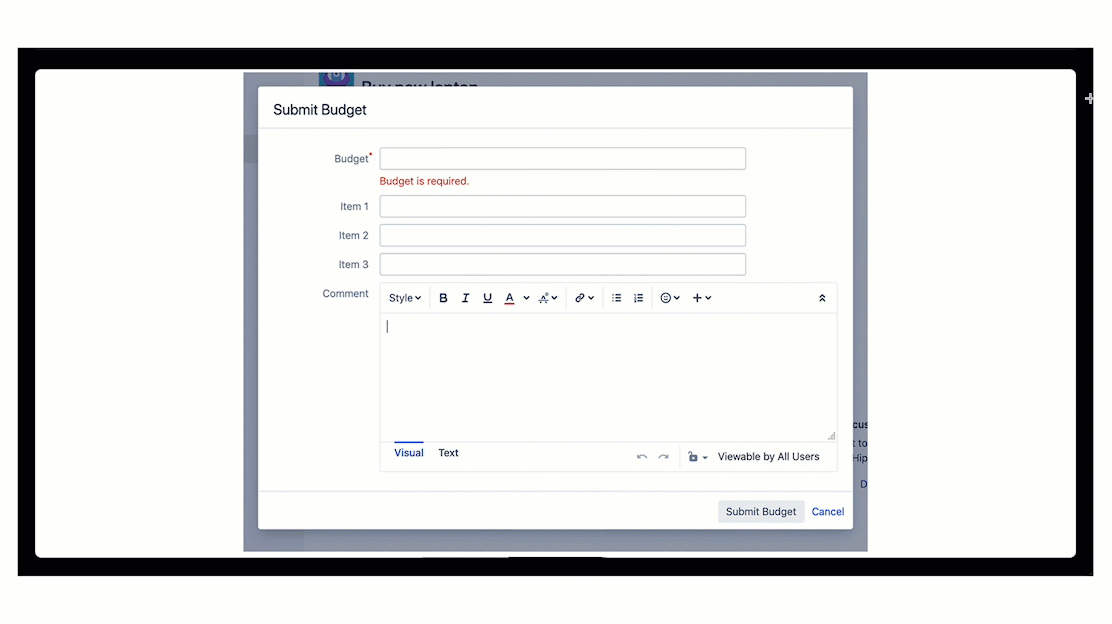
Post functions
Post functions modify data in Jira after a transition is performed. In this example, JSU's Create a Linked Issue post function is used to automatically create sub-tasks in a parent issue.
.gif?version=1&modificationDate=1648464686594&cacheVersion=1&api=v2&width=680)