This is the documentation of JSU for Jira Cloud. If you are using JSU on Jira Server or on Jira Data Center, see our JSU Server/Data Center documentation. |
Post functions modify data in Jira after a transition is performed.
The JSU app provides several additional workflow post functions:
To add a post function to your workflow rule:
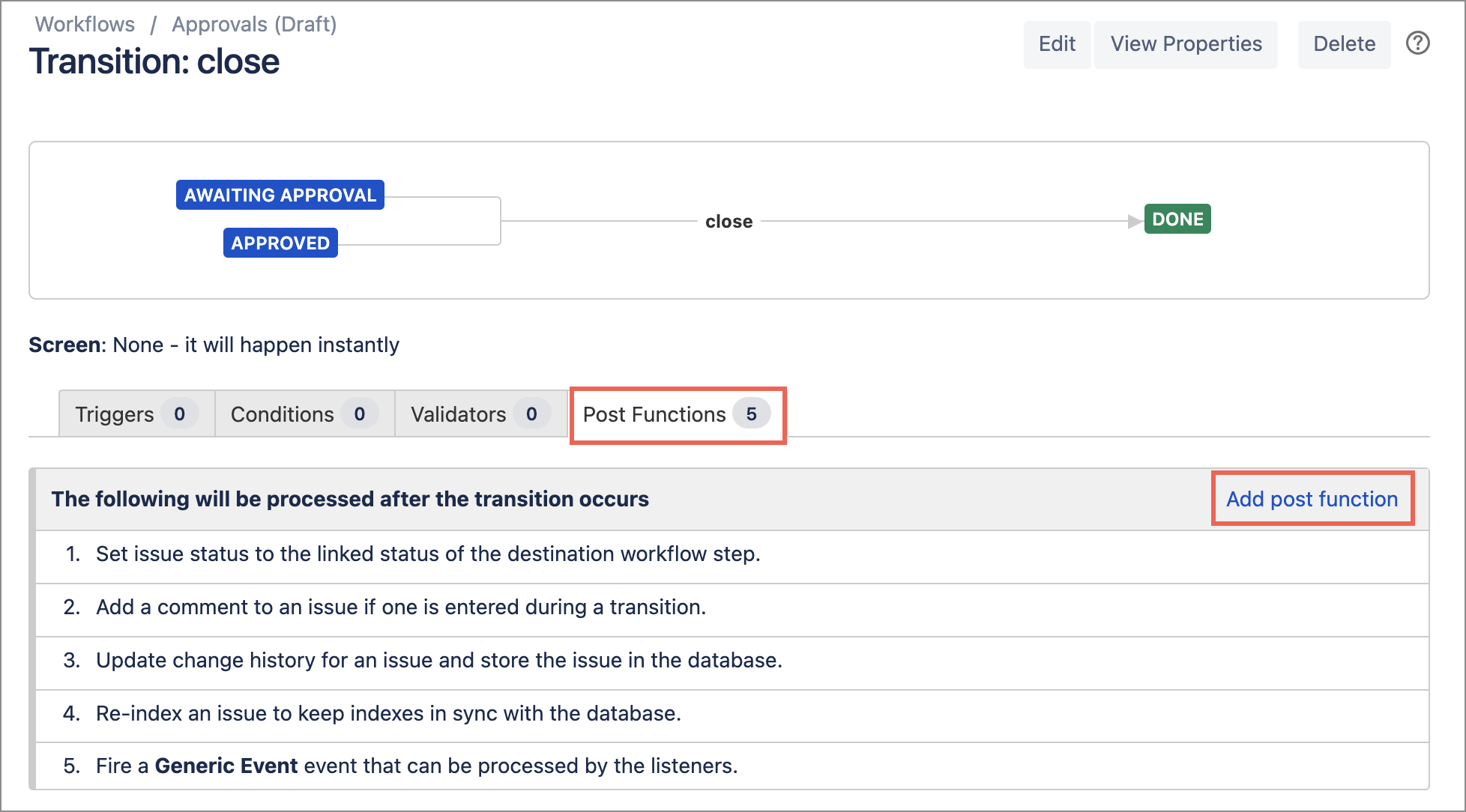
For information on workflow post functions in Jira, see the Jira documentation.