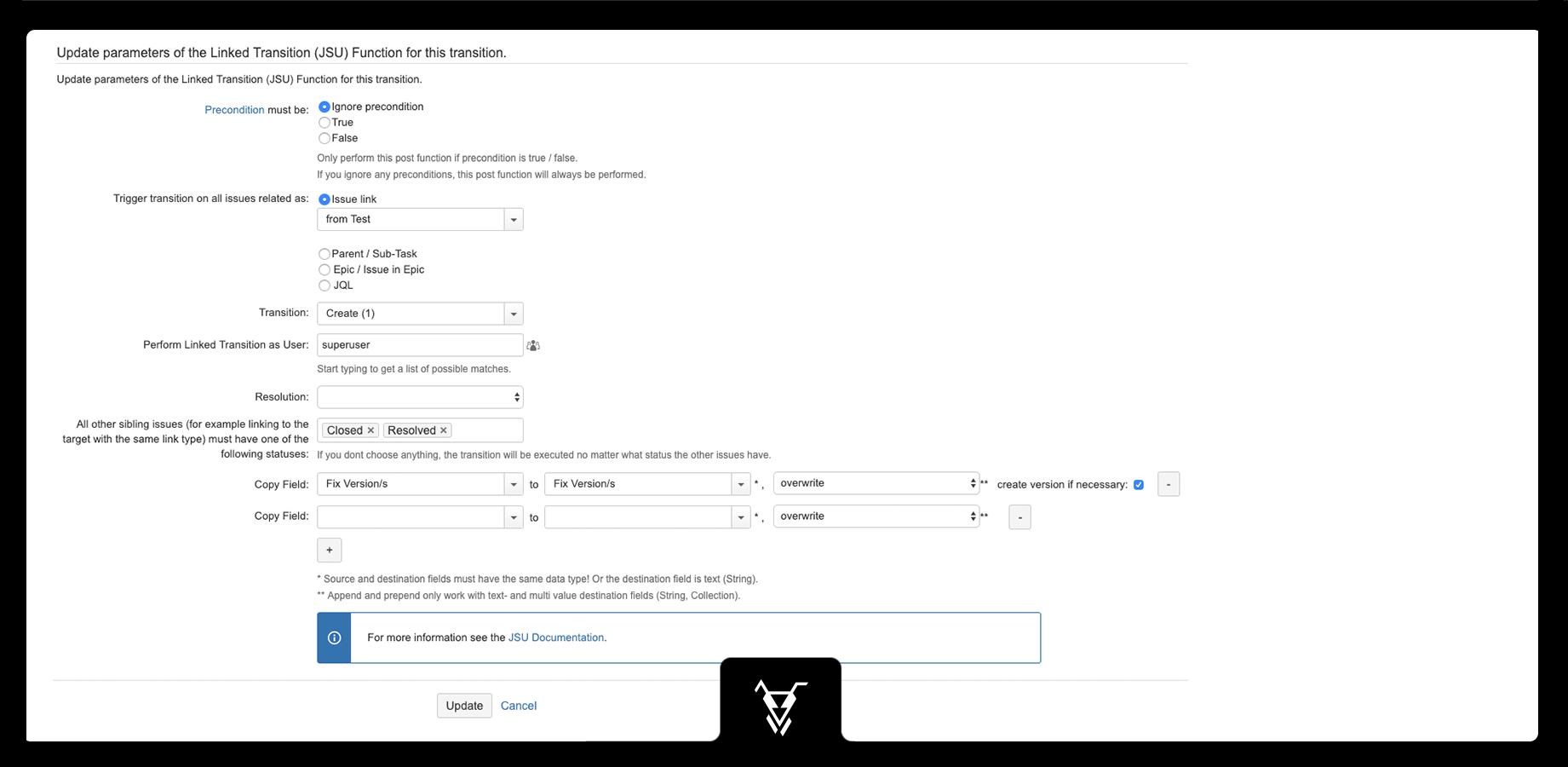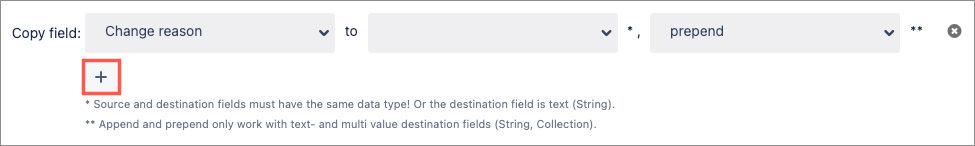This is the documentation of JSU for Jira Server/Data Center. If you are using JSU on Jira Cloud, you can find the documentation here.
The 'Linked Transition' feature is available from JSU 2.0
Description
This post function will trigger a transition on a related issue. It can be very powerful in conjunction with the Create a Linked Issue post function to 'connect' the workflows of 2 issues.
You can also specify any number of fields, that will be copied to the related issue.
The Transition Trigger Service provides also some functionality to trigger a transition on some issues. Depending on your use case you might use this post function or that service.
Configuration
Precondition
There are several ways in which preconditions can be evaluated in the context of a post function:
Ignore precondition (By default every precondition is ignored which means that the post function will be always performed)
True (Precondition must be true to execute a post function)
False (Precondition must be false to execute a post function)
Learn more in Workflow preconditions.
Trigger transition on all issues related as
You have several different options, on which related issue the transition will be triggered.
Several of JSU's workflow modules provide the option to define the scope of the module on some related issues.
For example, instead of copying a field within an issue during a post function, you might choose to copy it to a sub-task.
Types of Issue Relations
The related issue will be found by one of the following Jira concepts:
Issue Link
You can define the link type to define which issues exactly will be affected by the operation.
Since JSU 2.2.0, we introduced the value ANY. The operation will be performed on any linked issues.Parent / Sub-Task
The related issue is either parent or sub-task of each other.Epic / Issue in Epic
 This is only applicable if you have Jira Software installed.
This is only applicable if you have Jira Software installed.
The other issue is either the epic is related by an epic link, or it is part of an epic.JQL
A JQL query will be executed to find the issues, which will be affected by the post function. You can use some placeholders in the JQL query, which will be replaced with the current field values of the issue in transition. For writing the JQL query please follow the instructions on JQL Reference.
See our JQL Use Cases for some examples.
Issue in Transition
We use the term 'Issue in Transition' when we refer to the issue for which a workflow condition is checked, for which a workflow validator is examined, or for which a workflow post function is performed. Or in other words, the issue that triggered a workflow condition/validator/post function to be executed.
Source and Destination
For example, the Copy Value From Other Field Post-Function allows you to define the issue in transition as the source or destination of the copy operations, while you define the other end with an issue relation.
The field value will then be read from the source issue and be written to the destination issue.
Other workflow modules do not have source and destination. So you just define the issue relation that will apply to that workflow module.
For example, Create a Linked Issue will just create a new issue and then connect it with some Issue Relation to the issue in transition.
Restrictions
Copy Value From Other Field Post-Function: there should be only one source issue. Otherwise, it is not clear from which the value will be read. (The current implementation will just randomly pick one of them and ignore the rest.)
If you use Create a Linked Issue to create a new sub-task, you must also configure this post function to create the new issue as an issue type of a sub-task and make sure the target project is the same as the one of the issue in transition.
Some of these restrictions are mentioned as 'must be' within the options to configure the issue relation.
We try to perform whatever is possible. In case of problems, the workflow module will still run but a message is entered into the log file. See Troubleshooting for how to turn on the full logging for JSU. This is recommended while you test any new workflow configuration.
Transition
When the post function is performed, it will trigger the transition with that particular id (51 in the example above) on the linked issues. If one of the linked issues uses a different workflow, but has a transition with the same id, that transition will be triggered. The name of the transition you see in the configuration screen actually does not really matter. What matters is only the id.
If the transition with that id is not available on the linked issue (probably because it is in a different status) nothing will happen. Also no comment or fields are copied, no resolution is set.
It is important to keep this in mind and design your workflows accordingly to prevent them to become sort of 'out of sync'. You might also use several 'Linked Transition' post functions in the same transition, each calling a different target transition, to match possible different statuses of the linked issue.
Also be aware, that there might be some workflow conditions or validators, which could prevent a transition to be performed.
The transition on the linked issue will be performed as the same user, who triggered the transition on the origin issue. If he does not has the necessary permissions, nothing will happen.
Perform Linked Transition as User
If you don't specify anything here, the transition on the related will be performed under the same user, who triggered this post function on the origin issue. Thus that user must have the necessary permissions on the related issue.
However, in some restrictive setup that user might not be allowed to do so on the related issue. He might not even see the project of the related issue!
With 'Perform Linked Transition as User' you can specify a different user account which owns the necessary permissions. Usually this user account is assumed to be only technical, with broad permissions, but not used to log into Jira by in life persons.
Resolution
If any transition screen contains the resolution field, that field becomes mandatory. Here you have a chance to set a value for the resolution to be able to perform that transition.
Resolution here in the Post Function Configuration | Resolution on the issues at the beginning when the transition is performed | What happens? |
|---|---|---|
empty | (does not matter) | The resolution on the issue won't be changed. |
None | (does not matter) | The resolution will be set back to 'unresolved' (cleared). |
Any value | unresolved | The resolution will be set to the defined value. |
Any value | Any other value | The resolution won't be changed. |
All other sibling issues must have one of the following statuses
This allows you, that only 'the last' issue will trigger a linked transition.
Consider the following structure of linked issues from our Linked Transition use case:
A test case issue has several linked bugs. The bugs are linked as 'from test' to the test case.
Only when the the last bug is fixed, the test case should be set to the Status 'Ready for Re-Test' (this is the transition 'All bugs fixed (51)' in the above screenshot).
The prevent this transition to be executed already when the first bug is fixed, we configure here two statuses
All other issues linking to the target must have one of the following statuses: Resolved, Closed
(Resolved is not visible in the above screenshot, but actually selected further down in the list of statuses.)
If bug 3 in the above diagram is resolved, nothing will happen, because bug 4 still has another status (than Resolved or Closed). Finally after that, bug 4 is resolved - all bugs now have status Resolved (Closed would also be ok) - now the transition ('All bugs fixed (51)') on the test case is executed to set it to 'Ready for Re-Test'.
Copy Fields
This fields will be copied to the linked issue, after the transition has been performed.
The conditions and validators of your linked transition will still use the old field values.
When configuring your post function, you can copy the value from a source field to a destination field. Click the + Add button to add additional field pairs to your configuration.
Note that not all conversions from source to destination field are supported, nor feasible. We can only ensure that it will work if the source and destination fields are of the same field type, or if the destination field is a text field. Some additional combinations of different field types might work as well, however, they are not 'officially' supported.
Overwrite / Append / Prepend
For text fields and some fields that can take multiple values (e.g. checkboxes), you can choose to overwrite, append or prepend the new value to any existing value. In the case of a text field, you can also choose a separator that will be placed between the values.
Create version if necessary
If your origin issue has a version, it can be copied to the linked issue.
If the destination field is 'Fix Version/s', 'Affects Version/s' or a custom field of type 'Version Picker', you can choose to create a new version in the target project, if it does not yet exist. If you don't select this option and that version does not yet exist, an error message will be displayed to users and the transition won't complete.
The new version will be created even if the user does not have the 'Administer Projects' permission. (Normally a user needs that permission to be able to create a new version.)
Special 'Sources'
*** default value ***: The default value of the destination field will be set.
*** empty ***: The destination field will be set with the empty string value. When overwriting a field value, the resulting destination value will be null. When appending/prepending a field value, the resulting destination value will be the concatenation of the existing field value (if any) and the separator. If the aim is to clear the destination field value, then use the JSU "Set Any Field Value" or "Clear Field Value" post functions. (See: Post-Function Concatenation Operations)
*** transition comment ***: The comment, which the user entered on the transition screen.
*** last comment ***: The last (most recent) comment on the issue before the transition was started.
Special 'Destinations'
*** new comment ***: Create a new comment with the value from the source field.
Supported Field Types
JSU supports many different field types such as system fields and custom fields. However you should be aware, that not all field types are supported, and not in all combinations. We aim to cover the most important field types and are continuously adding and improving how different field types are supported. Some custom fields of other third-party apps might never be supported.
For that reason, you should always test anything you do with the JSU app with fields. You can try it with a free 30-day evaluation license.
Position of the Post Function
You must put this post function after all other post functions in the same transition.
Example
See the Use Case Testing and Fixing Bugs for a nice example, how several of our customers use it.
Troubleshooting
For general troubleshooting about JSU see Linked Transition .
If a linked transition does not get triggered, or it even block your origin transition, these are a few things to check:
- Did you check the log files. There are cases, when the linked transition is not performed silently. But you will find a message in the log files on the server. You might increase to logging level (as described in Linked Transition).
- What happens when you manually click the linked transition. Does it work, or might there be a problem?
- Does this problem only happen by another user? Check that the user performing origin transition, also has enough permissions for the linked transition.
- Is there a transition screen for the linked transition? Is there any condition, validator or post function on the linked transition? Could these prevent the transition to be performed in an automatised way (with the 'Linked Transition' post function)?
- In the order of all post functions of the orign transition, the 'Linked Transition' post function must be the last one.
- Did you try to set a particular Resolution in the linked transition. Or with 'Resolution=empty' - does it then work?
- Did you check already the documentation above? You might find antoher hint what to look for.