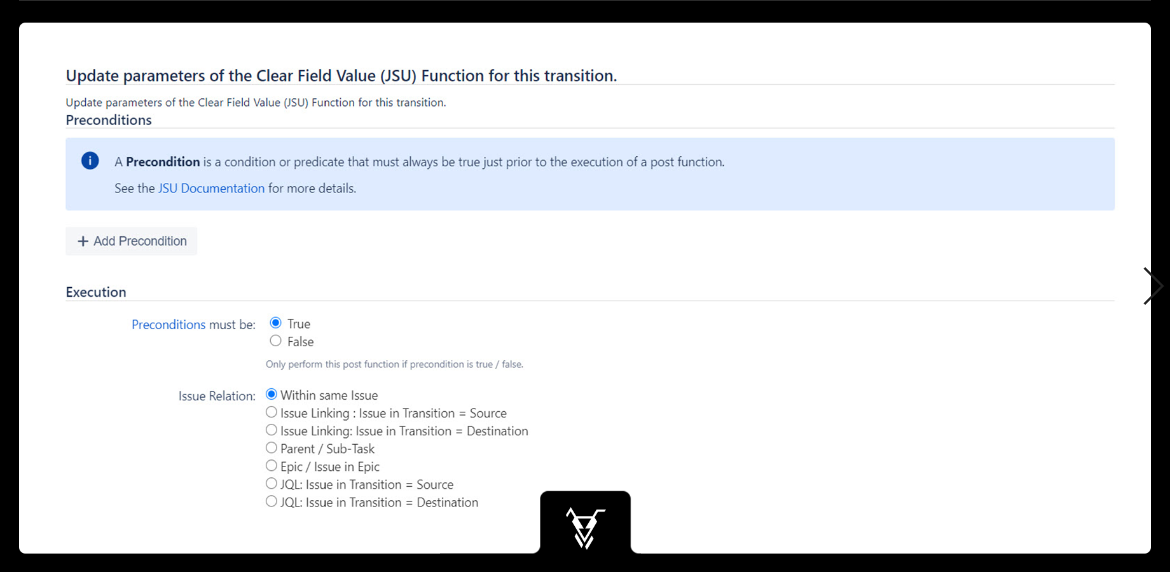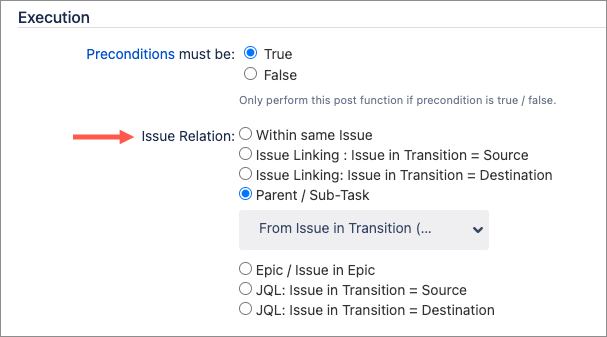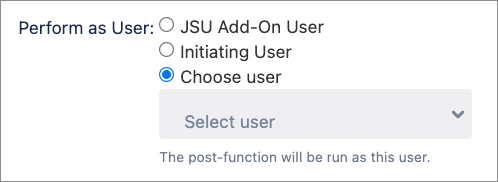This is the documentation of JSU for Jira Cloud. If you are using JSU on Jira Server or on Jira Data Center, you can find the documentation here.
Description
The 'Clear Field Value' post-function clears any field, after a transition has been completed. This can be a system- or a custom field.
The field can be on the issue in transition(within same issue) or on a related issue, like a sub-task, a linked issue or an issue within an Epic (during the transition on the Epic).
Configuration
You can add any number of fields to perform the clear operation.
Issue Relation
Several of JSU's workflow post functions have the option to define the scope of related issues. For example, instead of copying a field within an issue during a post function, you might choose to copy it to a subtask.
Types of issue relations
Related issues are identified by one of the following Jira concepts:
Issue link: You can define the link type to define which issues will be modified by the operation. If the post function includes the link type is ANY option, the operation will be performed on any linked issues.
Parent / Sub-Task: The related issue is either a parent or a subtask of the issue.
Epic / Issue in Epic: The other issue is either an epic related by an epic link, or it is part of an epic. This is only applicable if you have Jira Software installed.
JQL: A JQL query will be executed to retrieve the issues that will be modified by the post function. You can use some placeholders in the JQL query, which will be replaced with the current field values of the issue in transition. For tips on writing the JQL query, see JQL Reference or our JQL Use Cases for some examples.
Issue in transition
Issue in Transition refers to the issue for which a workflow condition is checked, for which a workflow validator is examined, or for which a workflow post function is performed; in other words, that issue triggered a workflow condition/validator/post function to be executed.
Source and destination
For example, the Copy Value From Other Field post function allows you to define the issue in transition as the source or destination of the copy operations, while you define the other end with an issue relation. The field value is then read from the source issue and written to the destination issue. Other post functions do not have source and destination; you simply define the issue relation that applies to the post function. For example, the Create a Linked Issue post function creates a new issue and then connects it through an issue relation to the issue in transition.
Related issues limitations
While we try to execute as many configurations as possible, there are some restrictions you should keep in mind.
Copy Value From Other Field post function: There should be only one source issue. Otherwise, it is unclear from which issue the value should be read. The current implementation will simply select one of them and ignore the rest.
If you use the Create a Linked Issue post function to create a new subtask, you must also configure the post function to create the new issue as an issue type of a subtask. The target project must be the same as the one for the issue in transition.
Perform As User
JSU Add-On User (default): The Perform as JSU Add-On User has all the necessary permissions to action all your JSU post functions. If you don't specify a different option, the transition on the related issue is performed as the JSU app user with its associated permissions. This option is useful for testing, and you can confirm the action in your issue activity.
Initiating User: The transition on the related issue is performed with the same user who triggered this post function on the origin issue. That user must have the necessary permissions on the related issue. In some restrictive setups, a user might not be allowed to perform the action or might not have permission to view the relevant project.
Choose User: Use this option to specify a different user account that has been granted the necessary permissions. Usually, this user account is assumed to be only technical (impersonation), with broad permissions, and not used for logging into Jira by coworkers.
In combination with the Permission Condition in native Jira, or the User Is In Any Users Condition from JSU, you can hide a transition from all users that do not have permission to execute it.
Initiating/Selected User
If you configure your post function for either the initiating user or a selected user, the relevant issue fields must be included in the associated issue screen.
For example, if you create a rule that updates a field in a related issue, the field must be included in the target issue Edit screen. Similarly, if you define a rule that creates a new issue, or copies a field to a new issue, the field must be included in the Create screen.
Clear Fields
You can clear the value of any specified field. Click the + Button to add additional fields to your configuration.
Asynchronous Execution
There is a fundamental difference between Jira Server/Data Center and Jira Cloud: In Jira Cloud, post functions of apps are executed asynchronously as a 'background job'. This means a post function will be executed after the transition has been completed on Jira Cloud.
Note the following behaviors of the asynchronous execution:
If you are using multiple post functions, there is no guaranteed order in which they are performed. They might be executed in a different order from the one you set up in Jira's workflow configuration. Therefore, you cannot rely on any result of a previous post function. Also, the order in which the post functions are executed might be different every time the transition is performed.
If a post function encounters a problem (due to misconfiguration or the current data of a Jira issue), the transition (and all other post functions) will be performed regardless of the problem.
The result of a post function might not be visible immediately in the browser.
There are no error messages displayed to the user.
Example
A workflow is configured so that the 'Close' transition has the '"Copy Value From Other Field" post-function to clear any field. The function is configured to clear the 'Security Level' field. If a user closes an issue on this workflow, the value of the 'Security Level' field will be cleared.
Supported Field Types
JSU supports many different field types; system fields, as well as custom fields.
You should be aware, however, that not all field types or all combinations are supported. We have tried to cover the most important field types but we are continuously adding more and improving how different field types are supported. We recommend you test JSU with fields to see if it is compatible with your system. Our evaluation license provides you with a 30-day free trial.