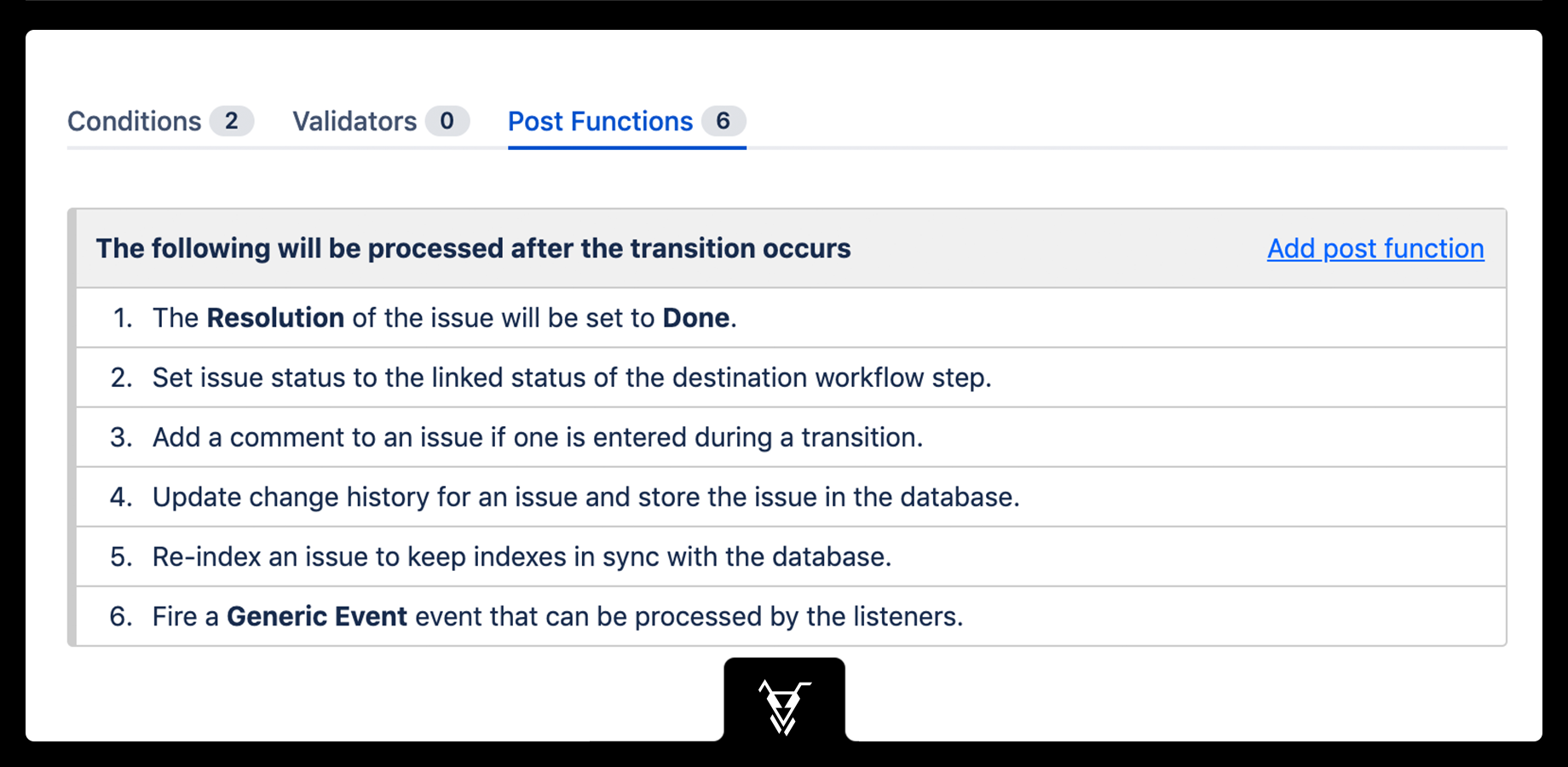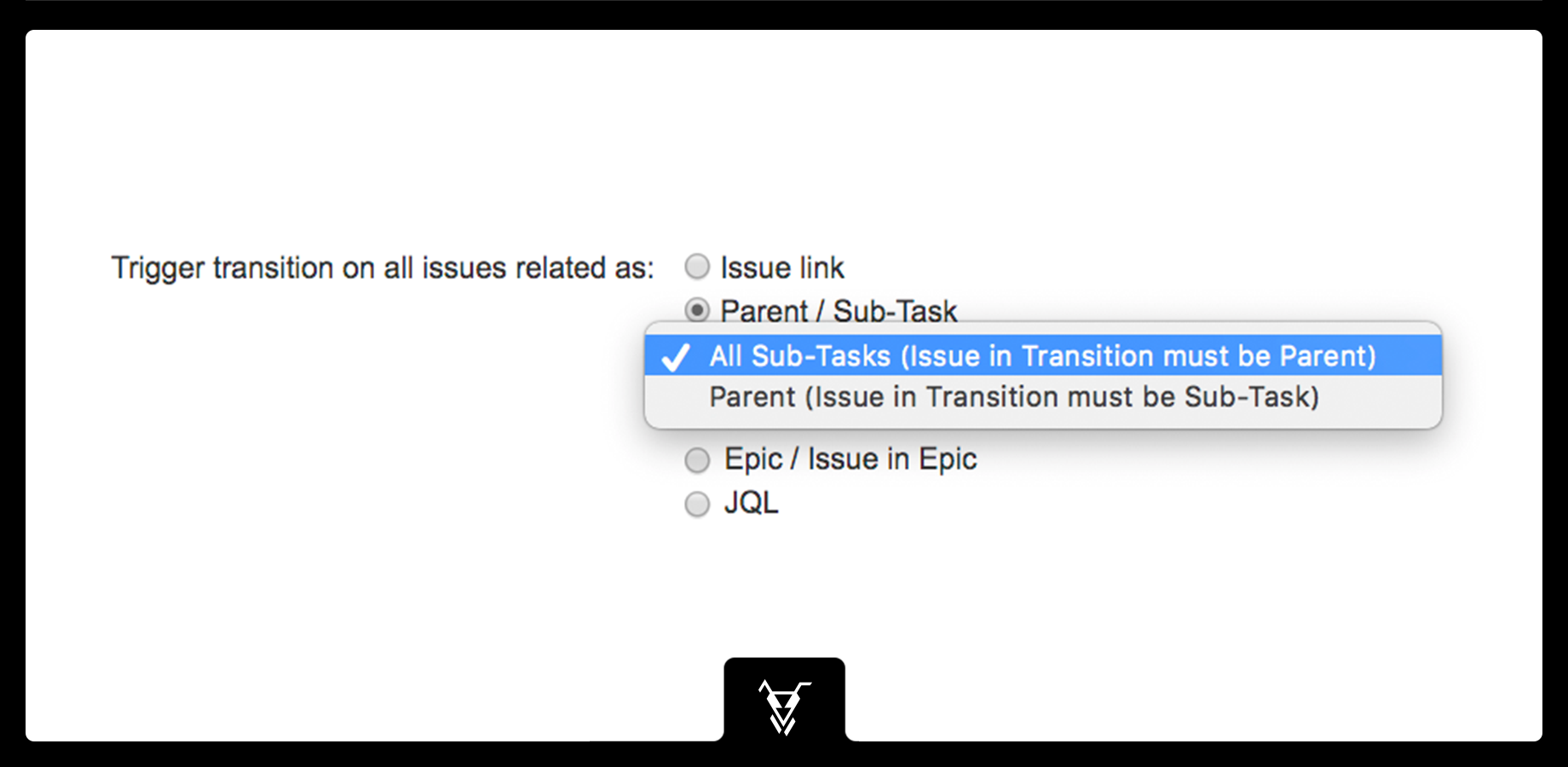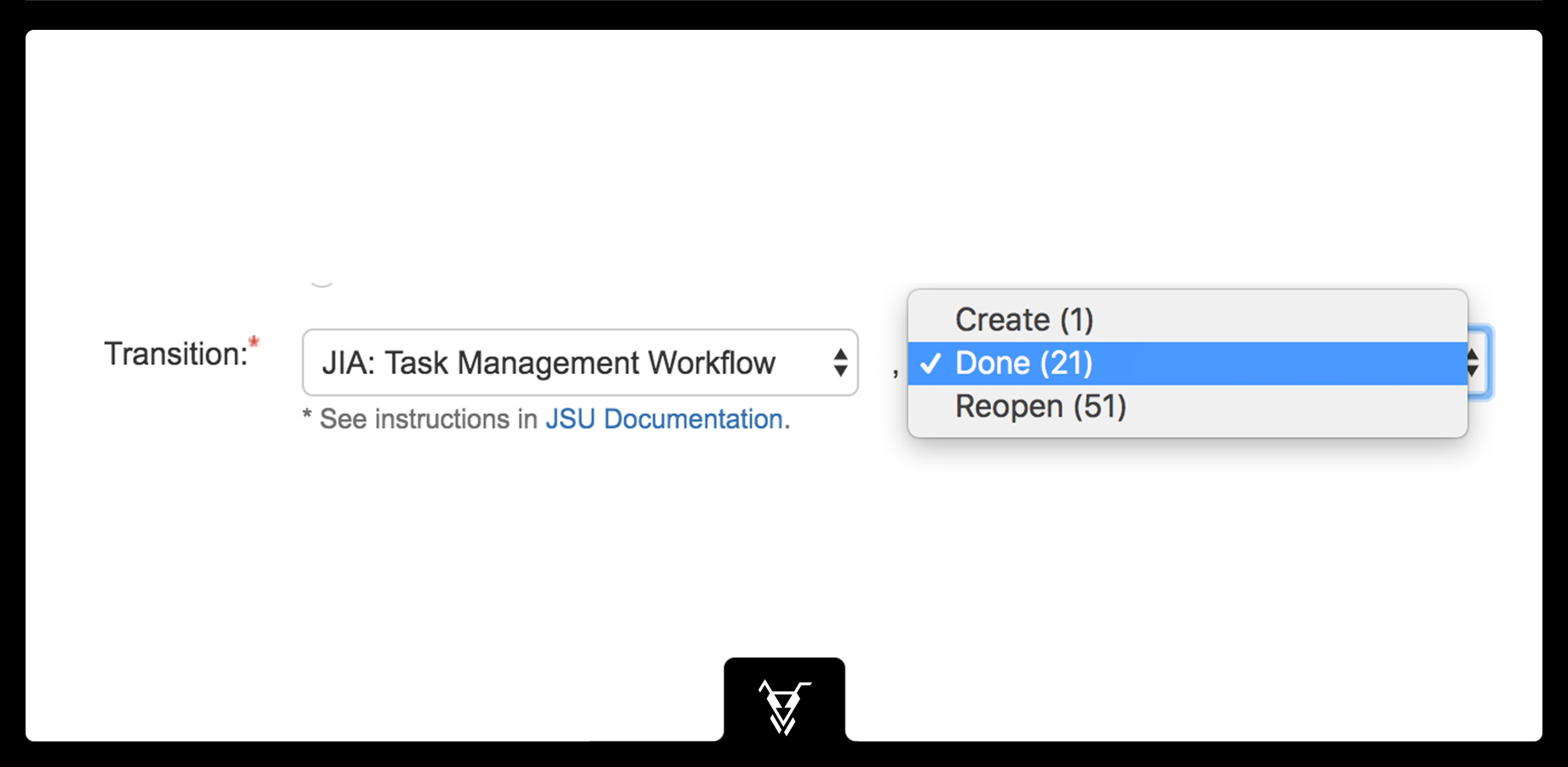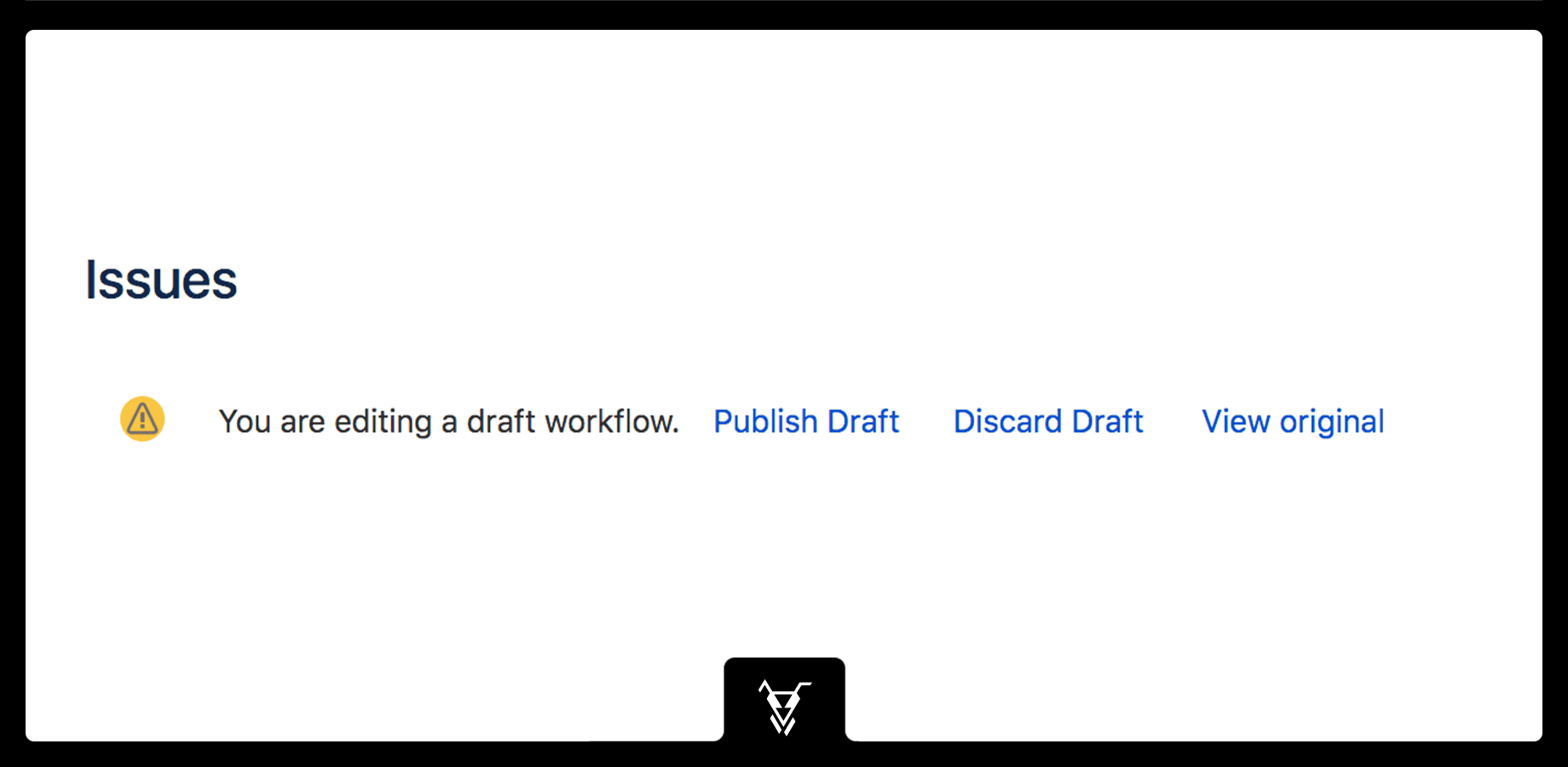Have you ever forgotten to close your sub-tasks before you close an issue?
Let’s see how JSU can help you automate the laborious task of closing multiple sub-tasks under a parent issue.
Use case: Automatically close all sub-tasks once the parent issue is closed by using a JSU post-function.
Liked it? Check on more post-functions, validators and conditions use cases...
.gif?version=1&modificationDate=1570437963866&cacheVersion=1&api=v2&height=250)