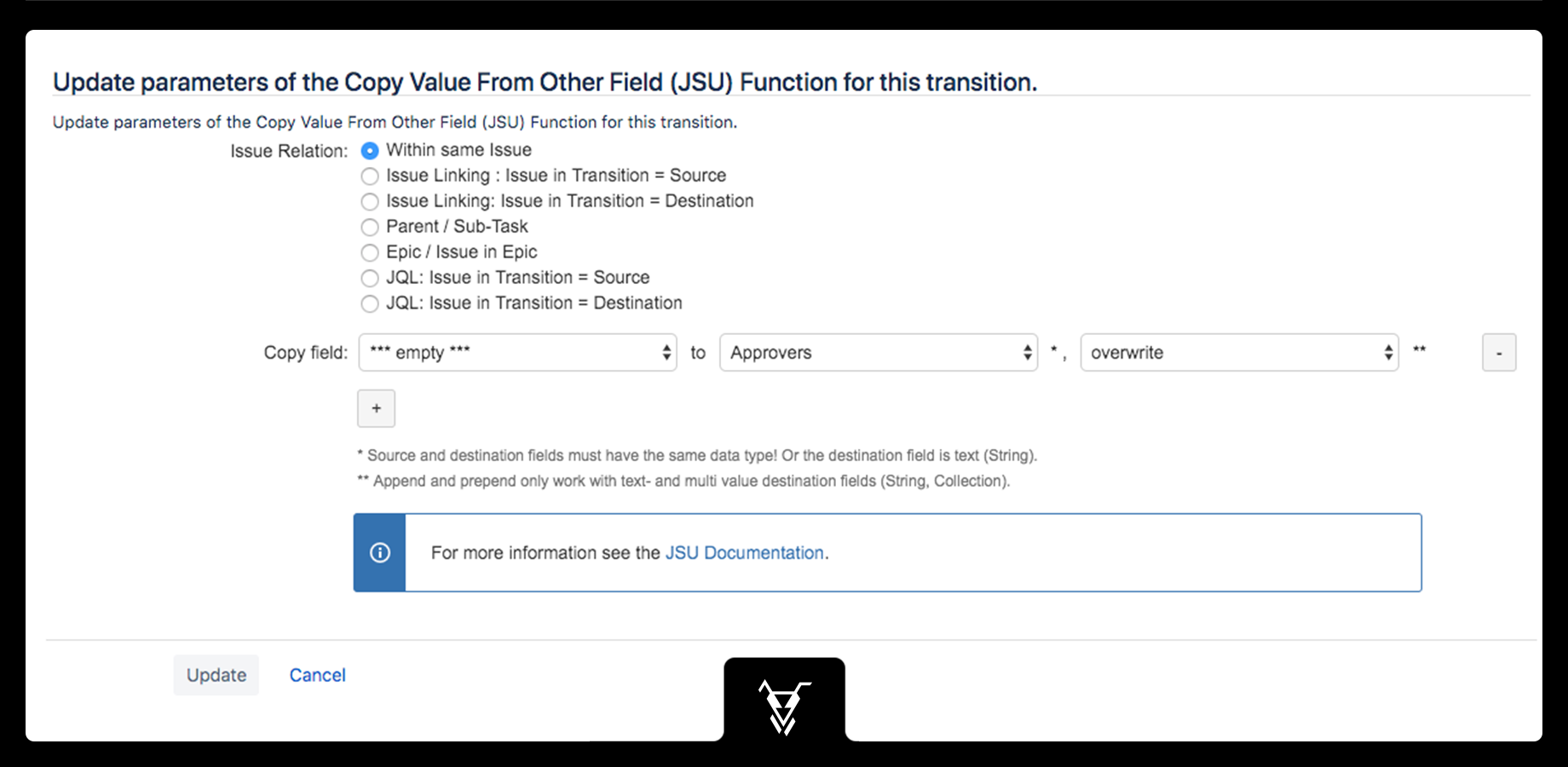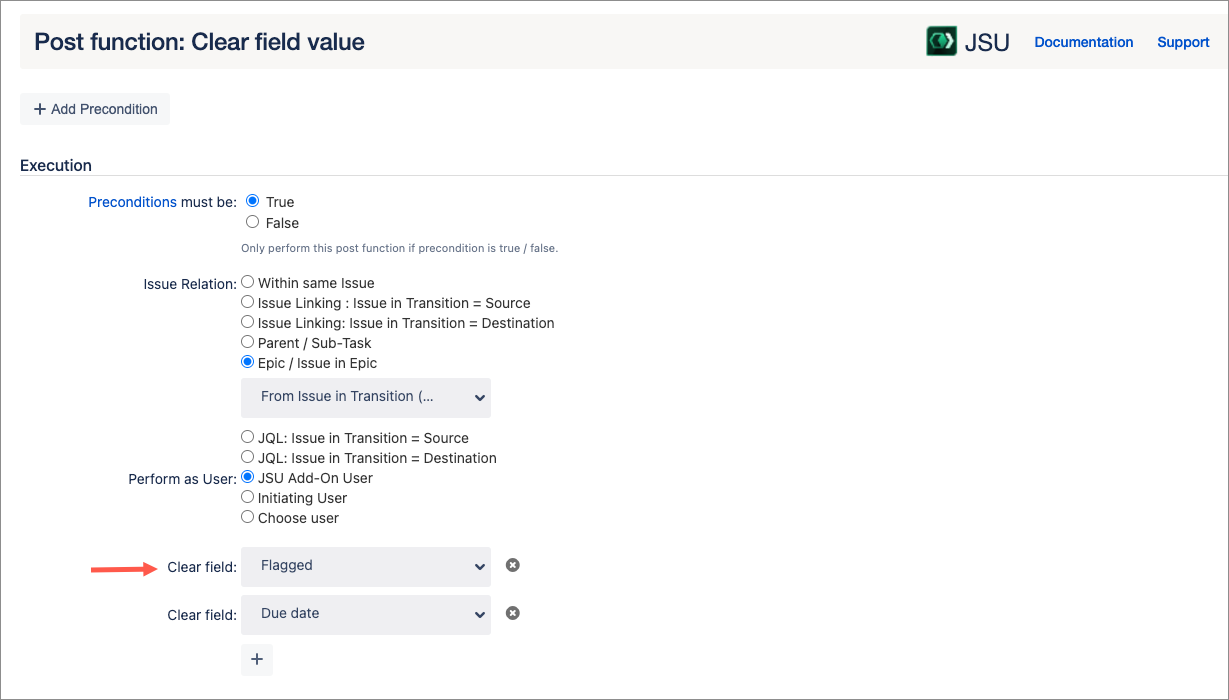| Panel | ||||||||||
|---|---|---|---|---|---|---|---|---|---|---|
| ||||||||||
This is the documentation of JSU for Jira Cloud. If you are using JSU on Jira Server or on Jira Data Center, you can find the documentation heresee our JSU Server/Data Center documentation. |
Description
In JSU for Jira Cloud there is no "The 'Clear Field Value" ' post -function. But It can be achieved using "Copy Value From Other Field" post function. It clears the value of a specified field, after a transition has been completed.
Configuration
You must specify the source field as "***empty***" and destination field which needs to be cleared. For example:
For information on how to configure a post-function in Jira, see the Jira documentation.function clears any field after a transition has been completed. This can be a system- or a custom field.
The field can be on the issue in transition(within the same issue) or on a related issue, like a sub-task, a linked issue, or an issue within an Epic (during the transition on the Epic).
Configuration
You can add any number of fields to perform the clear operation.
Issue Relation
| Include Page | ||||
|---|---|---|---|---|
|
Perform As User
| Include Page | ||||
|---|---|---|---|---|
|
Clear Fields
You can clear the value of any specified field. Click the Add '+' button to add additional fields to your configuration.
Asynchronous Execution
| Include Page | ||||
|---|---|---|---|---|
|
...
A workflow is configured so that the 'Close' transition has the '"Copy Value From Other Field" post-function to clear any field. The function is configured to clear the 'Security Level' field. If a user closes an issue on this workflow, the value of the 'Security Level' field will be cleared.
...