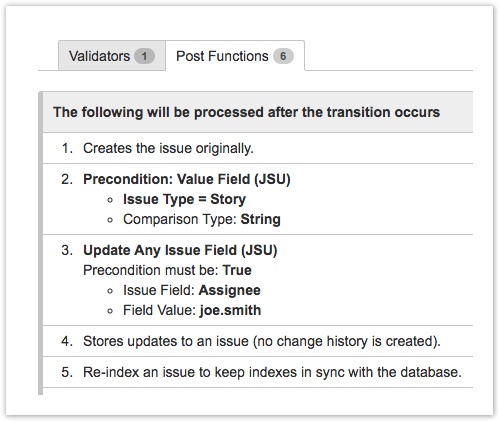| Panel | ||||||||||
|---|---|---|---|---|---|---|---|---|---|---|
| ||||||||||
This is the documentation of JSU for Jira Server/Data Center. If you are using JSU on Jira Cloud, you can find the documentation here. |
...
In the past users forgot to change the Epic Status in time and it was left behind as 'To Do'. Using JSU this does no more happen.
Update field on all issues related as
The field can be on the issue in transition(within same issue) or on a related issue, like a sub-task, a linked issue or an issue within an Epic (during the transition on the Epic).
...
| Include Page | ||||
|---|---|---|---|---|
|
Field Value
Please make sure that the value you enter is valid for the datatype of the selected field. Also verify, that the context configuration for the project using this workflow will allow to modify the selected field.![]() Otherwise, the transition may fail at execution time.
Otherwise, the transition may fail at execution time.
Typically you will use text or numbers as value.
Cascading Select fields
For Cascading Select fields, you may either use the value of the option you would like to set, or it's id. In either case, no need to specify the parent option. For example:
- Vehicles
- Car
- Train
- Bus
- Buildings
- House
- Skyscraper
Using Vehicles as the parameter for Field Value would set the field content to that very option. Same if you would choose Train. Or, assuming 10701 is the ID of House, then the option House will be set.
Special macros
...
If you use%%ADD_CURRENT_USER%%
as the field value (exactly this, nothing more), the user who triggered the post function will be appended to the existing field content.
...
| title | Obsolete since 1.4.10: %%ADD_CURRENT_USER%% |
|---|
...
| Include Page | ||||
|---|---|---|---|---|
|
Position of the Post Function
...
If you are using the "Update any Issue Field" post function in the Create transition, you must put it after the "Creates the issue originally." but before the "Re-index an issue to keep indexes in sync with the database." post function. Depending on the field type, you also need to add the "Store Issue" post function after the "Update Any Issue Field".
| Expand | ||
|---|---|---|
| ||
|
...