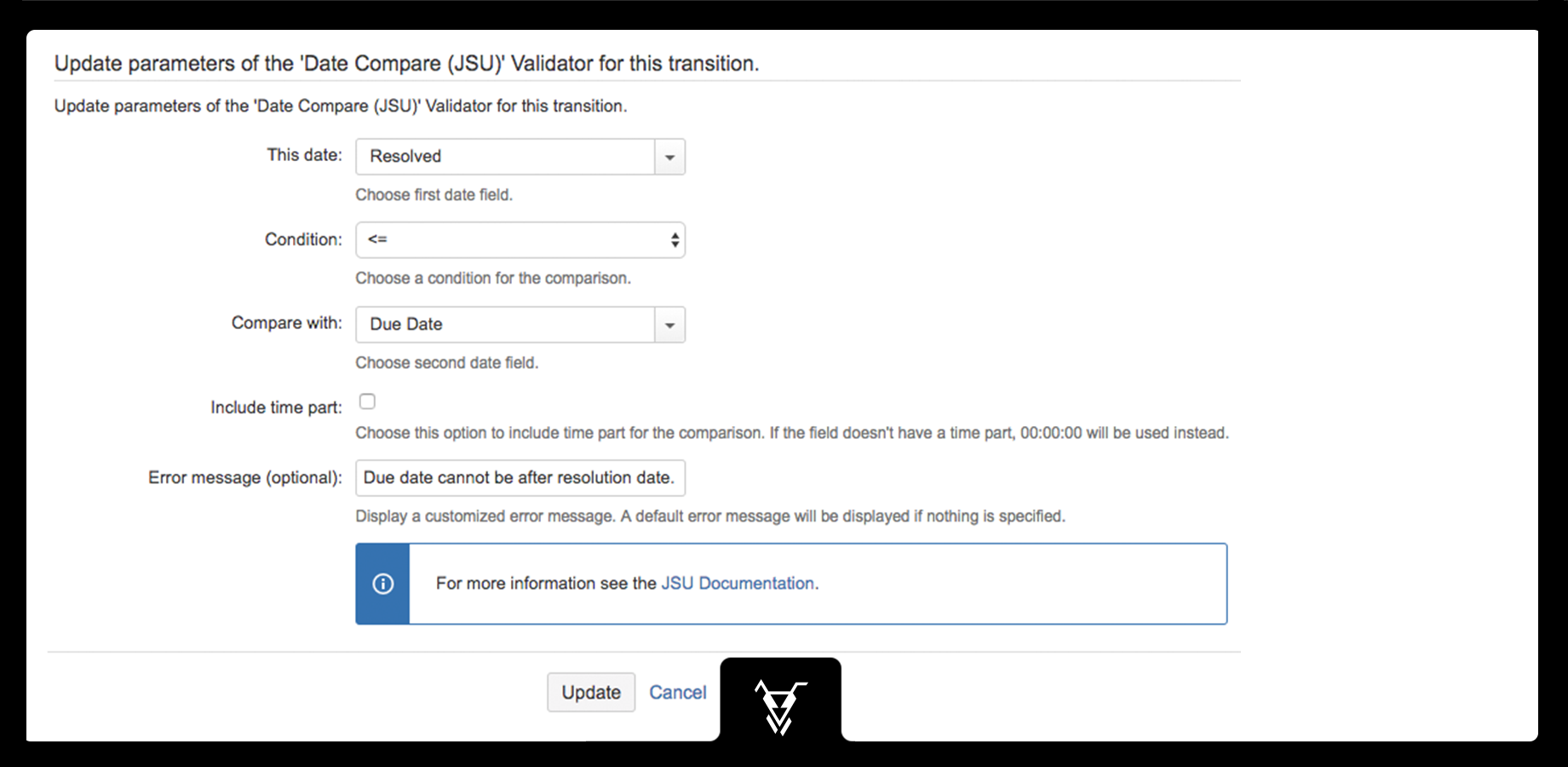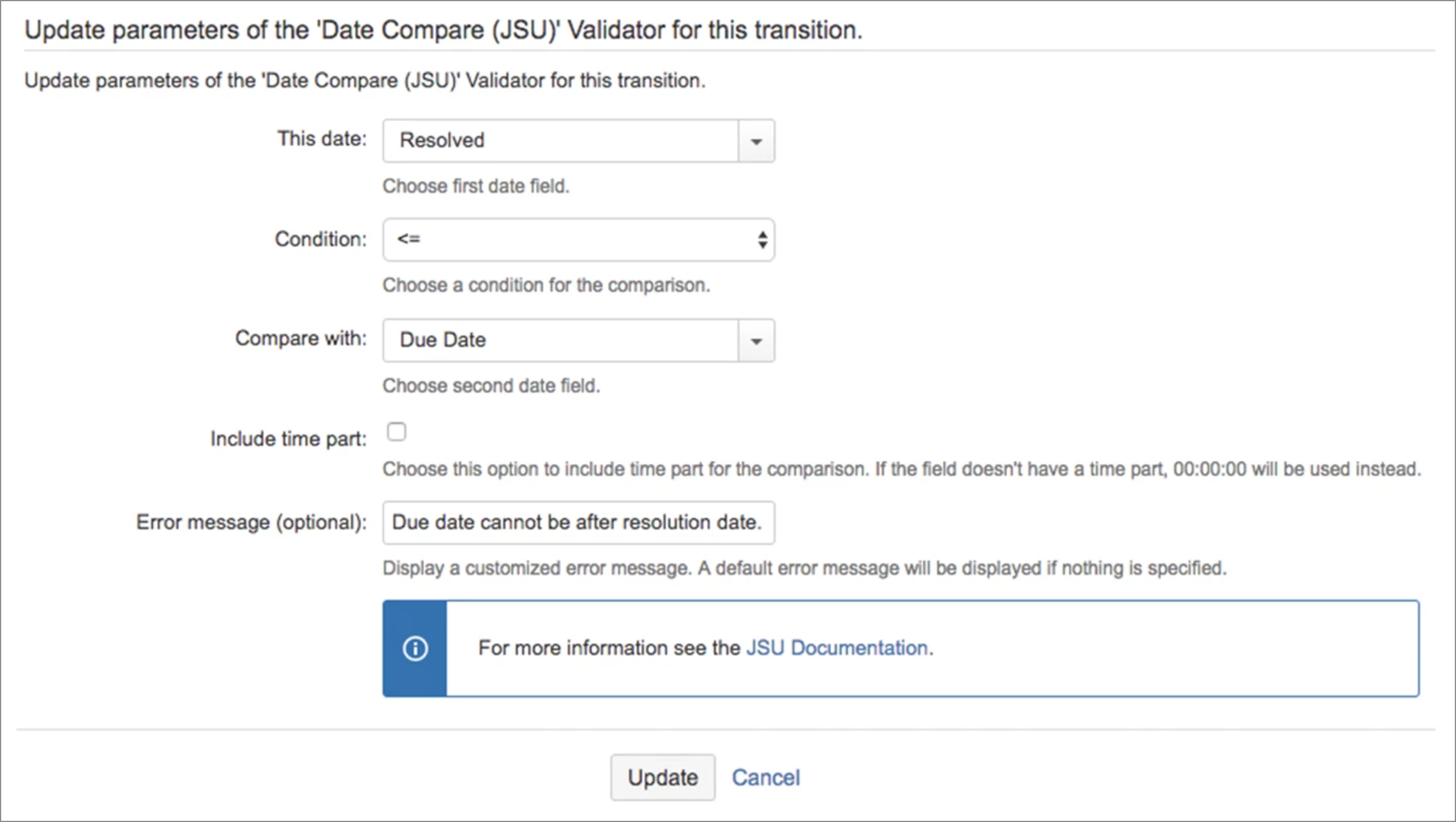| Panel | ||||||||||
|---|---|---|---|---|---|---|---|---|---|---|
| ||||||||||
This is the documentation of JSU for Jira Server/Data Center. If you are using JSU on Jira Cloud, |
...
see our JSU Cloud documentation. |
| Excerpt |
|---|
Description |
The 'Date Compare' check compares the values of two date fields on the issue (for example, one field must be greater than the other). If the check fails, no action will be performed. ConfigurationYou must select the two date fields and the comparison function for the check |
when configuring the transition. For example: |
For information on how to configure a check in |
Jira, see the |
ExampleA workflow is configured so that the 'Resolve' transition has the 'Date Compare' check where 'Resolved Date' <= 'Due Date'. If a user attempts to resolve an issue on this workflow, where the 'Resolved Date' is after the 'Due Date', the check will fail and no action will be performed. Supported Field Types
|