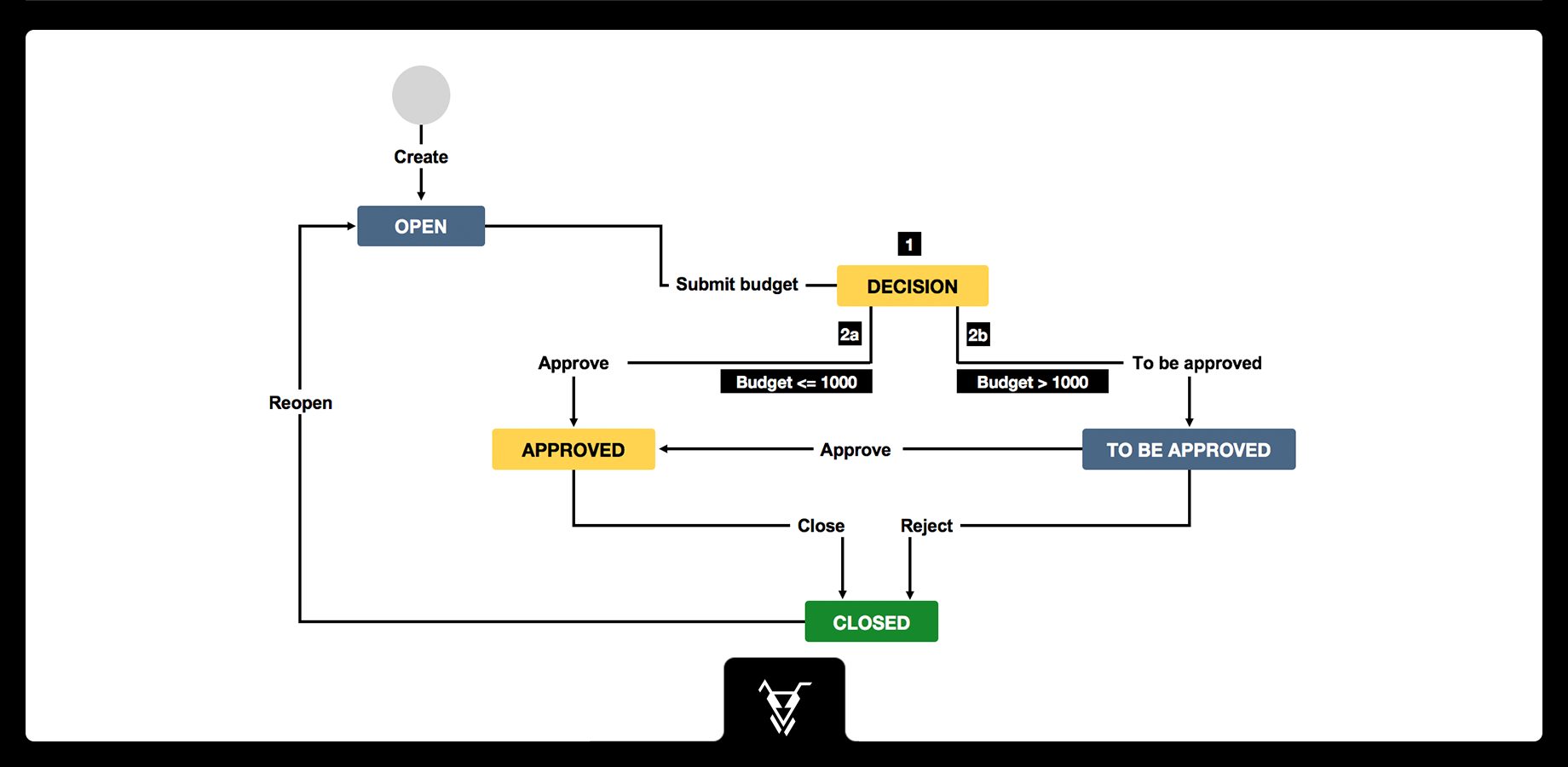| Panel | ||||||||||
|---|---|---|---|---|---|---|---|---|---|---|
| ||||||||||
This is the documentation of JSU for Jira Cloud. If you are using JSU on Jira Server or on Jira Data Center, you can find the documentation here. |
![]() Optimize your approval processes based on your team's needs: Budget approval, Travel approval, Production approval, etc.
Optimize your approval processes based on your team's needs: Budget approval, Travel approval, Production approval, etc.
Do you often set up issues that need approval to move to production? Do you need budget approval from your manager only for large budgets but not for smaller ones? In every organization, a budget approval process is required. Trigger budget approval efficiently and in accordance with your company's policies and rules with JSU.
With JSU Automation Suite for Jira Workflows you can configure, that the workflow will transition automatically to the correct status.
Have a look at the diagram below.
After the user submits the budget, JSU will continue from the DECISION status and automatically forward the process to the correct status, depending on the business rules in place: here, Budget <= 1'000 OR Budget > 1'000.
Check out the "How to" video further below to configure your budget approval automation.
How to configure this workflow
...
Watch this video to see all of this in action:
| Widget Connector | ||||||
|---|---|---|---|---|---|---|
|
This was only a bit of JSU in action. Subscribe to our YouTube channel and Access more JSU use cases.
See also the app documentation for some more examples and configuration screenshots.
Need more Information or help? Get in touch!xxxxxxx