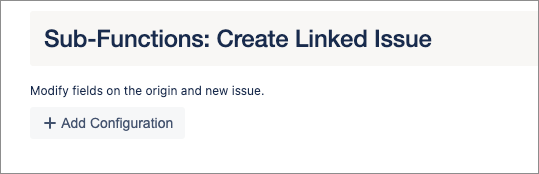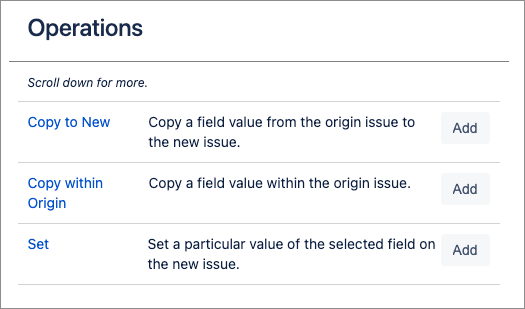...
...
...
...
...
...
...
| Panel | ||||||||||
|---|---|---|---|---|---|---|---|---|---|---|
| ||||||||||
| Info | ||||||||||
This is the documentation of JSU for Jira Cloud. If you are using JSU on Jira Server or on Jira Data Center, see our JSU Server/Data Center documentation. |
...
On this page:
|
Description
This post function is used to automatically create a new issue. The new issue will be linked to the origin issue (the one that triggered the Create a Linked Issue post function). Any number of fields can be copied to the new issue and within the origin issue. See the Testing and Fixing Bugs use case for an example of how some of our customers are using this post function.
Configuration
...
Precondition
| Include Page | ||||
|---|---|---|---|---|
|
...
Copy attachments
Use it to define configurations in order to copy or move attachments to the newly created issue.
![]() Tip: You might choose 'Move Attachments added during Transition'. The user then adds some attachments on the transition screen of the origin issue.
Tip: You might choose 'Move Attachments added during Transition'. The user then adds some attachments on the transition screen of the origin issue.
However, since they are moved to the newly created issue, it feels as if he added the attachments to the new issue.
| Note |
|---|
Conditional copying attachmentsConditional copying attachment (controlled by custom field) is always only checked for the issue in transition regradless of whether the issue in transition is a source or destination. |
...
Additionally, the summary will always be copied from the origin issue to the new issue. The reporter of the new issue will always be set to the user who triggered the current transition (and thus this post function). However, you might overwrite them again later with Copy from the Origin Issue to the New Issue.
Target
...
project
The target project can be set to:
...
The Create a Linked Issue post function allows you to create new issues that are connected not only with an issue link but instead in a parent / sub-task, as well as epic / issue in epic relation. See Related Issues for more information.
Issue
...
type
A new issue type will have a particular issue type. Be aware, that the issue type you configure here must be available in the target project.
...
In JSU you can define configurations to modify fields on the origin and new issue, ; only available for the Create Linked Issue Post post function.
...
This section provides you with definitions of the basic terms in Configure Fields.
Origin issue: Issue that triggered the post function
New issue: Issue to be created by the post function which was triggered on the origin issue
...
Click Add Configuration and insert the operation you want to executeTo add a sub-function:
Select + Add Configuration to view the available operations.
Select Add for the required operation.
The following operations are available:Configure the fields as required. See an example setup, below.
Organizing operations
You can configure any number of configurations; they are executed sequentially.
You can rearrange the configurations by dragging the line using the handle on the left.
You can also disable a configuration by unchecking the enabled flag next to the delete button. Your operation will remain on your configuration but will be ignored.
...
Example
Let's say you are As a Hiring Manager and , you are onboarding a new Marketing Assistant. Your tasks to complete the onboarding could include:
...