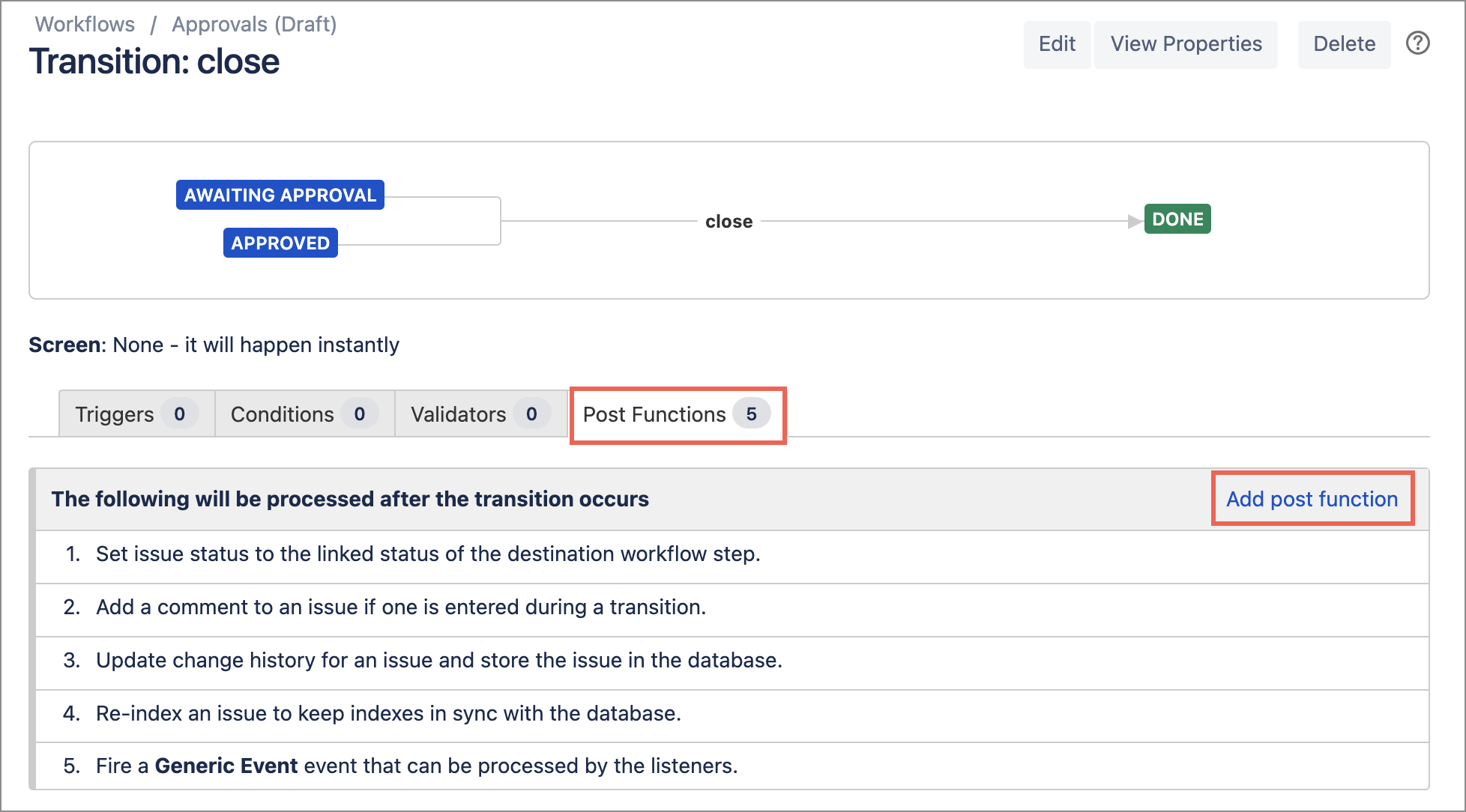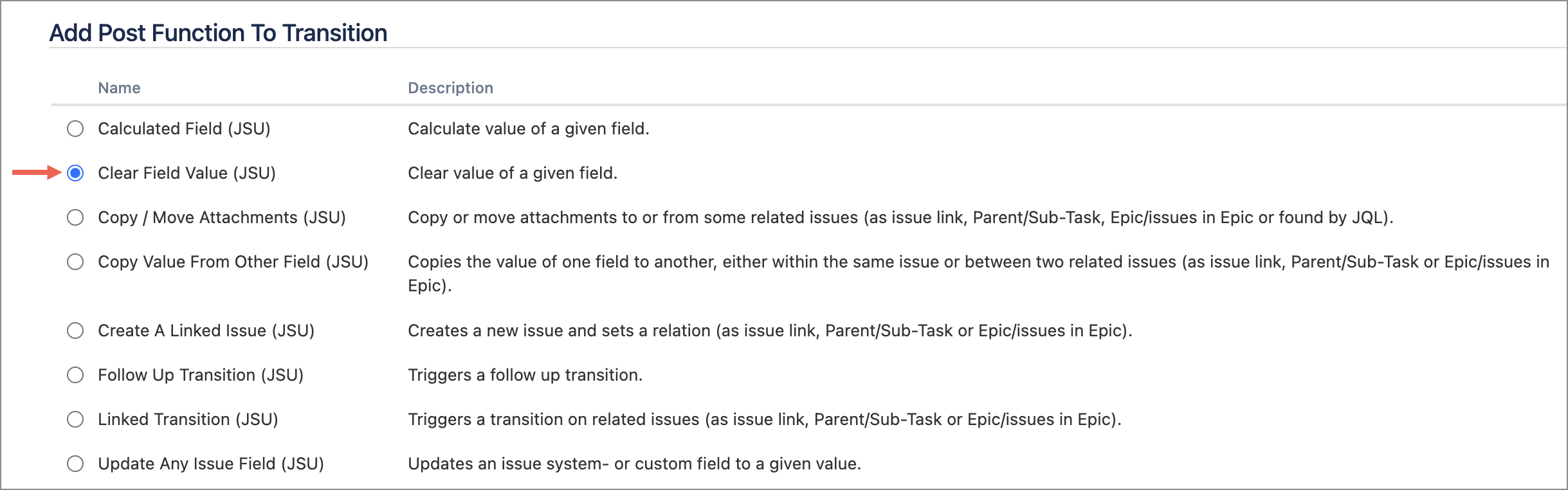| Panel | |
|---|---|
| bgColor | #f5f5f5 |
| titleColor | #ffffff |
| borderWidth | 0 |
| titleBGColor | #000000 | title | JSU for Jira Cloud
| Info | |
This is the documentation of JSU for Jira Cloud. If you are using JSU on Jira Server or on Jira Data Center, you can find the documentation here. |
The JSU app provides several additional workflow post-functions:
...
see our JSU Server/Data Center documentation. |
...
Post functions modify data in Jira after a transition is performed.
JSU provides the following workflow post functions:
|
To add a post function to your workflow rule:
Create a draft of your project workflow. If you're unsure how to get to this page, follow the onboarding steps in Edit a Jira Workflow. You can then view your workflow in Text or Diagram mode.
Select your transition, then select the Post functions tab. Existing post functions for the transition are listed.
Select Add Post Function.
Choose the required post function, then select Add.
Customize the post function as required. You can find details on post function parameters on our dedicated pages for each post function.
For more information on workflow post functions in Jira, see the Jira documentation.