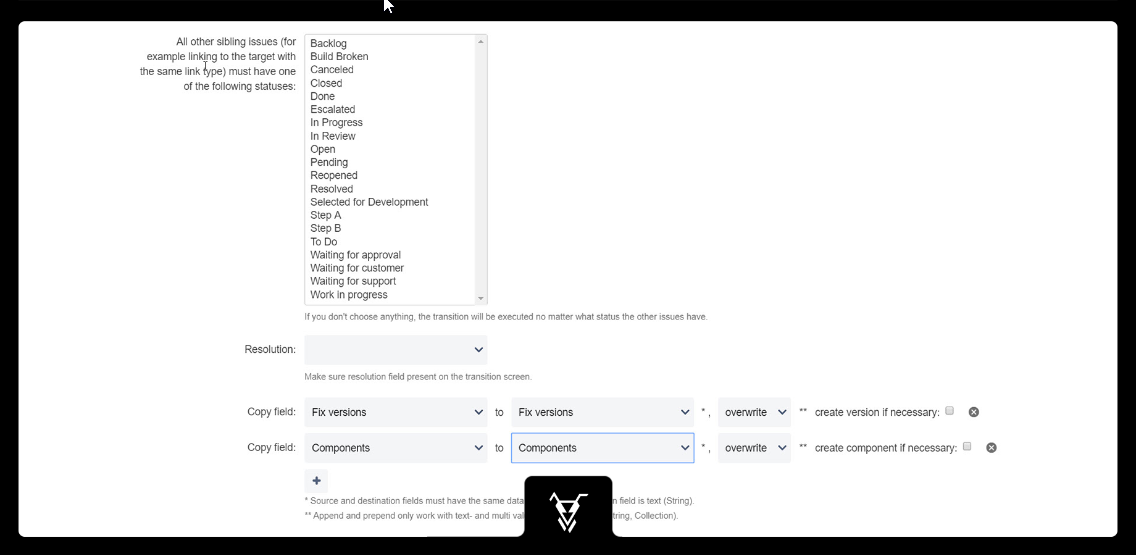| Panel | ||||||||||
|---|---|---|---|---|---|---|---|---|---|---|
| ||||||||||
| Info | ||||||||||
This is the documentation of JSU for Jira Cloud. If you are using JSU on Jira Server or on Jira Data Center, you can find the documentation here.see our JSU Server/Data Center documentation. |
...
On this page:
|
Description
This post function will trigger a transition on a related issue. It can be very powerful in conjunction with the Create a Linked Issue post function to 'connect' the workflows of 2 two issues.
You can also specify any number of fields, that will be copied to the related issue.
Configuration
...
Precondition
| Include Page | ||||
|---|---|---|---|---|
|
Trigger transition on all issues related as
You have several different options, on which related issue the transition will be triggered.
| Include Page | ||||
|---|---|---|---|---|
|
Perform As User
| Include Page | ||||
|---|---|---|---|---|
|
Transition
When the post function is performed, it will trigger the transition with that particular id (31 in the example above) on the linked issues.
When the post function is executed, it will just look if that transition id is available on the target issue. No matter what workflow and transition name you picked in the configuration screen (that is only to make it easier to find a particular transition id during configuration).
If the transition with that id is not available on the linked issue (probably because it is in a different status) nothing will happen. Also, no comment comments or fields are copied, and no resolution is set.
It is important to keep this in mind and design your workflows accordingly to prevent them to become from becoming sort of 'out of sync'. You might also use several 'Linked Transition' post functions in the same transition, each calling a different target transition, to match possible different statuses of the linked issue.
Also be aware, that there might be some workflow conditions or validators, which could prevent a transition to be from being performed.
The transition on the linked issue will be performed as the same user, who triggered the transition on the origin issue. If he does they do not has have the necessary permissions, nothing will happen.
...
Resolution
It is important to keep the following in mind:
1) To set the resolution, It is necessary to have a resolve screen on transition. For more information, Please see https://confluence.atlassian.com/jirakb/mapping-a-screen-to-a-workflow-transition-720634253.htmlplease see Atlassian’s Mapping a Screen to a Workflow Transition page.
2) If any transition screen contains the resolution field, that field becomes mandatory. Here you have a chance to set a value for the resolution to be able to perform that transition.
Resolution here in the Post Function Configuration | Resolution on the issues at the beginning when the transition is performed | What happens? |
|---|---|---|
empty | (does not matter) | The resolution on the issue won't be changed. |
Any value | Any other value | The resolution will be set to the defined value. |
All other sibling issues must have one of the following statuses
This allows you, enables that only 'the last' issue will trigger a linked transition.
Consider the following structure of linked issues from our Linked Transition Post-Function use case:
A a test case issue that has several linked bugs. The bugs are linked as 'from test' to the test case.
Only when the the last bug is fixed, the test case should be set to the Status 'Ready for Re-Test' (this is the transition 'All bugs fixed (51)' in the above screenshot).
The prevent this transition to be executed already .
This prevents this transition from being executed when the first bug is fixed, we configure here two statuses.
| Code Block |
|---|
All other issues linking to the target must have one of the following statuses: Resolved, |
...
(Resolved is not visible in the above screenshot, but actually selected further down in the list of statuses.)
...
Closed |
...
Copy Fields
...
Copy fields
These fields will be copied to the linked issue, issue after the transition has been performed.
The conditions and validators of your linked transition will still use the old field values.
| Include Page | ||||
|---|---|---|---|---|
|
Supported Field Types
| Include Page | ||||
|---|---|---|---|---|
|
Asynchronous
...
execution
| Include Page | ||||
|---|---|---|---|---|
|
Example
See the Use Case Testing and Fixing Bugs for a nice example, use case for an example of how several of our customers use it.
...
For general troubleshooting about JSU see Linked Transition .
If a linked transition does not get triggered , or it even block blocks your origin transition, these are a few things to check:
Did you check the log files
.? There are cases
,when the linked transition is not performed silently. But you will find a message in the log files on the server. You might increase to logging level (as described in Linked Transition).
What happens when you manually click the linked transition. Does it work, or might there be a problem?
Does this problem only happen
byto another user? Check that the user
performing originperforming the origin transition
,also has enough permissions for the linked transition.
Is there a transition screen for the linked transition? Is there any condition, validator, or post function on the linked transition? Could these prevent the transition to be performed in an
automatisedautomatized way (with the 'Linked Transition' post function)?
In the order of all post functions of the
orignorigin transition, the 'Linked Transition' post function must be the last one.
Did you try to set a particular Resolution in the linked transition
.? Or with 'Resolution=empty' - does it then work?
Did you check already the documentation above? You might find
antoheranother hint of what to look for.