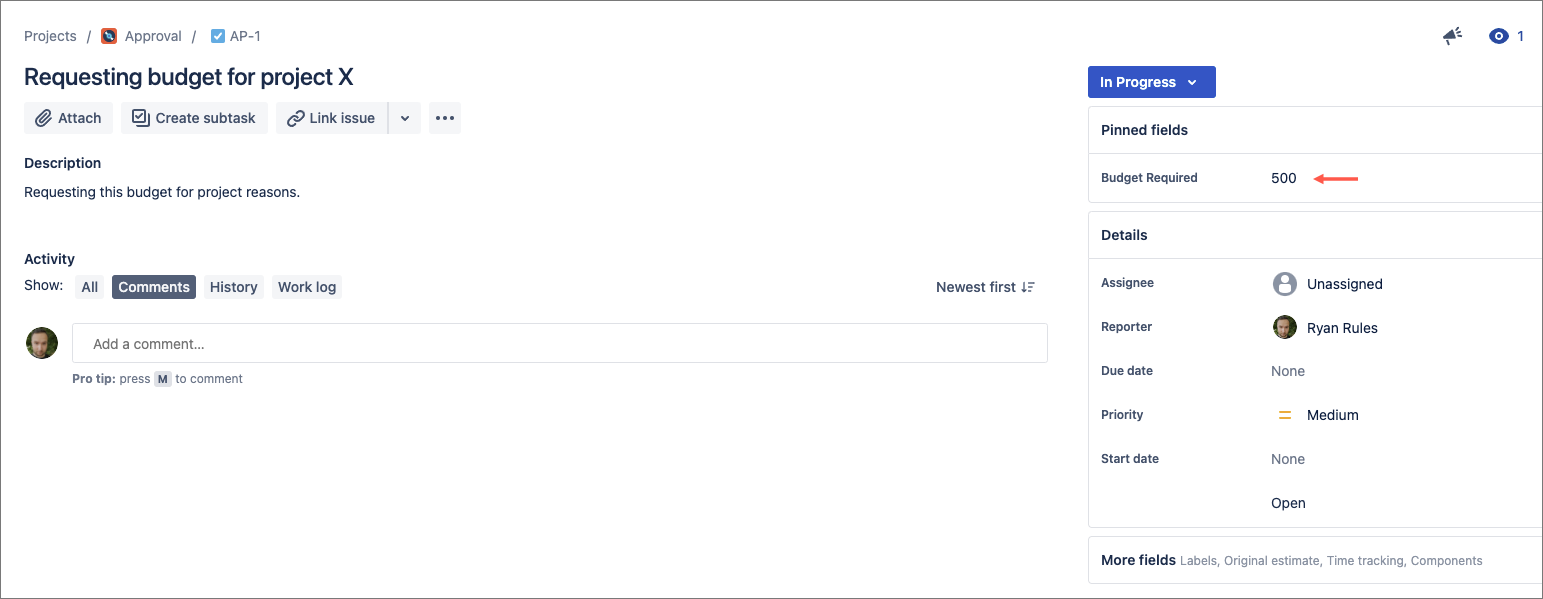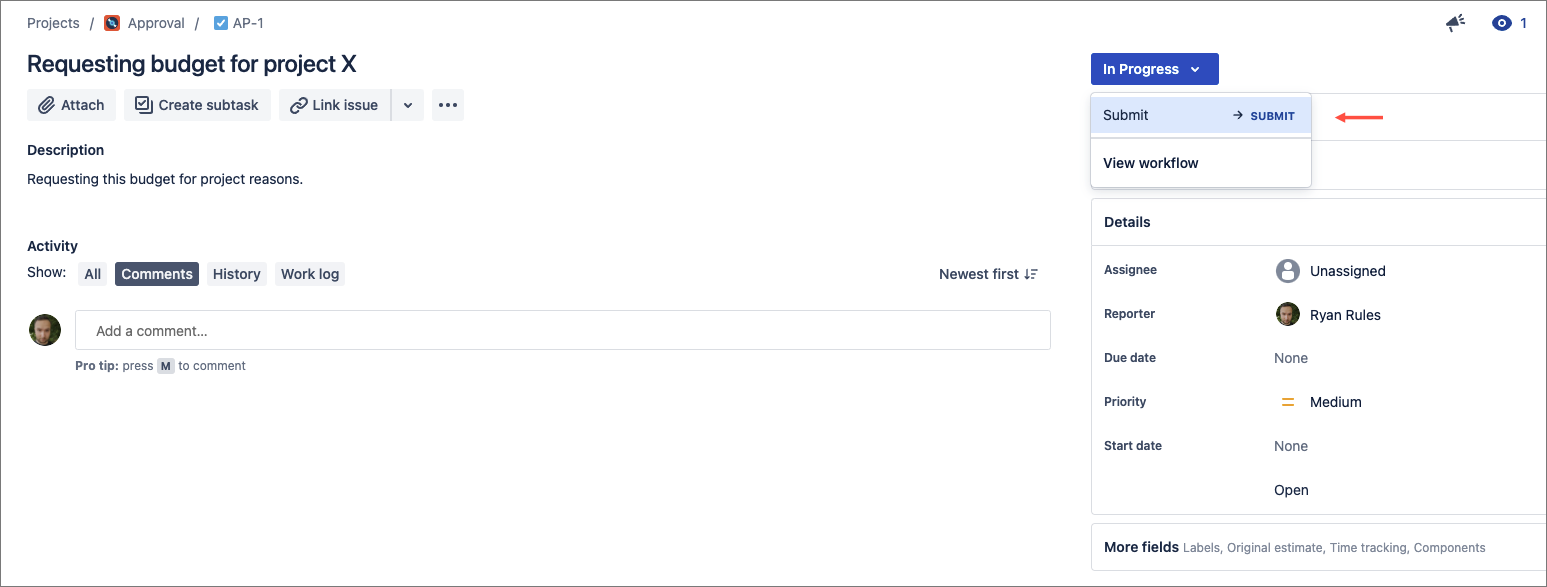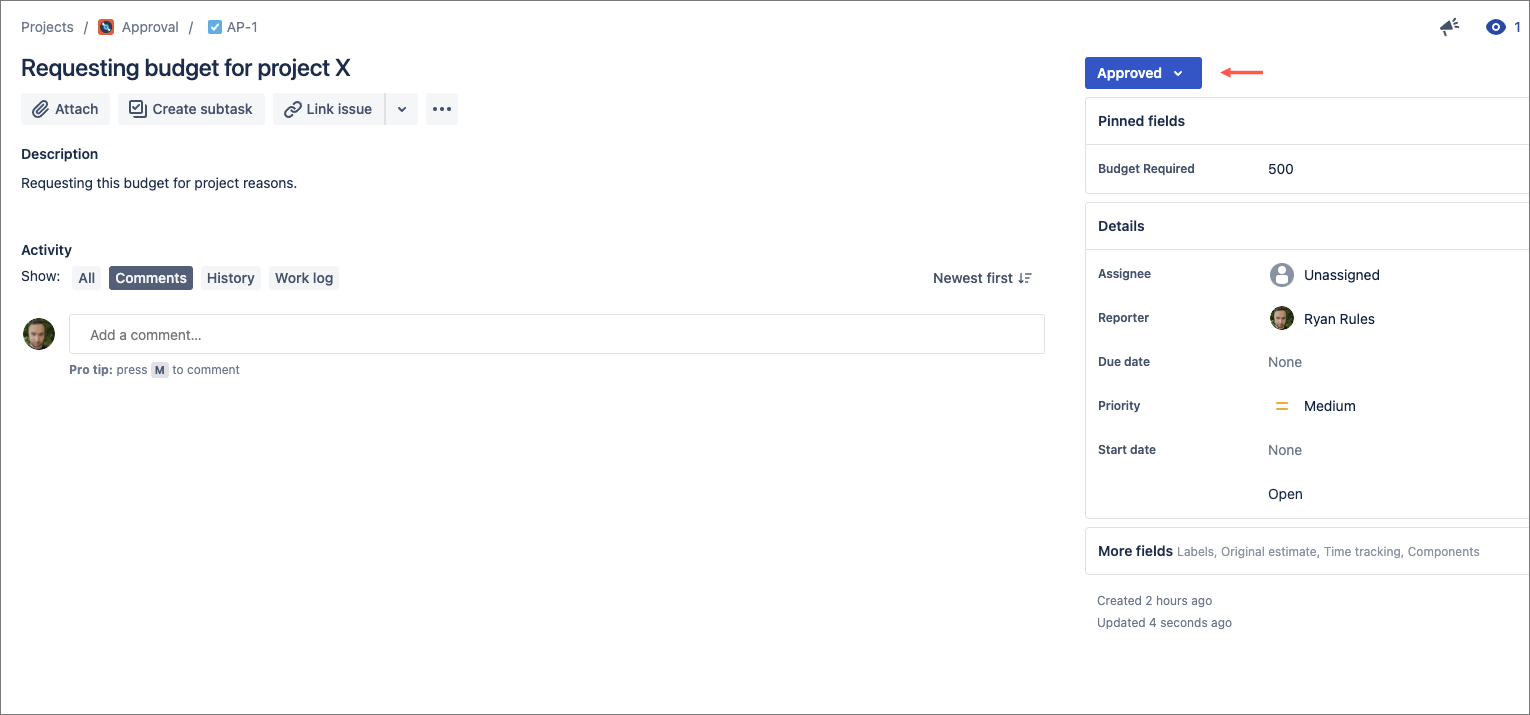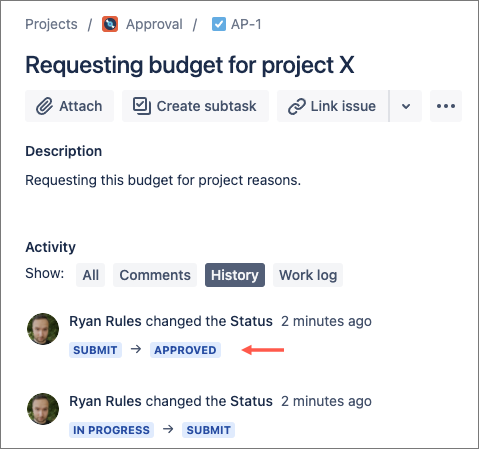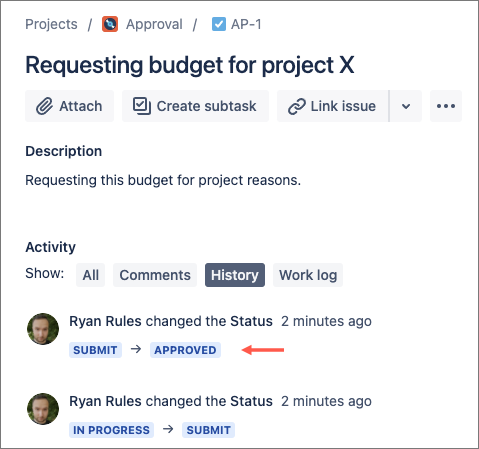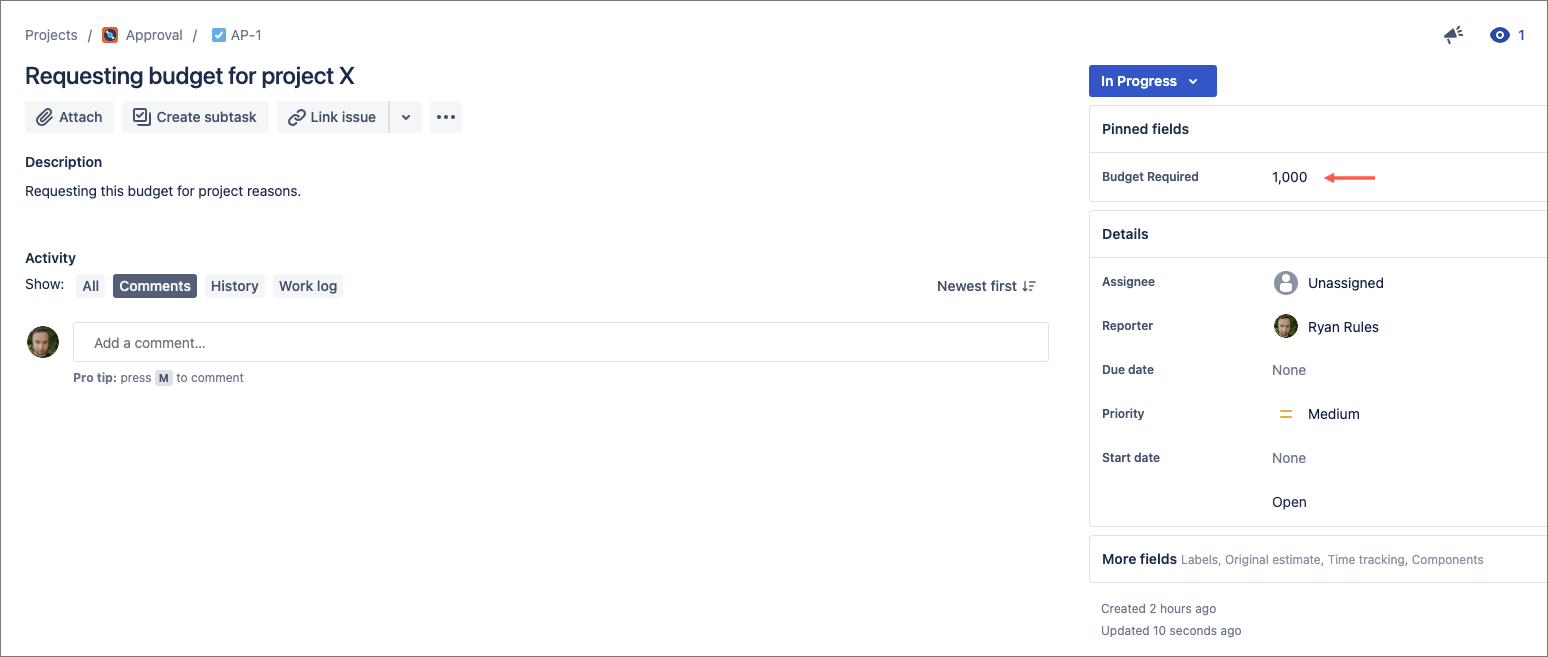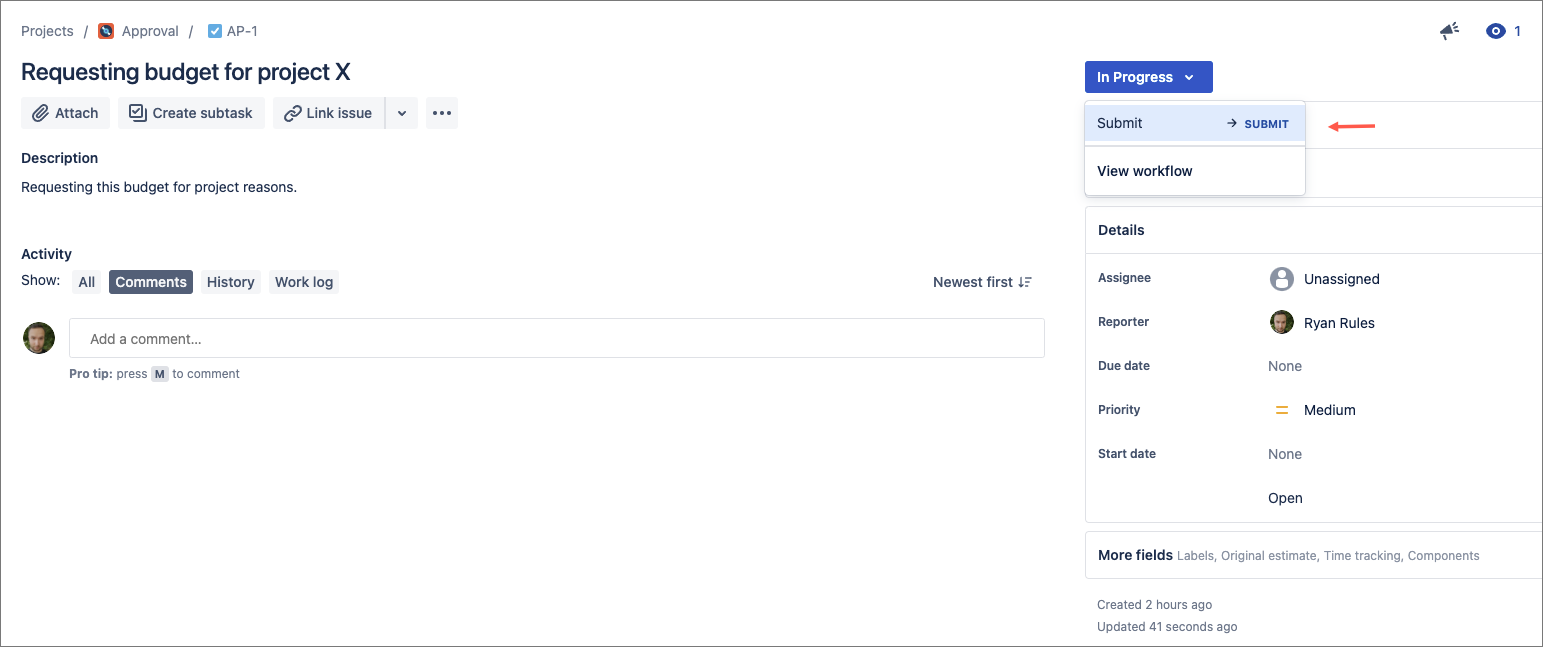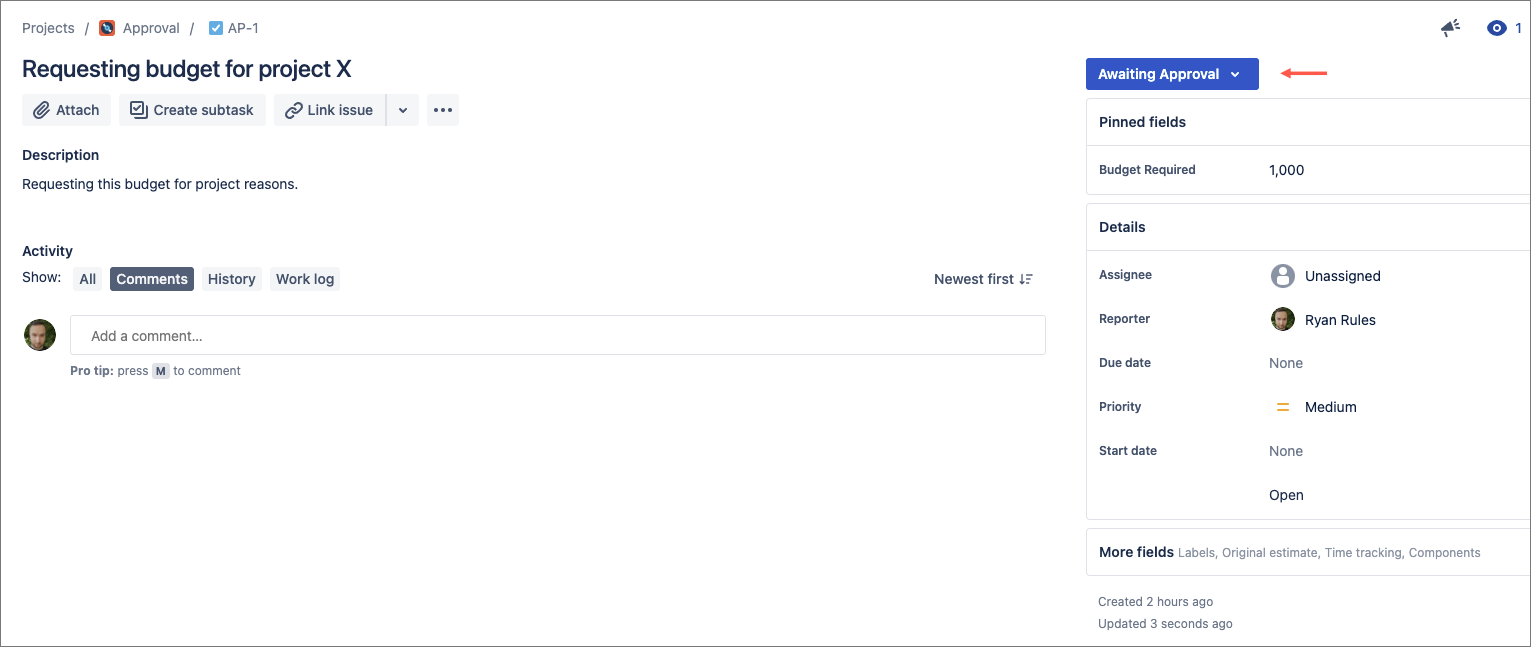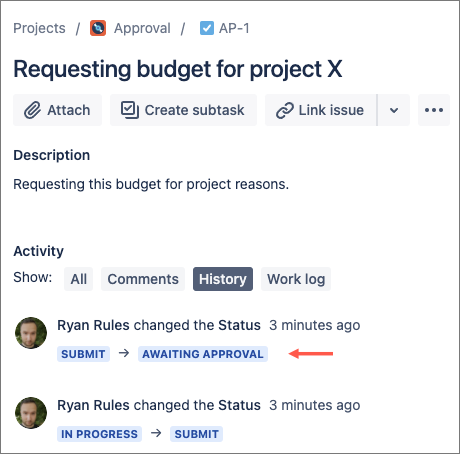...
| Table of Contents | ||||||
|---|---|---|---|---|---|---|
|
How to configure this rule
...
Go to an open issue in your Approvals project. In our case, we have an issue currently in
and with a Budget Requiredof 500.Status colour Blue title In progress Now, let's move the status to
and watch the magic happen!Status colour Blue title submit The issue moves to the
status, and then a second (or two) later, automatically to theStatus colour Blue title submit
status!Status colour Blue title approved
HINT: The issue history confirms this streamlined transition occurred.Now try the same scenario, but where the Budget Required is 1,000, or more.
Let's move this issue to
just like we did before.Status colour Blue title submit Again, the issue is forwarded to its appropriate next transition; in this case, as the Budget Required valueis greater-than-or-equal-to 1,000, it's moved to
.Status colour Blue title awaiting approval The issue history confirms that JSU helped us streamline the approvals here.
There you have it! Streamlining your approval processes in Jira just got a lot easier thanks to the power of JSU

...