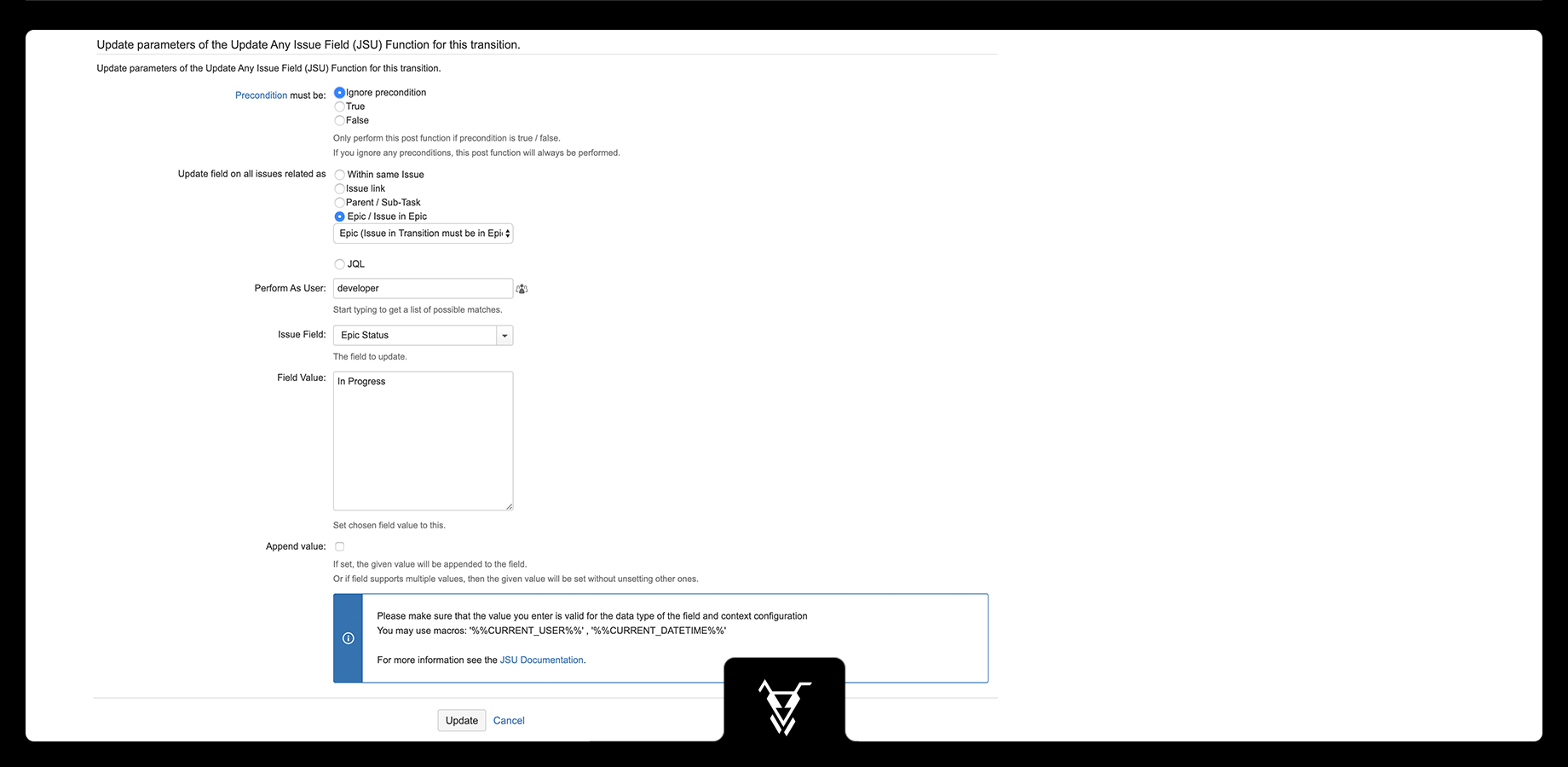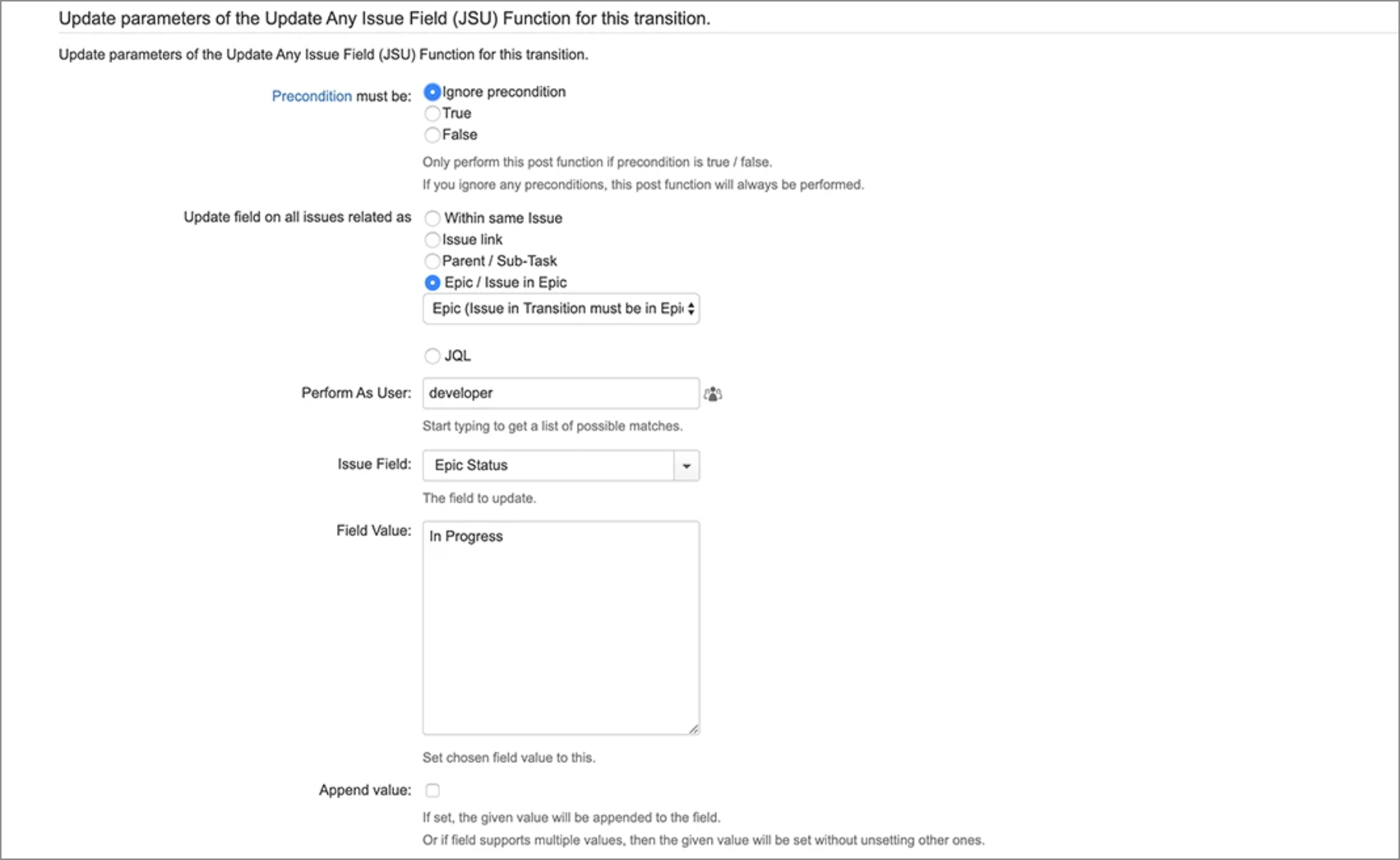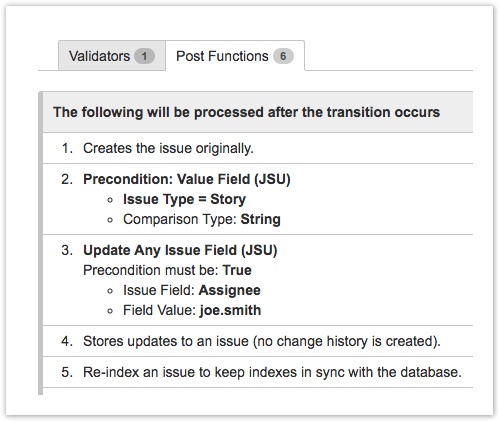| Panel | ||||||||||
|---|---|---|---|---|---|---|---|---|---|---|
| ||||||||||
This is the documentation of JSU for Jira Server/Data Center. If you are using JSU on Jira Cloud, you can find the documentation heresee our JSU Cloud documentation. |
Description
The 'Update any Issue Field' post-function updates any field to a specified value, after a transition has been completed. This can be a system- or a custom field.
...
You must specify the field and the desired value. For example:
Precondition
| Include Page | ||||
|---|---|---|---|---|
|
...
In the past users forgot to change the Epic Status in time and it was left behind as 'To Do'. Using JSU this does no more happen.
Update field on all issues related as
The field can be on the issue in transition(within same issue) or on a related issue, like a sub-task, a linked issue or an issue within an Epic (during the transition on the Epic).
...
If you are using the "Update any Issue Field" post function in the Create transition, you must put it after the "Creates the issue originally." but before the "Re-index an issue to keep indexes in sync with the database." post function. Depending on the field type, you also need to add the "Store Issue" post function after the "Update Any Issue Field".
| Expand | ||
|---|---|---|
| ||
|
...