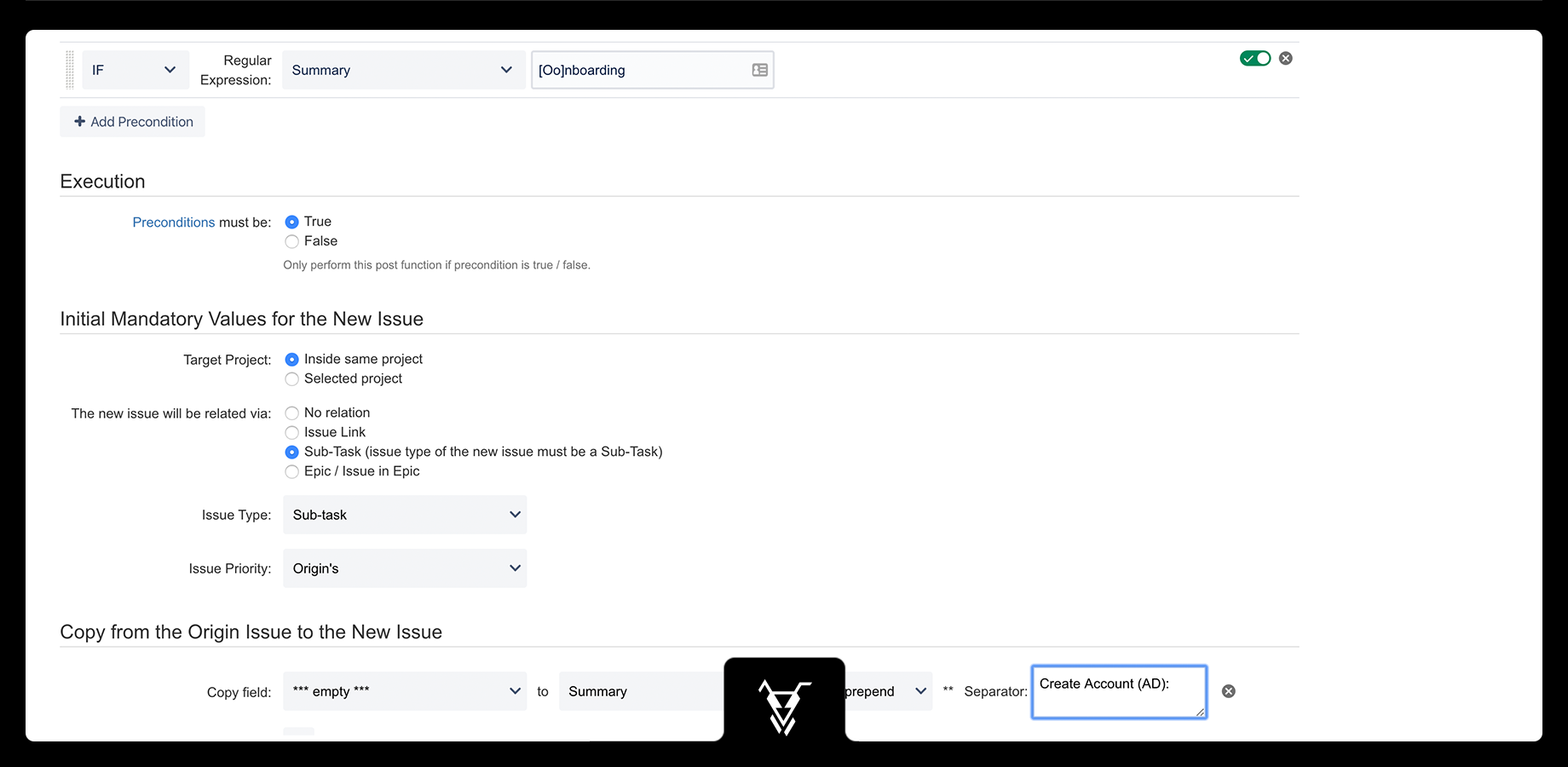...
| Panel | ||||||||||
|---|---|---|---|---|---|---|---|---|---|---|
| ||||||||||
This is the documentation of JSU for Jira Cloud. If you are using JSU on Jira Server/Data Center, you can find the documentation here. |
| Excerpt | ||||||
|---|---|---|---|---|---|---|
DescriptionThe 'Regular Expression Check' compares the value of a text, number, or url field against a regular expression. You could verify that the content matches a given format with it. ConfigurationYou must select the field to be checked and enter the regular expression. For example:
Detailed Documentation on regular expressions can be found on https://docs.oracle.com/javase/7/docs/api/java/util/regex/Pattern.html for a technical documentation, or https://www.regular-expressions.info/ for a more straightforward description. Another good resource for developing and testing regular expressions is https://www.freeformatter.com/java-regex-tester.html. ExampleA workflow is configured so that the 'Create' transition has the 'Regular Expression Check Precondition'. If the summary contains the phrase "Onboarding" or "onboarding", a sub-task will be created for the creation of the user account in the company's systems. Supported Field Types
|
...