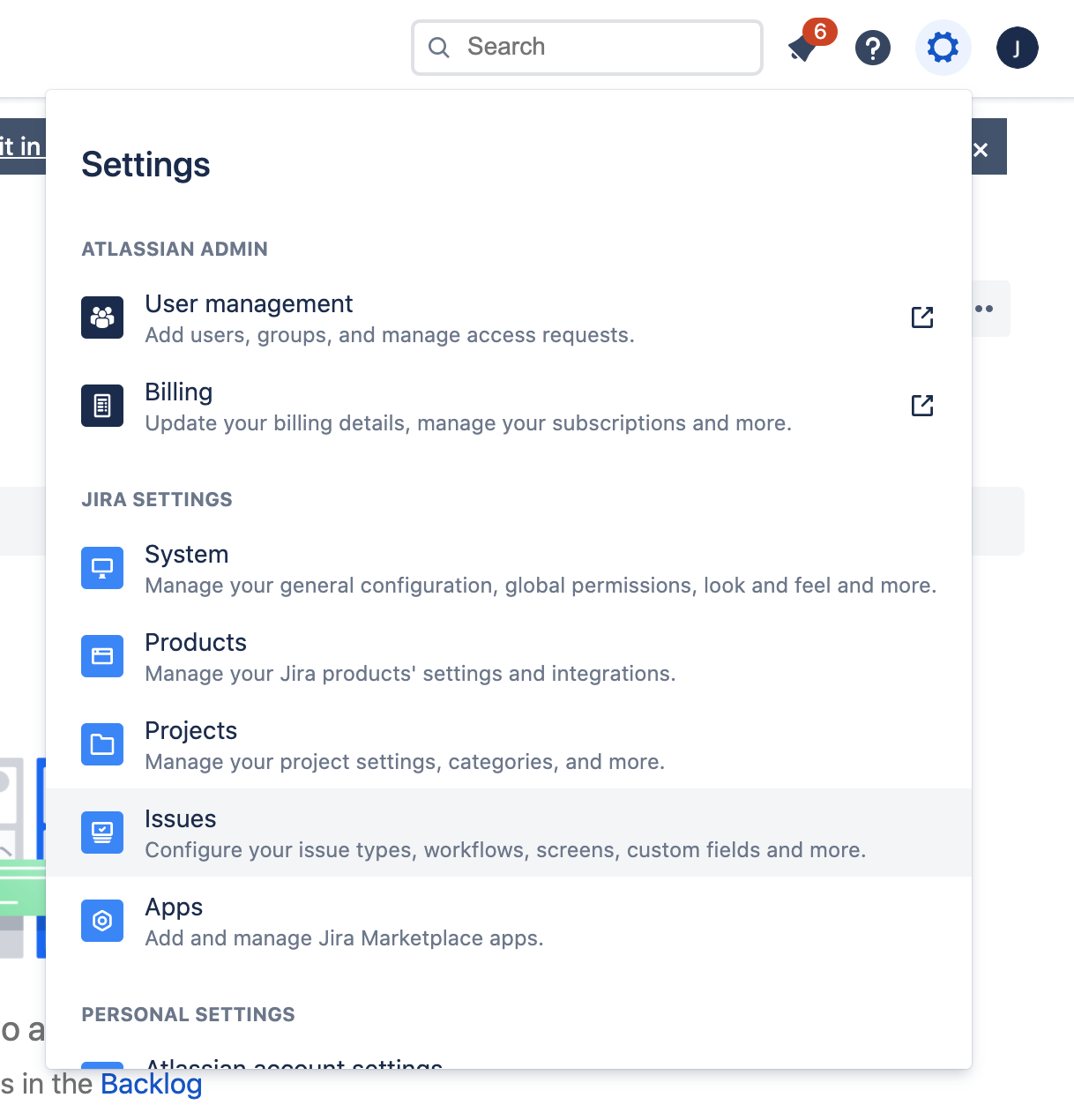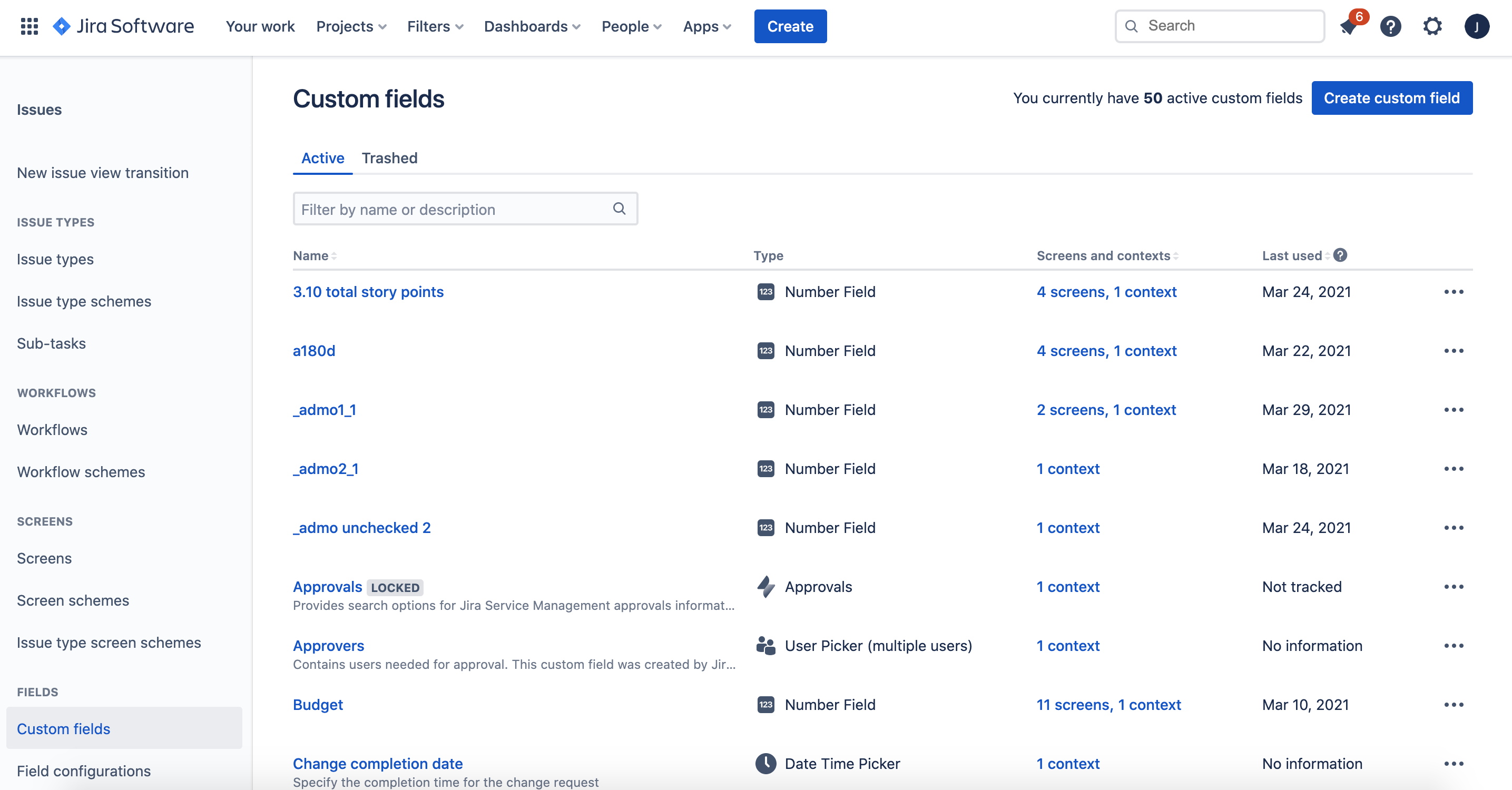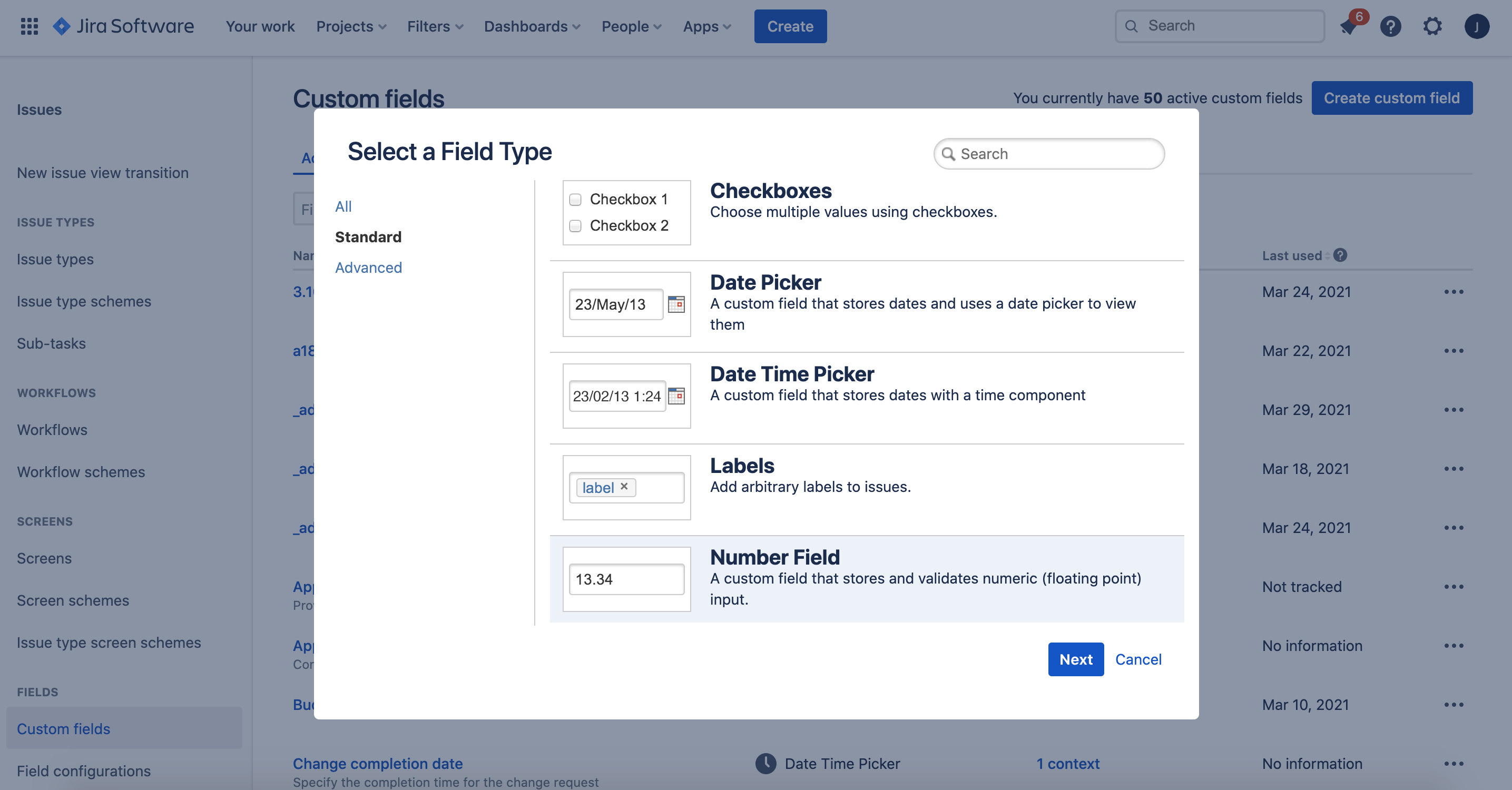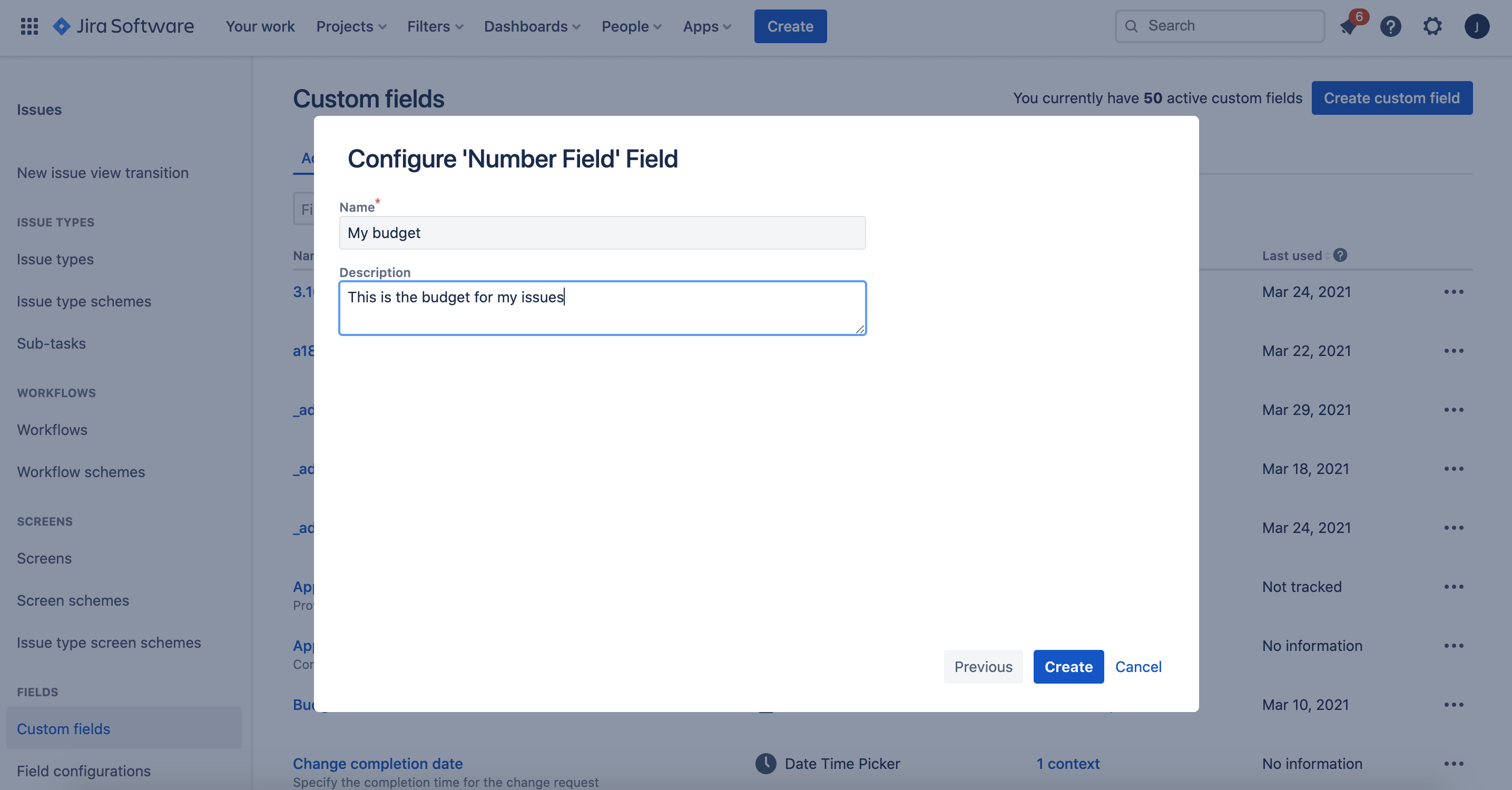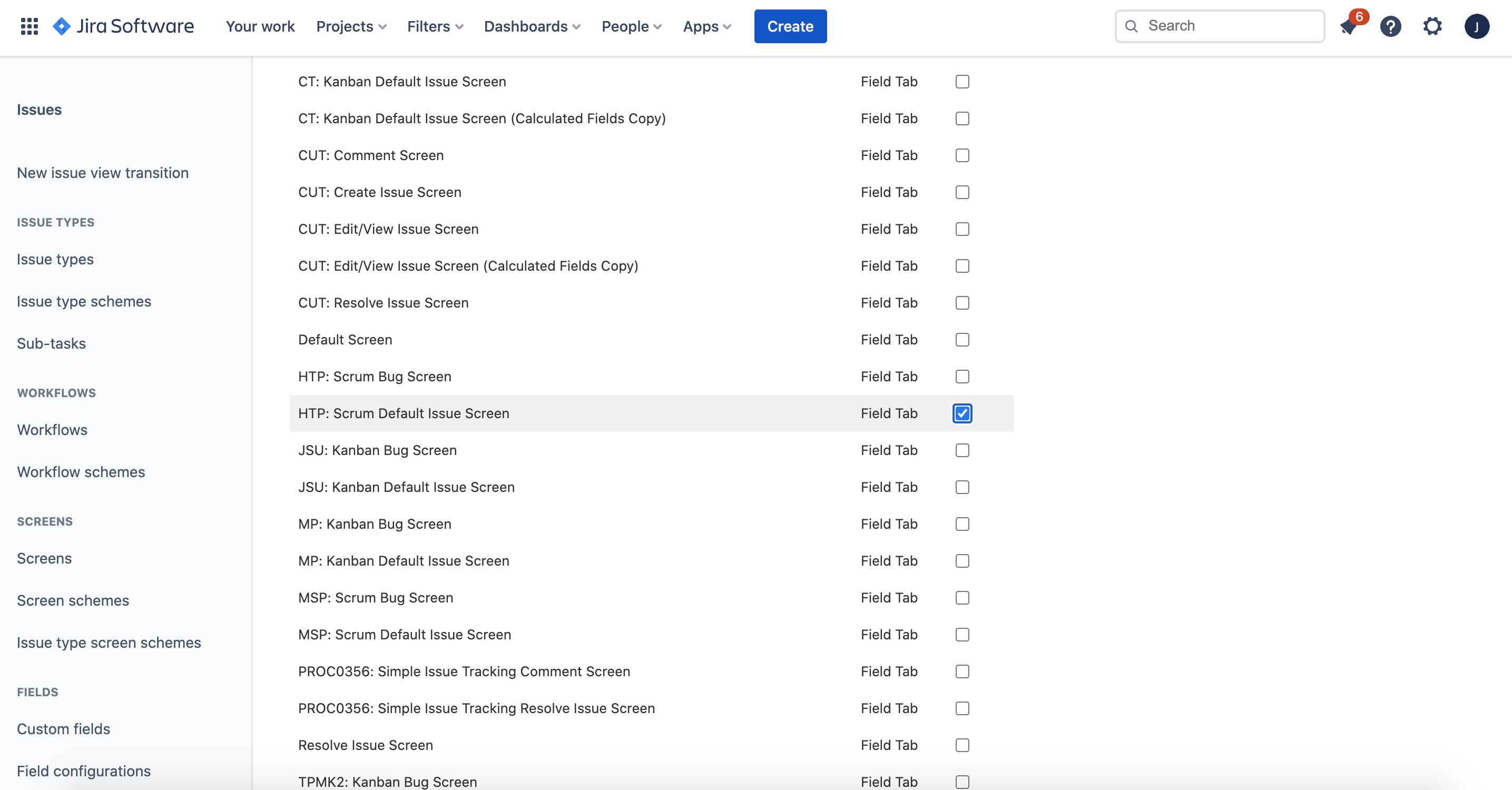This page is aimed at users who may need guidance in setting up custom fields. You can also refer to Atlassian's Custom Field documentation.
Custom fields allow your team to add information specific to their needs and customize their issues. There are times when you will want to assign custom fields when configuring your JSU post functions. Custom fields should be created in advance in your Jira instance. You can choose any number of fields to appear when creating, editing, or transitioning issues.
...
To create Jira custom fields:
In
...
your Jira Cloud instance,
...
select the Settings cog, and then select Issues.
...
Under Fields in the Issues left sidebar menu, select Custom Fields, then
...
select Create custom field.
...
Select the type of field you want to create
...
, then select Next. Atlassian has a list of available custom field types.
...
Add a name and a description (optional) for your field
...
, then select Create.
...
Add your new custom field to the screens of the projects where you want it to appear by selecting the corresponding checkboxes, then
...
select Update.
...
Your custom fields are now available for selection when needed when configuring your post functions.