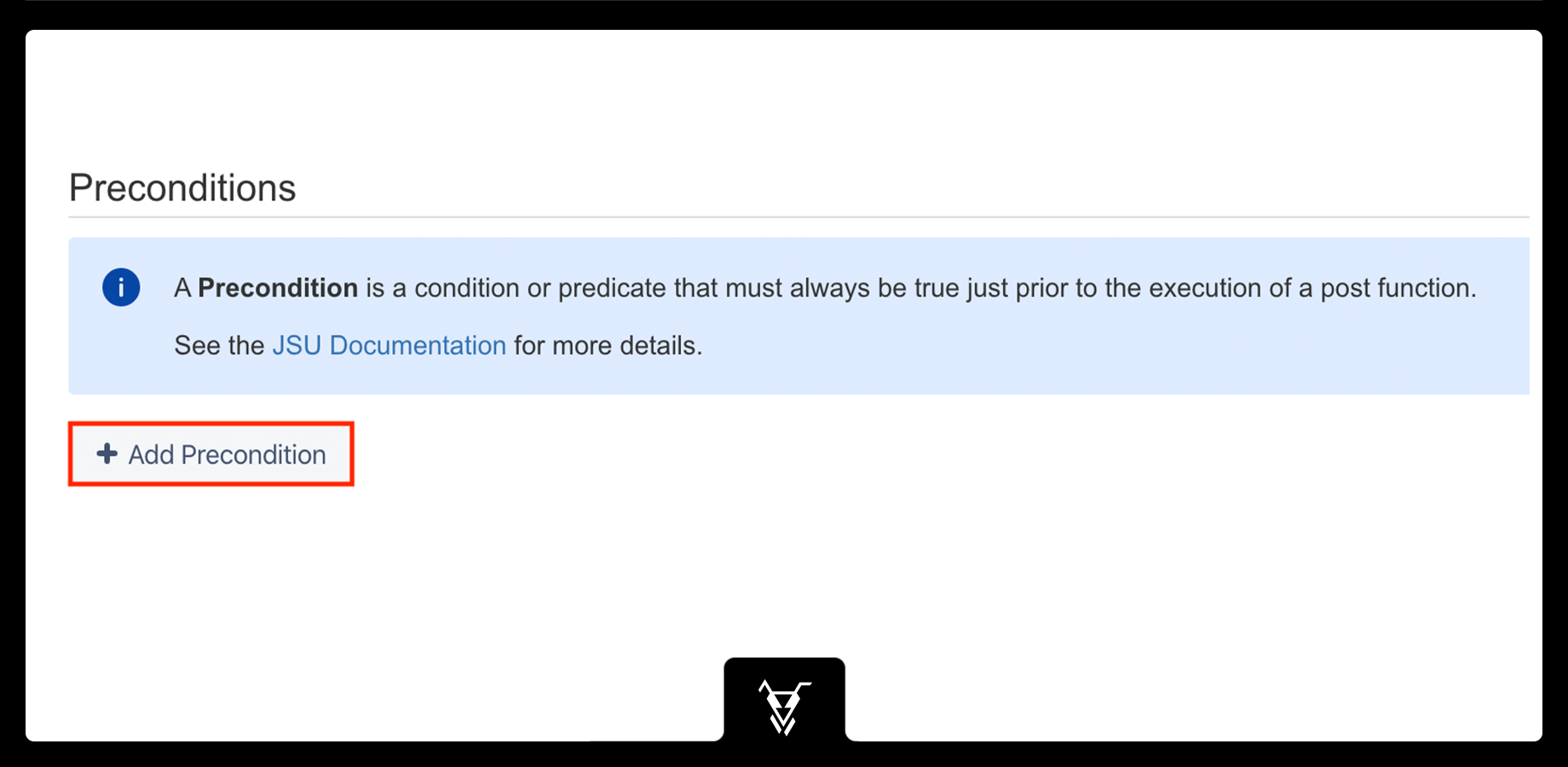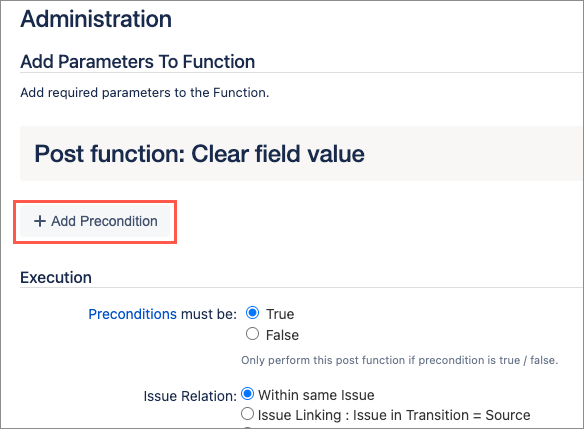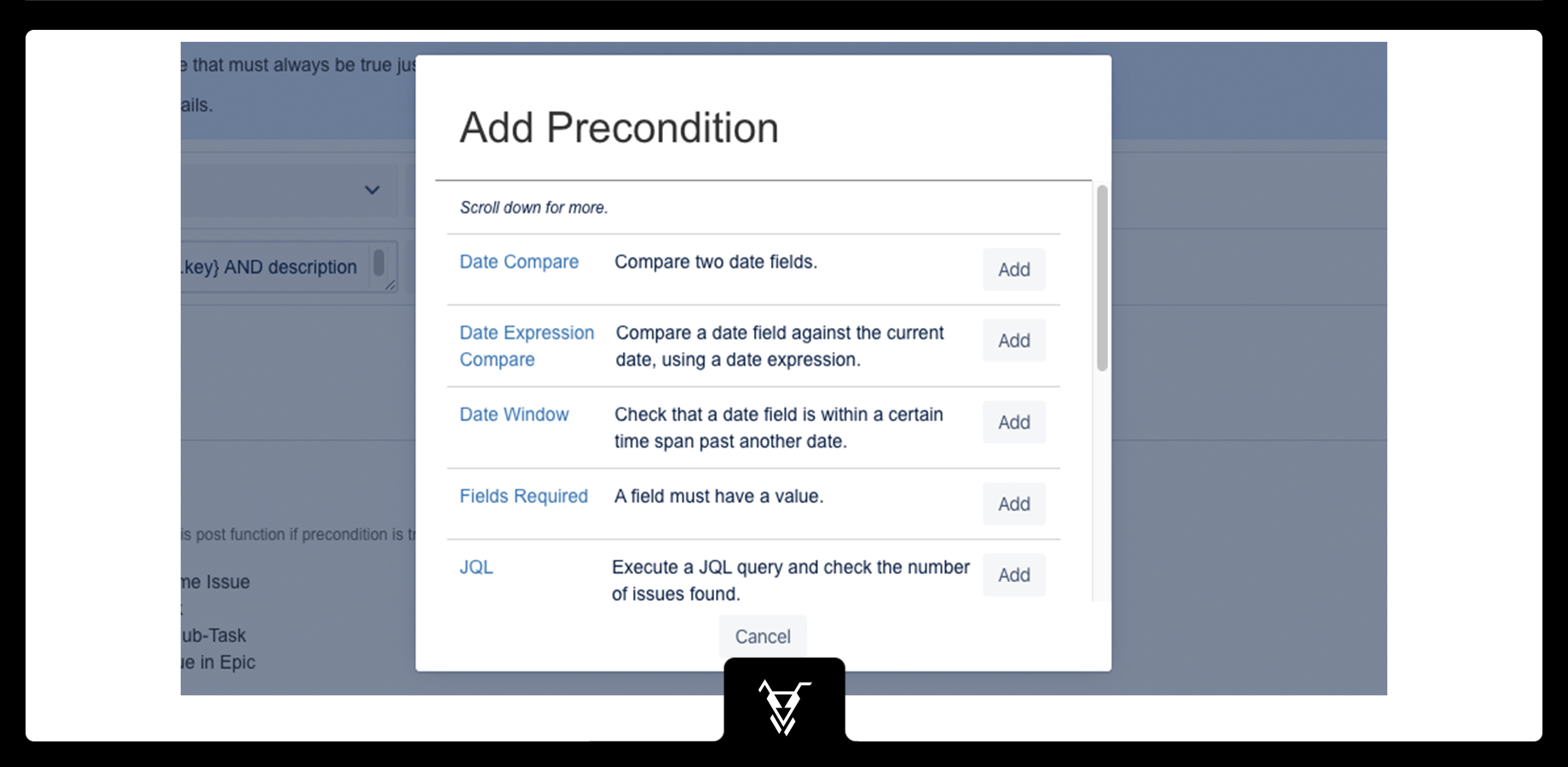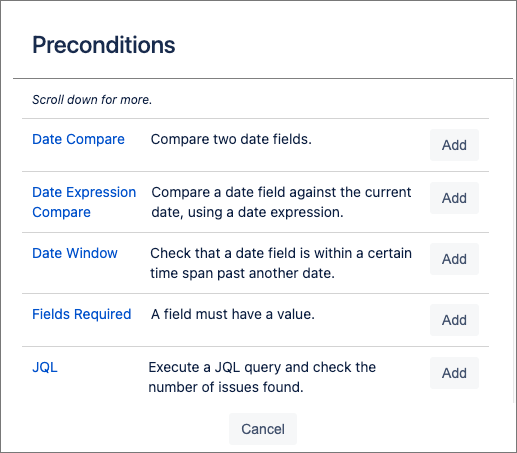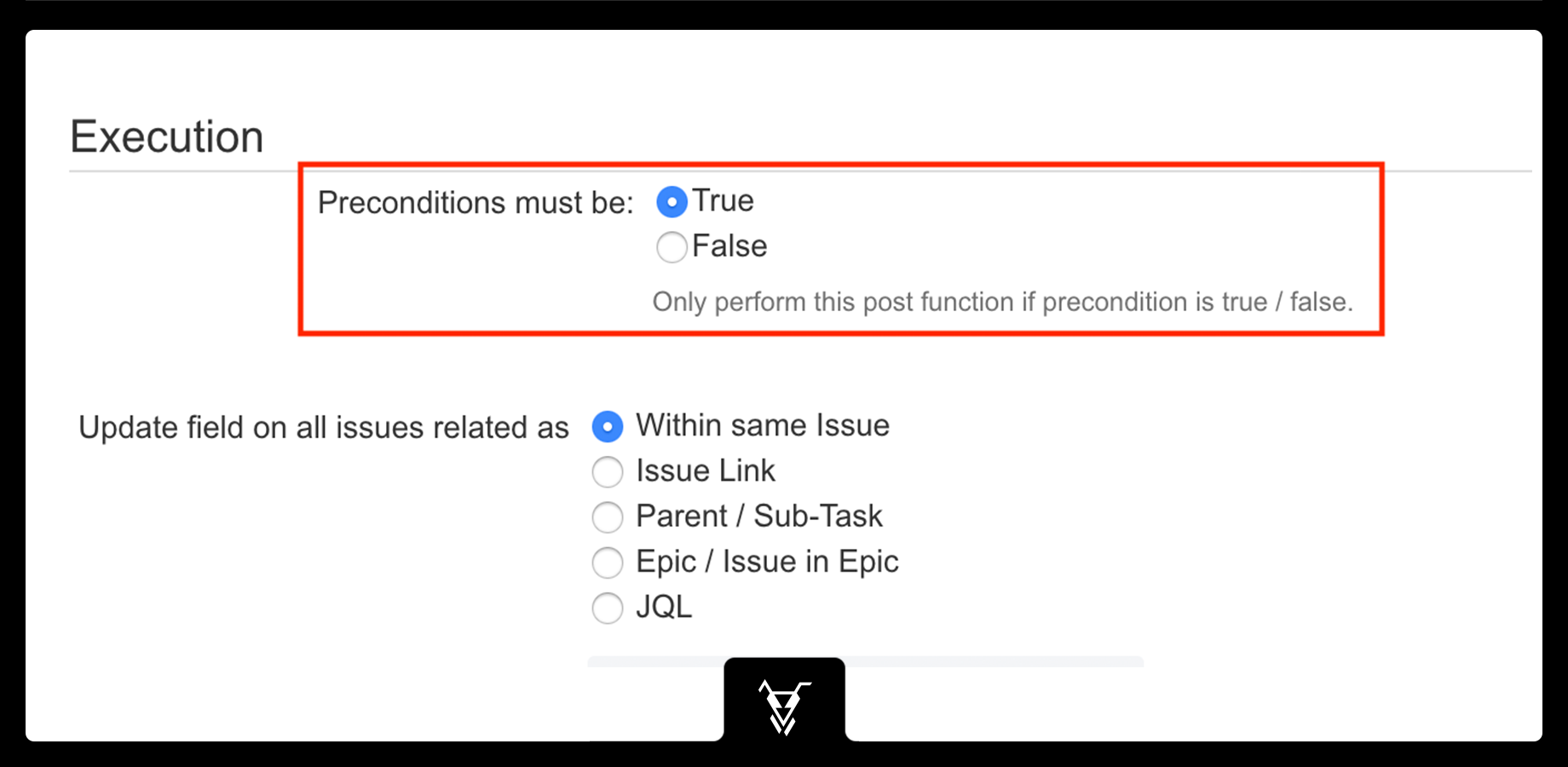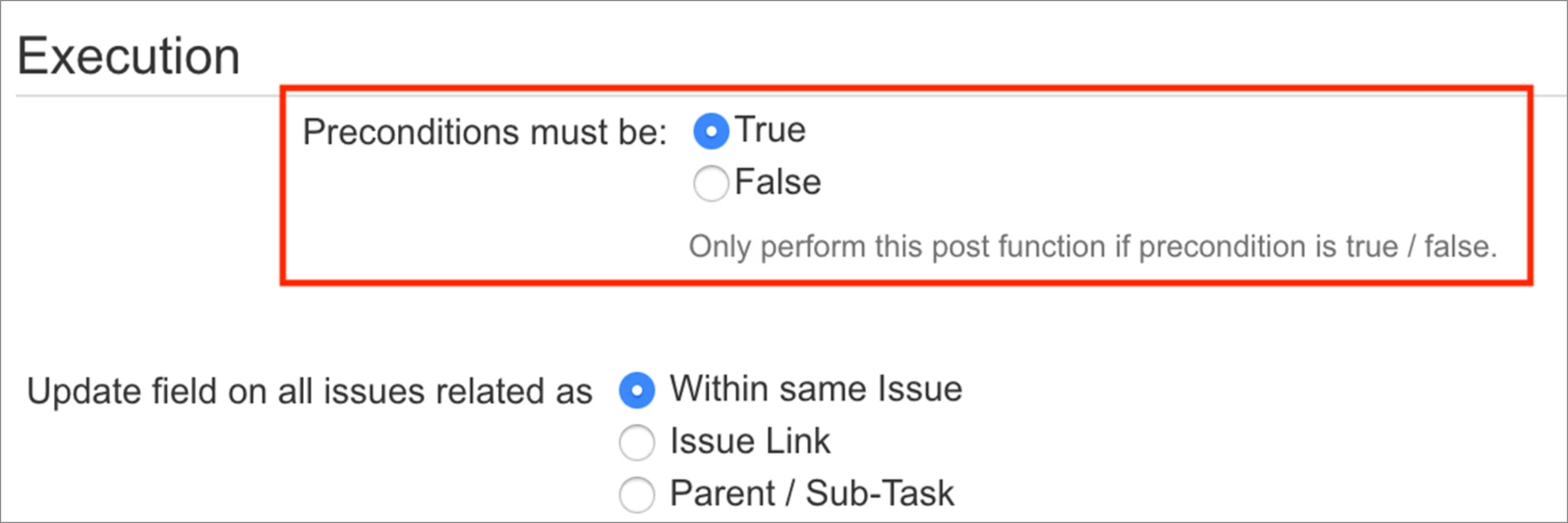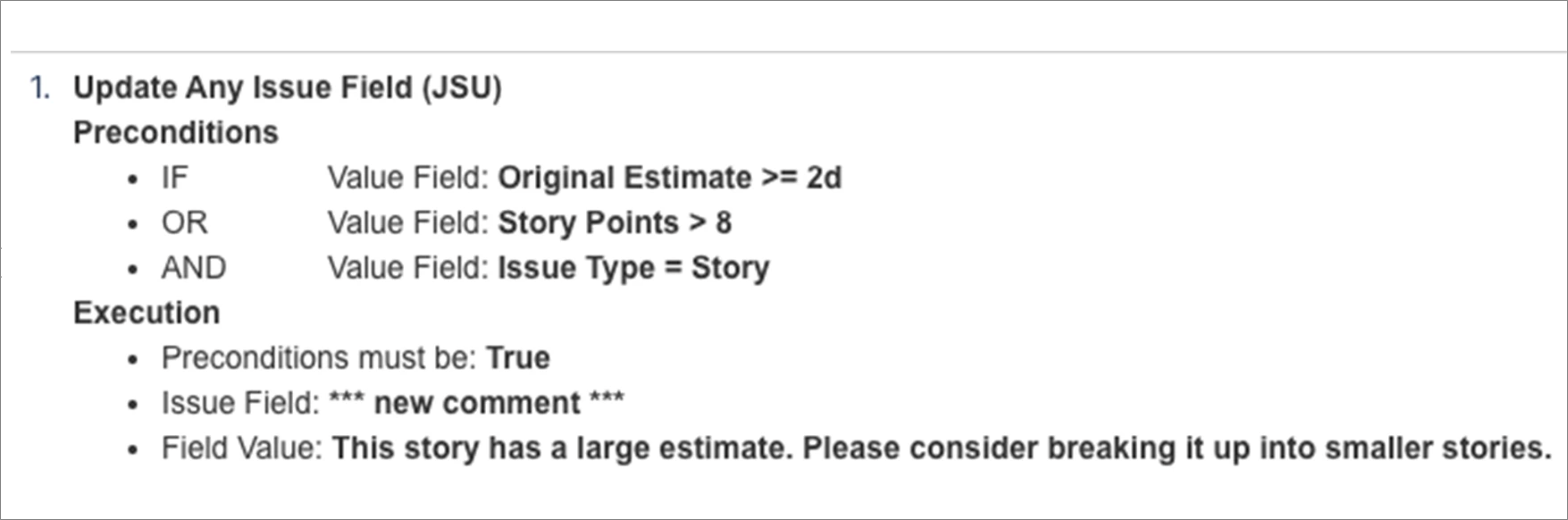...
| Panel | ||||||||||
|---|---|---|---|---|---|---|---|---|---|---|
| ||||||||||
This is the documentation of JSU for Jira Cloud. If you are using JSU on Jira Server or on Jira Data Center, you can find the documentation heresee the Server/Data Center documentation. |
Configuration of Preconditions
...
| Child pages (Children Display) |
|---|
Combine several Preconditions
...
You can also disable the precondition by unchecking the enabled flag next to the delete button. This will leave the precondition in your configuration, but it will be ignored.
The Post Function Side
Your post function is always aware of the preconditions you configured. However, you still need to select whether you want the precondition to be true or false for the function to be executed.
Example
Say you want to tell the user to break up a large story into smaller stories. You could do this by creating an Update Any Issue Field post function and setting the precondition as described:
...
In other words, if you have a time estimate greater than or equal to two days or the number of story points exceeds 8 and the issue is a Story, then you want to execute the post function.
In the post function, you update the issue by adding a new comment. After you save, the overview should look like thisappear similar to the following:
See also Preconditions for Post Functions for more use cases.
...